
1. Environnement système
yum update La version du système après la mise à niveau est
[root@yl-web yl]# cat /etc/redhat-release centos linux release 7.1.1503 (core)
2. installation mysql # 🎜🎜#
Généralement, les informations fournies sur Internet sont#yum install mysql #yum install mysql-server #yum install mysql-devel
[root@yl-web yl]# yum install mysql-server loaded plugins: fastestmirror loading mirror speeds from cached hostfile * base: mirrors.sina.cn * extras: mirrors.sina.cn * updates: mirrors.sina.cn no package mysql-server available. error: nothing to do
1 Méthode 1 : Installer mariadb
mariadb le système de gestion de base de données est A. branche de MySQL, principalement maintenue par la communauté open source, sous licence GPL. L'une des raisons du développement de cette branche est qu'après l'acquisition de MySQL par Oracle, il y avait un risque potentiel de fermer MySQL en tant que source, la communauté a donc adopté une approche de branche pour éviter ce risque. Le but de mariadb est d'être entièrement compatible avec MySQL, y compris l'API et la ligne de commande, ce qui en fait un remplacement facile pour MySQL. Installer mariadb, taille 59m.[root@yl-web yl]# yum install mariadb-server mariadb
systemctl start mariadb #启动mariadb systemctl stop mariadb #停止mariadb systemctl restart mariadb #重启mariadb systemctl enable mariadb #设置开机启动
[root@yl-web yl]# systemctl start mariadb
[root@yl-web yl]# mysql -u root -p enter password: welcome to the mariadb monitor. commands end with ; or \g. your mariadb connection id is 3 server version: 5.5.41-mariadb mariadb server copyright (c) 2000, 2014, oracle, mariadb corporation ab and others. type 'help;' or '\h' for help. type '\c' to clear the current input statement. mariadb [(none)]> show databases; +--------------------+ | database | +--------------------+ | information_schema | | mysql | | performance_schema | | test | +--------------------+ 4 rows in set (0.00 sec) mariadb [(none)]>
2. Méthode 2 : Téléchargez et installez mysql-server depuis le site officiel
# wget http://dev.mysql.com/get/mysql-community-release-el7-5.noarch.rpm # rpm -ivh mysql-community-release-el7-5.noarch.rpm # yum install mysql-community-server
# service mysqld restart
[root@yl-web yl]# mysql -u root welcome to the mysql monitor. commands end with ; or \g. your mysql connection id is 3 server version: 5.6.26 mysql community server (gpl) copyright (c) 2000, 2015, oracle and/or its affiliates. all rights reserved. oracle is a registered trademark of oracle corporation and/or its affiliates. other names may be trademarks of their respective owners. type 'help;' or '\h' for help. type '\c' to clear the current input statement. mysql> show databases; +--------------------+ | database | +--------------------+ | information_schema | | mysql | | performance_schema | | test | +--------------------+ 4 rows in set (0.01 sec) mysql>
mysql> set password for 'root'@'localhost' =password('password'); query ok, 0 rows affected (0.00 sec) mysql>
installed: mysql-community-client.x86_64 0:5.6.26-2.el7 mysql-community-devel.x86_64 0:5.6.26-2.el7 mysql-community-libs.x86_64 0:5.6.26-2.el7 mysql-community-server.x86_64 0:5.6.26-2.el7 dependency installed: mysql-community-common.x86_64 0:5.6.26-2.el7 replaced: mariadb.x86_64 1:5.5.41-2.el7_0 mariadb-devel.x86_64 1:5.5.41-2.el7_0 mariadb-libs.x86_64 1:5.5.41-2.el7_0 mariadb-server.x86_64 1:5.5.41-2.el7_0
[root@yl-web yl]# rpm -qa |grep mariadb [root@yl-web yl]#
3. Configurez mysql
1. L'encodagemysql est le fichier de configuration /etc/my.cnf. Enfin, ajoutez la configuration d'encodage[mysql] default-character-set =utf8
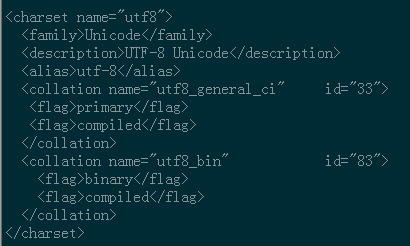
mysql> grant all privileges on *.* to root@'%'identified by 'password';
mysql>create user 'username'@'%' identified by 'password';
Ce qui précède est le contenu détaillé de. pour plus d'informations, suivez d'autres articles connexes sur le site Web de PHP en chinois!