 Java
Java
 javaDidacticiel
javaDidacticiel
 Créez un système de microservices Spring Cloud distribué et hautement disponible
Créez un système de microservices Spring Cloud distribué et hautement disponible
Créez un système de microservices Spring Cloud distribué et hautement disponible
Avec le développement continu du commerce Internet, l'architecture des microservices est devenue la méthode d'architecture privilégiée pour de plus en plus d'entreprises. En tant que framework de microservices basé sur Spring Boot, Spring Cloud présente les caractéristiques de distribution et de haute disponibilité. De plus en plus d'entreprises commencent à l'utiliser pour créer leurs propres systèmes de microservices.
Cet article explique comment utiliser Spring Cloud pour créer un système de microservices distribués et hautement disponibles.
1. Construire le centre d'enregistrement
Le centre d'enregistrement est l'un des composants essentiels de l'architecture des microservices Spring Cloud. Tous les microservices doivent enregistrer leurs propres informations auprès du centre d'enregistrement, puis d'autres services peuvent trouver ce service via l'enregistrement. centre. Dans Spring Cloud, Eureka est un très excellent composant de centre d'enregistrement. Il a des caractéristiques de haute disponibilité, distribuées et autres, et peut répondre aux besoins de divers scénarios. Par conséquent, nous avons choisi d'utiliser Eureka pour créer le centre d'enregistrement.
Avant d'utiliser Eureka pour créer un centre d'enregistrement, nous devons comprendre certains concepts de base d'Eureka :
- Eureka Server : le côté serveur d'Eureka, utilisé pour accepter les informations d'enregistrement des clients et maintenir une liste d'informations sur les instances de service.
- Eureka Client : le client d'Eureka, utilisé pour enregistrer ses propres services auprès d'Eureka Server.
- Instance de service : une instance en cours d'exécution d'un microservice. L'instance de service contient l'adresse IP, le numéro de port, l'état de santé et d'autres informations du service.
Les étapes pour utiliser Eureka pour créer un centre d'inscription sont les suivantes :
- Créez un nouveau projet Spring Boot.
- Ajouter des dépendances : ajoutez les dépendances suivantes dans l'annotation pom. EnableEurekaServer, utilisée pour démarrer le service Eureka :
<dependency>
<groupId>org.springframework.cloud</groupId>
<artifactId>spring-cloud-starter-netflix-eureka-server</artifactId>
</dependency>- Grâce aux étapes ci-dessus, nous avons réussi à créer un centre d'enregistrement basé sur Eureka. Nous pouvons saisir http://localhost:8761 dans le navigateur pour accéder à la console Eureka Server et constater qu'aucun service n'est actuellement enregistré sur Eureka Server. 2. Créer un fournisseur de services
- Un fournisseur de services est un microservice qui met en œuvre une activité spécifique. Il enregistrera ses propres informations auprès du centre d'enregistrement afin que d'autres microservices puissent le découvrir et appeler les services qu'il fournit.
@EnableEurekaServer注解,用于启动Eureka服务:
server:
port: 8761 #设置服务端口号
eureka:
instance:
hostname: localhost #设置Eureka Server的主机名
client:
register-with-eureka: false #设置是否注册自身服务,默认为true,这里设置为false
fetch-registry: false #设置是否获取注册列表,默认为true,这里设置为false
server:
enable-self-preservation: false #设置是否启用自我保护机制,默认为true,这里设置为false通过以上的步骤,我们就成功构建了一个基于Eureka的注册中心。我们可以在浏览器中输入http://localhost:8761访问Eureka Server的控制台,看到当前没有任何服务注册到Eureka Server中。
二、 构建服务提供者
服务提供者是实现具体业务的微服务,它会向注册中心注册自己的信息,让其他的微服务能够发现它并调用它提供的服务。
我们在这里使用一个简单的示例,构建一个HTTP服务提供者,它能够接受HTTP请求,并返回一个字符串。
使用Spring Cloud构建服务提供者的步骤如下:
- 新建一个Spring Boot项目。
- 添加依赖:在pom.xml文件中添加如下依赖:
@SpringBootApplication
@EnableEurekaServer
public class EurekaServerApplication {
public static void main(String[] args) {
SpringApplication.run(EurekaServerApplication.class, args);
}
}- 在application.yml文件中添加如下配置:
<dependency>
<groupId>org.springframework.cloud</groupId>
<artifactId>spring-cloud-starter-netflix-eureka-client</artifactId>
</dependency>- 新建一个Controller类,并在其中添加一个返回字符串的接口:
server:
port: 8080 #设置服务端口号
spring:
application:
name: test-service #设置服务名称,用于注册到Eureka Server中
eureka:
client:
service-url:
defaultZone: http://localhost:8761/eureka/ #设置Eureka Server地址- 在启动类中添加
@EnableDiscoveryClient注解,用于启用服务发现功能:
@RestController
public class TestController {
@GetMapping("/test")
public String test() {
return "Hello World";
}
}通过以上的步骤,我们就成功构建了一个服务提供者。我们可以在浏览器中输入http://localhost:8080/test访问它提供的服务,如果一切正常,就可以看到Hello World的返回值。
三、 构建服务消费者
服务消费者是调用其他微服务提供的服务的微服务,它会向注册中心查询需要的微服务,然后调用该微服务提供的服务。
使用Spring Cloud构建服务消费者的步骤如下:
- 新建一个Spring Boot项目。
- 添加依赖:在pom.xml文件中添加如下依赖:
@SpringBootApplication
@EnableDiscoveryClient
public class TestServiceApplication {
public static void main(String[] args) {
SpringApplication.run(TestServiceApplication.class, args);
}
}- 在application.yml文件中添加如下配置:
<dependency>
<groupId>org.springframework.cloud</groupId>
<artifactId>spring-cloud-starter-netflix-eureka-client</artifactId>
</dependency>- 添加一个Service类,用于调用服务提供者:
server:
port: 8090 #设置服务端口号
spring:
application:
name: test-consumer #设置服务名称
eureka:
client:
service-url:
defaultZone: http://localhost:8761/eureka/ #设置Eureka Server地址- 添加一个Controller类,用于暴露服务接口:
@Service
public class TestService {
@Autowired
private RestTemplate restTemplate;
@HystrixCommand(fallbackMethod = "fallback")
public String test() {
return restTemplate.getForObject("http://test-service/test", String.class);
}
public String fallback() {
return "fallback";
}
}- 在启动类中添加
@EnableDiscoveryClient注解,用于启用服务发现功能:
@RestController
public class TestController {
@Autowired
private TestService testService;
@GetMapping("/test")
public String test() {
return testService.test();
}
}通过以上的步骤,我们就成功构建了一个服务消费者,它可以调用服务提供者的服务并返回正确的结果。
四、 构建API网关
API网关是微服务体系的入口,它起到了路由、负载均衡、安全控制等多种作用。在Spring Cloud中,Zuul是一个优秀的API网关组件,可以满足我们的各种需求。
使用Spring Cloud构建API网关的步骤如下:
- 新建一个Spring Boot项目。
- 添加依赖:在pom.xml文件中添加如下依赖:
@SpringBootApplication
@EnableDiscoveryClient
@EnableCircuitBreaker #启用熔断器功能
public class TestConsumerApplication {
public static void main(String[] args) {
SpringApplication.run(TestConsumerApplication.class, args);
}
@Bean
@LoadBalanced #启用负载均衡功能
public RestTemplate restTemplate() {
return new RestTemplate();
}
}- 在application.yml文件中添加如下配置:
<dependency>
<groupId>org.springframework.cloud</groupId>
<artifactId>spring-cloud-starter-netflix-zuul</artifactId>
</dependency>- 在启动类中添加
@EnableZuulProxyNous utilisons ici un exemple simple pour créer un fournisseur de services HTTP capable d'accepter les requêtes HTTP et de renvoyer une chaîne.
Créez un nouveau projet Spring Boot.
Ajouter des dépendances : ajoutez les dépendances suivantes dans le pom. :
🎜server:
port: 8888 #设置服务端口号
spring:
application:
name: api-gateway #设置服务名称
eureka:
client:
service-url:
defaultZone: http://localhost:8761/eureka/ #设置Eureka Server地址
zuul:
routes:
test-service:
path: /test/**
serviceId: test-service #设置服务提供者名称- 🎜Ajoutez l'annotation
- 新建一个Spring Boot项目。
- 添加依赖:在pom.xml文件中添加如下依赖:
- 在application.yml文件中添加如下配置:
- 在启动类中添加
@EnableConfigServer注解,用于启用Config Server功能:
@EnableDiscoveryClient dans la classe de démarrage pour activer la fonction de découverte de service : 🎜 🎜@SpringBootApplication
@EnableZuulProxy
public class ApiGatewayApplication {
public static void main(String[] args) {
SpringApplication.run(ApiGatewayApplication.class, args);
}
}- 🎜Ajoutez une classe Controller pour exposer l'interface de service : 🎜🎜
<dependency>
<groupId>org.springframework.cloud</groupId>
<artifactId>spring-cloud-config-server</artifactId>
</dependency>- 🎜Ajoutez le
@ Annotation EnableDiscoveryClient dans la classe de démarrage pour la fonction Activer la découverte de services : 🎜🎜server:
port: 8888 #设置服务端口号
spring:
application:
name: config-server #设置服务名称
eureka:
client:
service-url:
defaultZone: http://localhost:8761/eureka/ #设置Eureka Server地址
# 配置中心
spring:
cloud:
config:
server:
git:
uri: https://github.com/{username}/{repository}.git #设置git仓库地址
username: {username} #设置git用户名
password: {password} #设置git密码
search-paths: respo1A/config, respo1B/config #设置配置文件搜索路径
default-label: main #设置git分支@SpringBootApplication
@EnableConfigServer
public class ConfigServerApplication {
public static void main(String[] args) {
SpringApplication.run(ConfigServerApplication.class, args);
}
}在Spring Cloud中,Config Server是一个优秀的配置中心组件,它可以与Eureka、Zuul等组件配合使用,构建一个完整的微服务体系。
使用Spring Cloud构建配置中心的步骤如下:
<dependency>
<groupId>org.springframework.cloud</groupId>
<artifactId>spring-cloud-config-server</artifactId>
</dependency>server:
port: 8888 #设置服务端口号
spring:
application:
name: config-server #设置服务名称
eureka:
client:
service-url:
defaultZone: http://localhost:8761/eureka/ #设置Eureka Server地址
# 配置中心
spring:
cloud:
config:
server:
git:
uri: https://github.com/{username}/{repository}.git #设置git仓库地址
username: {username} #设置git用户名
password: {password} #设置git密码
search-paths: respo1A/config, respo1B/config #设置配置文件搜索路径
default-label: main #设置git分支@SpringBootApplication
@EnableConfigServer
public class ConfigServerApplication {
public static void main(String[] args) {
SpringApplication.run(ConfigServerApplication.class, args);
}
}通过以上的步骤,我们就成功构建了一个Config Server。我们可以将配置文件上传到git仓库中,然后通过http://localhost:8888/application-dev.properties的方式获取指定的配置文件。
六、 总结
通过以上的步骤,我们成功地构建了一个高可用、分布式的Spring Cloud微服务体系,包括了注册中心、服务提供者、服务消费者、API网关和配置中心。在实际应用过程中,我们可以通过这些组件自由组合,构建出更加复杂、高效的微服务体系。
Ce qui précède est le contenu détaillé de. pour plus d'informations, suivez d'autres articles connexes sur le site Web de PHP en chinois!

Outils d'IA chauds

Undresser.AI Undress
Application basée sur l'IA pour créer des photos de nu réalistes

AI Clothes Remover
Outil d'IA en ligne pour supprimer les vêtements des photos.

Undress AI Tool
Images de déshabillage gratuites

Clothoff.io
Dissolvant de vêtements AI

AI Hentai Generator
Générez AI Hentai gratuitement.

Article chaud

Outils chauds

Bloc-notes++7.3.1
Éditeur de code facile à utiliser et gratuit

SublimeText3 version chinoise
Version chinoise, très simple à utiliser

Envoyer Studio 13.0.1
Puissant environnement de développement intégré PHP

Dreamweaver CS6
Outils de développement Web visuel

SublimeText3 version Mac
Logiciel d'édition de code au niveau de Dieu (SublimeText3)
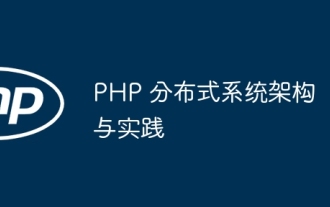 Architecture et pratique du système distribué PHP
May 04, 2024 am 10:33 AM
Architecture et pratique du système distribué PHP
May 04, 2024 am 10:33 AM
L'architecture système distribuée PHP atteint l'évolutivité, les performances et la tolérance aux pannes en distribuant différents composants sur les machines connectées au réseau. L'architecture comprend des serveurs d'applications, des files d'attente de messages, des bases de données, des caches et des équilibreurs de charge. Les étapes de migration des applications PHP vers une architecture distribuée comprennent : Identifier les limites des services Sélectionner un système de file d'attente de messages Adopter un cadre de microservices Déploiement vers la gestion de conteneurs Découverte de services
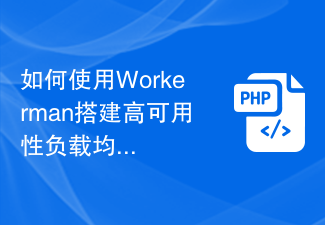 Comment utiliser Workerman pour créer un système d'équilibrage de charge à haute disponibilité
Nov 07, 2023 pm 01:16 PM
Comment utiliser Workerman pour créer un système d'équilibrage de charge à haute disponibilité
Nov 07, 2023 pm 01:16 PM
Comment utiliser Workerman pour créer un système d'équilibrage de charge à haute disponibilité nécessite des exemples de code spécifiques. Dans le domaine de la technologie moderne, avec le développement rapide d'Internet, de plus en plus de sites Web et d'applications doivent gérer un grand nombre de requêtes simultanées. Afin d’atteindre une haute disponibilité et des performances élevées, le système d’équilibrage de charge est devenu l’un des composants essentiels. Cet article explique comment utiliser le framework open source PHP Workerman pour créer un système d'équilibrage de charge à haute disponibilité et fournit des exemples de code spécifiques. 1. Introduction à Workerman Worke
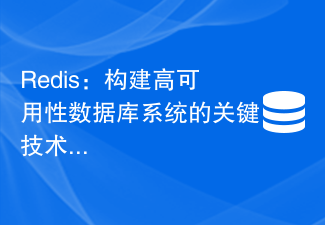 Redis : une technologie clé pour créer des systèmes de bases de données à haute disponibilité
Nov 07, 2023 am 09:39 AM
Redis : une technologie clé pour créer des systèmes de bases de données à haute disponibilité
Nov 07, 2023 am 09:39 AM
Redis : une technologie clé pour construire des systèmes de bases de données à haute disponibilité Avec le développement d'Internet et l'avènement de l'ère du big data, le besoin de systèmes de bases de données à haute disponibilité est devenu de plus en plus urgent. En tant que système de base de données NoSQL de stockage en mémoire, Redis est devenu l'une des technologies clés pour la création de systèmes de bases de données à haute disponibilité en raison de ses excellentes performances et de son modèle de données flexible. Cet article approfondira la technologie haute disponibilité de Redis et la démontrera avec des exemples de code spécifiques. 1. Les exigences de haute disponibilité de Redis dans les applications réelles
 À quels pièges devons-nous prêter attention lors de la conception de systèmes distribués avec la technologie Golang ?
May 07, 2024 pm 12:39 PM
À quels pièges devons-nous prêter attention lors de la conception de systèmes distribués avec la technologie Golang ?
May 07, 2024 pm 12:39 PM
Pièges du langage Go lors de la conception de systèmes distribués Go est un langage populaire utilisé pour développer des systèmes distribués. Cependant, il existe certains pièges à prendre en compte lors de l'utilisation de Go qui peuvent nuire à la robustesse, aux performances et à l'exactitude de votre système. Cet article explorera quelques pièges courants et fournira des exemples pratiques sur la façon de les éviter. 1. Surutilisation de la concurrence Go est un langage de concurrence qui encourage les développeurs à utiliser des goroutines pour augmenter le parallélisme. Cependant, une utilisation excessive de la concurrence peut entraîner une instabilité du système, car trop de goroutines se disputent les ressources et entraînent une surcharge de changement de contexte. Cas pratique : une utilisation excessive de la concurrence entraîne des retards de réponse des services et une concurrence entre les ressources, qui se manifestent par une utilisation élevée du processeur et une surcharge importante de garbage collection.
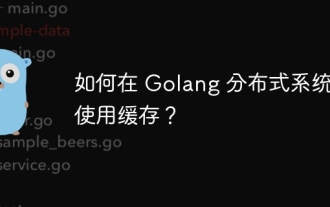 Comment utiliser la mise en cache dans le système distribué Golang ?
Jun 01, 2024 pm 09:27 PM
Comment utiliser la mise en cache dans le système distribué Golang ?
Jun 01, 2024 pm 09:27 PM
Dans le système distribué Go, la mise en cache peut être implémentée à l'aide du package groupcache. Ce package fournit une interface de mise en cache générale et prend en charge plusieurs stratégies de mise en cache, telles que LRU, LFU, ARC et FIFO. L'exploitation du cache de groupe peut améliorer considérablement les performances des applications, réduire la charge du backend et améliorer la fiabilité du système. La méthode d'implémentation spécifique est la suivante : importez les packages nécessaires, définissez la taille du pool de cache, définissez le pool de cache, définissez le délai d'expiration du cache, définissez le nombre de demandes de valeur simultanées et traitez les résultats de la demande de valeur.
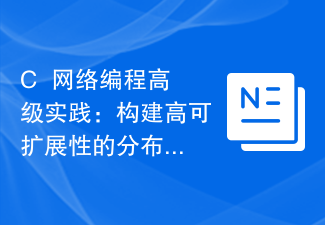 Pratique avancée de la programmation réseau C++ : création de systèmes distribués hautement évolutifs
Nov 27, 2023 am 11:04 AM
Pratique avancée de la programmation réseau C++ : création de systèmes distribués hautement évolutifs
Nov 27, 2023 am 11:04 AM
Avec le développement rapide d’Internet, les systèmes distribués sont devenus la norme en matière de développement de logiciels modernes. Dans un système distribué, une communication efficace est nécessaire entre les nœuds pour mettre en œuvre diverses logiques métier complexes. En tant que langage hautes performances, le C++ présente également des avantages uniques dans le développement de systèmes distribués. Cet article vous présentera les pratiques avancées de la programmation réseau C++ et vous aidera à créer des systèmes distribués hautement évolutifs. 1. Connaissance de base de la programmation réseau C++. Avant de discuter de la pratique avancée de la programmation réseau C++,
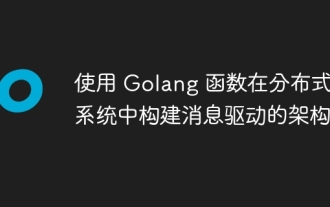 Utilisez les fonctions Golang pour créer des architectures basées sur les messages dans les systèmes distribués
Apr 19, 2024 pm 01:33 PM
Utilisez les fonctions Golang pour créer des architectures basées sur les messages dans les systèmes distribués
Apr 19, 2024 pm 01:33 PM
La création d'une architecture basée sur les messages à l'aide des fonctions Golang comprend les étapes suivantes : création d'une source d'événements et génération d'événements. Sélectionnez une file d'attente de messages pour stocker et transférer les événements. Déployez une fonction Go en tant qu'abonné pour vous abonner et traiter les événements de la file d'attente des messages.
 Solution Golang pour la mise en œuvre de systèmes distribués hautement disponibles
Jan 16, 2024 am 08:17 AM
Solution Golang pour la mise en œuvre de systèmes distribués hautement disponibles
Jan 16, 2024 am 08:17 AM
Golang est un langage de programmation efficace, concis et sûr qui peut aider les développeurs à mettre en œuvre des systèmes distribués hautement disponibles. Dans cet article, nous explorerons comment Golang implémente des systèmes distribués hautement disponibles et fournirons quelques exemples de code spécifiques. Défis des systèmes distribués Un système distribué est un système dans lequel plusieurs participants collaborent. Les participants à un système distribué peuvent être différents nœuds répartis sous plusieurs aspects tels que l'emplacement géographique, le réseau et la structure organisationnelle. Lors de la mise en œuvre d'un système distribué, de nombreux défis doivent être relevés, tels que :





