 interface Web
interface Web
 js tutoriel
js tutoriel
 jQuery réalise l'effet de règlement automatique du panier form_jquery
jQuery réalise l'effet de règlement automatique du panier form_jquery
jQuery réalise l'effet de règlement automatique du panier form_jquery
L'exemple de cet article décrit l'effet de règlement automatique de jQuery sur le formulaire de panier. Partagez-le avec tout le monde pour votre référence. Les détails sont les suivants :
Ici, jQuery implémente le règlement automatique du formulaire de panier. Tant que l'utilisateur saisit la quantité des marchandises achetées, le montant total des marchandises et le montant de l'expédition peuvent être calculés en temps opportun, de la même manière que le panier d'achat de Taobao. Fonction de règlement. Le processus de calcul est opportun, en utilisant jquery La fonction de calcul Ajax sans actualiser la page Web a été implémentée. Ceux qui créent des sites Web commerciaux peuvent utiliser cet exemple.
La capture d'écran de l'effet en cours d'exécution est la suivante :

Le code spécifique est le suivant :
<!DOCTYPE html PUBLIC "-//W3C//DTD XHTML 1.0 Transitional//EN"
"http://www.w3.org/TR/xhtml1/DTD/xhtml1-transitional.dtd">
<html xmlns="http://www.w3.org/1999/xhtml">
<head>
<title>jQuery购物车表单自动结算</title>
<style>
*{margin:0;padding:0;}
body{font:12px "Lucida Grande", Helvetica, Sans-Serif;padding:50px;}
table{border-collapse:collapse;}
#order-table{width:100%;}
#order-table td{padding:5px;}
#order-table th{padding:5px;background:black;color:white;text-align:left;}
#order-table td.row-total{text-align:right;}
#order-table td input{width:75px;text-align:center;}
#order-table tr.even td{background:#eee;}
#order-table td .total-box,.total-box{border:3px solid green;width:70px;padding:3px;margin:5px 0 5px 0;text-align:center;font-size:14px;}
#shipping-subtotal{margin:0;}
#shipping-table{width:350px;float:right;}
#shipping-table td{padding:5px;}
#shipping-table th{padding:5px;background:black;color:white;text-align:left;}
#shipping-table td input{width:69px;text-align:center;}
#order-total{font-weight:bold;font-size:21px;width:110px;}
</style>
<script type="text/javascript" src="jquery-1.6.2.min.js"></script>
<script type="text/javascript">
function IsNumeric(sText)
{
var ValidChars = "0123456789.";
var IsNumber=true;
var Char;
for (i = 0; i < sText.length && IsNumber == true; i++)
{
Char = sText.charAt(i);
if (ValidChars.indexOf(Char) == -1)
{
IsNumber = false;
}
}
return IsNumber;
};
function calcProdSubTotal() {
var prodSubTotal = 0;
$(".row-total-input").each(function(){
var valString = $(this).val() || 0;
prodSubTotal += parseInt(valString);
});
$("#product-subtotal").val(prodSubTotal);
};
function calcTotalPallets() {
var totalPallets = 0;
$(".num-pallets-input").each(function() {
var thisValue = $(this).val();
if ( (IsNumeric(thisValue)) && (thisValue != '') ) {
totalPallets += parseInt(thisValue);
};
});
$("#total-pallets-input").val(totalPallets);
};
function calcShippingTotal() {
var totalPallets = $("#total-pallets-input").val() || 0;
var shippingRate = $("#shipping-rate").text() || 0;
var shippingTotal = totalPallets * shippingRate;
$("#shipping-subtotal").val(shippingTotal);
};
function calcOrderTotal() {
var orderTotal = 0;
var productSubtotal = $("#product-subtotal").val() || 0;
var shippingSubtotal = $("#shipping-subtotal").val() || 0;
var orderTotal = parseInt(productSubtotal) + parseInt(shippingSubtotal);
var orderTotalNice = "$" + orderTotal;
$("#order-total").val(orderTotalNice);
};
$(function(){
$('.num-pallets-input').blur(function(){
var $this = $(this);
var numPallets = $this.val();
var multiplier = $this
.parent().parent()
.find("td.price-per-pallet span")
.text();
if ( (IsNumeric(numPallets)) && (numPallets != '') ) {
var rowTotal = numPallets * multiplier;
$this
.css("background-color", "white")
.parent().parent()
.find("td.row-total input")
.val(rowTotal);
} else {
$this.css("background-color", "#ffdcdc");
};
calcProdSubTotal();
calcTotalPallets();
calcShippingTotal();
calcOrderTotal();
});
});
</script>
<meta http-equiv="Content-Type" content="text/html; charset=utf-8" /></head>
<body>
<h1>jQuery购物车自动计算表单金额</h1>
<table id="order-table">
<tr>
<th>商品名称</th>
<th>数量</th>
<th>X</th>
<th>单价</th>
<th>=</th>
<th style="text-align: right;">总计</th>
</tr>
<tr class="odd">
<td class="product-title">裤子</td>
<td class="num-pallets">
<input type="text" class="num-pallets-input" id="turface-pro-league-num-pallets" ></input>
</td>
<td class="times">X</td>
<td class="price-per-pallet">$<span>340</span></td>
<td class="equals">=</td>
<td class="row-total">
<input type="text" class="row-total-input" id="turface-pro-league-row-total" disabled="disabled"></input>
</td>
</tr>
<tr class="even">
<td class="product-title">袜子</td>
<td class="num-pallets">
<input type="text" class="num-pallets-input" id="turface-pro-league-red-num-pallets"></input>
</td>
<td class="times">X</td>
<td class="price-per-pallet">$<span>455</span></td>
<td class="equals">=</td>
<td class="row-total">
<input type="text" class="row-total-input" id="turface-pro-league-red-row-total" disabled="disabled"></input>
</td>
</tr>
<tr class="odd">
<td class="product-title">婴儿用品</td>
<td class="num-pallets">
<input type="text" class="num-pallets-input" id="turface-quick-dry-num-pallets" ></input>
</td>
<td class="times">X</td>
<td class="price-per-pallet">$<span>300</span></td>
<td class="equals">=</td>
<td class="row-total">
<input type="text" class="row-total-input" id="turface-quick-dry-row-total" disabled="disabled"></input>
</td>
</tr>
<tr class="even">
<td class="product-title">电脑用品</td>
<td class="num-pallets">
<input type="text" class="num-pallets-input" id="turface-mound-clay-red-num-pallets"></input>
</td>
<td class="times">X</td>
<td class="price-per-pallet">$<span>410</span></td>
<td class="equals">=</td>
<td class="row-total">
<input type="text" class="row-total-input" id="turface-mound-clay-red-row-total" disabled="disabled"></input>
</td>
</tr>
<tr class="odd">
<td class="product-title">汽车装饰用品</td>
<td class="num-pallets">
<input type="text" class="num-pallets-input" id="diamond-pro-red-num-pallets" ></input>
</td>
<td class="times">X</td>
<td class="price-per-pallet">$<span>365</span></td>
<td class="equals">=</td>
<td class="row-total">
<input type="text" class="row-total-input" id="diamond-pro-red-row-total" disabled="disabled"></input>
</td>
</tr>
<tr class="even">
<td class="product-title">家居装饰用品</em></td>
<td class="num-pallets">
<input type="text" class="num-pallets-input" id="diamond-pro-drying-agent-num-pallets"></input>
</td>
<td class="times">X</td>
<td class="price-per-pallet">$<span>340</span></td>
<td class="equals">=</td>
<td class="row-total">
<input type="text" class="row-total-input" id="diamond-pro-drying-agent-row-total" disabled="disabled"></input>
</td>
</tr>
<tr class="odd">
<td class="product-title">生活用品</td>
<td class="num-pallets">
<input type="text" class="num-pallets-input" id="diamond-pro-professional-num-pallets" ></input>
</td>
<td class="times">X</td>
<td class="price-per-pallet">$<span>375</span></td>
<td class="equals">=</td>
<td class="row-total">
<input type="text" class="row-total-input" id="diamond-pro-professional-row-total" disabled="disabled"></input>
</td>
</tr>
<tr class="even">
<td class="product-title">建材用品</td>
<td class="num-pallets">
<input type="text" class="num-pallets-input" id="diamond-pro-top-dressing-num-pallets"></input>
</td>
<td class="times">X</td>
<td class="price-per-pallet">$<span>340</span></td>
<td class="equals">=</td>
<td class="row-total">
<input type="text" class="row-total-input" id="diamond-pro-top-dressing-row-total" disabled="disabled"></input>
</td>
</tr>
<tr>
<td colspan="6" style="text-align: right;">产品小计:
<input type="text" class="total-box" id="product-subtotal" disabled="disabled"></input>
</td>
</tr>
</table>
<table id="shipping-table">
<tr>
<th>总数量.</th>
<th>X</th>
<th>运费</th>
<th>=</th>
<th style="text-align: right;">总运费</th>
</tr>
<tr>
<td id="total-pallets">
<input id="total-pallets-input" type="text" disabled="disabled"></input>
</td>
<td>X</td>
<td id="shipping-rate">10.00</td>
<td>=</td>
<td style="text-align: right;">
<input type="text" class="total-box" id="shipping-subtotal" disabled="disabled"></input>
</td>
</tr>
</table>
<div class="clear"></div>
<div style="text-align:right;">
<span>订单总额: </span>
<input type="text" class="total-box" id="order-total" disabled="disabled"></input>
<br /><br />
<input type="submit" value="提交结账" class="submit" />
</div>
</body>
</html>
J'espère que cet article sera utile à la conception de la programmation jquery de chacun.

Outils d'IA chauds

Undresser.AI Undress
Application basée sur l'IA pour créer des photos de nu réalistes

AI Clothes Remover
Outil d'IA en ligne pour supprimer les vêtements des photos.

Undress AI Tool
Images de déshabillage gratuites

Clothoff.io
Dissolvant de vêtements AI

AI Hentai Generator
Générez AI Hentai gratuitement.

Article chaud

Outils chauds

Bloc-notes++7.3.1
Éditeur de code facile à utiliser et gratuit

SublimeText3 version chinoise
Version chinoise, très simple à utiliser

Envoyer Studio 13.0.1
Puissant environnement de développement intégré PHP

Dreamweaver CS6
Outils de développement Web visuel

SublimeText3 version Mac
Logiciel d'édition de code au niveau de Dieu (SublimeText3)

Sujets chauds
 Comment supprimer l'attribut height d'un élément avec jQuery ?
Feb 28, 2024 am 08:39 AM
Comment supprimer l'attribut height d'un élément avec jQuery ?
Feb 28, 2024 am 08:39 AM
Comment supprimer l'attribut height d'un élément avec jQuery ? Dans le développement front-end, nous rencontrons souvent le besoin de manipuler les attributs de hauteur des éléments. Parfois, nous pouvons avoir besoin de modifier dynamiquement la hauteur d'un élément, et parfois nous devons supprimer l'attribut height d'un élément. Cet article explique comment utiliser jQuery pour supprimer l'attribut height d'un élément et fournit des exemples de code spécifiques. Avant d'utiliser jQuery pour exploiter l'attribut height, nous devons d'abord comprendre l'attribut height en CSS. L'attribut height est utilisé pour définir la hauteur d'un élément
 Comment utiliser la méthode de requête PUT dans jQuery ?
Feb 28, 2024 pm 03:12 PM
Comment utiliser la méthode de requête PUT dans jQuery ?
Feb 28, 2024 pm 03:12 PM
Comment utiliser la méthode de requête PUT dans jQuery ? Dans jQuery, la méthode d'envoi d'une requête PUT est similaire à l'envoi d'autres types de requêtes, mais vous devez faire attention à certains détails et paramètres. Les requêtes PUT sont généralement utilisées pour mettre à jour des ressources, comme la mise à jour de données dans une base de données ou la mise à jour de fichiers sur le serveur. Ce qui suit est un exemple de code spécifique utilisant la méthode de requête PUT dans jQuery. Tout d'abord, assurez-vous d'inclure le fichier de la bibliothèque jQuery, puis vous pourrez envoyer une requête PUT via : $.ajax({u
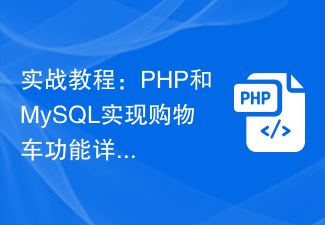 Tutoriel pratique : Explication détaillée de la fonction panier avec PHP et MySQL
Mar 15, 2024 pm 12:27 PM
Tutoriel pratique : Explication détaillée de la fonction panier avec PHP et MySQL
Mar 15, 2024 pm 12:27 PM
Tutoriel pratique : Explication détaillée de la fonction de panier d'achat en utilisant PHP et MySQL La fonction de panier d'achat est l'une des fonctions courantes dans le développement de sites Web. Grâce au panier d'achat, les utilisateurs peuvent facilement ajouter les articles qu'ils souhaitent acheter au panier. puis procédez au règlement et au paiement. Dans cet article, nous détaillerons comment implémenter une fonction de panier simple à l'aide de PHP et MySQL et fournirons des exemples de code spécifiques. Pour créer une base de données et une table de données, vous devez d'abord créer une table de données dans la base de données MySQL pour stocker les informations sur le produit. Ce qui suit est un simple tableau de données
 Conseils jQuery : modifiez rapidement le texte de toutes les balises a de la page
Feb 28, 2024 pm 09:06 PM
Conseils jQuery : modifiez rapidement le texte de toutes les balises a de la page
Feb 28, 2024 pm 09:06 PM
Titre : jQuery Astuces : Modifier rapidement le texte de toutes les balises a de la page En développement web, nous avons souvent besoin de modifier et d'exploiter des éléments de la page. Lorsque vous utilisez jQuery, vous devez parfois modifier le contenu textuel de toutes les balises de la page en même temps, ce qui peut économiser du temps et de l'énergie. Ce qui suit explique comment utiliser jQuery pour modifier rapidement le texte de toutes les balises a de la page et donne des exemples de code spécifiques. Tout d'abord, nous devons introduire le fichier de la bibliothèque jQuery et nous assurer que le code suivant est introduit dans la page : <
 Utilisez jQuery pour modifier le contenu textuel de toutes les balises
Feb 28, 2024 pm 05:42 PM
Utilisez jQuery pour modifier le contenu textuel de toutes les balises
Feb 28, 2024 pm 05:42 PM
Titre : utilisez jQuery pour modifier le contenu textuel de toutes les balises. jQuery est une bibliothèque JavaScript populaire largement utilisée pour gérer les opérations DOM. En développement web, nous rencontrons souvent le besoin de modifier le contenu textuel de la balise de lien (une balise) sur la page. Cet article expliquera comment utiliser jQuery pour atteindre cet objectif et fournira des exemples de code spécifiques. Tout d’abord, nous devons introduire la bibliothèque jQuery dans la page. Ajoutez le code suivant dans le fichier HTML :
 Conseils pour utiliser les classes de formulaires Laravel : moyens d'améliorer l'efficacité
Mar 11, 2024 pm 12:51 PM
Conseils pour utiliser les classes de formulaires Laravel : moyens d'améliorer l'efficacité
Mar 11, 2024 pm 12:51 PM
Les formulaires font partie intégrante de la rédaction d’un site Web ou d’une application. Laravel, en tant que framework PHP populaire, fournit des classes de formulaires riches et puissantes, rendant le traitement des formulaires plus facile et plus efficace. Cet article présentera quelques conseils sur l'utilisation des classes de formulaires Laravel pour vous aider à améliorer l'efficacité du développement. Ce qui suit explique en détail à travers des exemples de code spécifiques. Créer un formulaire Pour créer un formulaire dans Laravel, vous devez d'abord écrire le formulaire HTML correspondant dans la vue. Lorsque vous travaillez avec des formulaires, vous pouvez utiliser Laravel
 Comment savoir si un élément jQuery possède un attribut spécifique ?
Feb 29, 2024 am 09:03 AM
Comment savoir si un élément jQuery possède un attribut spécifique ?
Feb 29, 2024 am 09:03 AM
Comment savoir si un élément jQuery possède un attribut spécifique ? Lorsque vous utilisez jQuery pour exploiter des éléments DOM, vous rencontrez souvent des situations dans lesquelles vous devez déterminer si un élément possède un attribut spécifique. Dans ce cas, nous pouvons facilement implémenter cette fonction à l'aide des méthodes fournies par jQuery. Ce qui suit présentera deux méthodes couramment utilisées pour déterminer si un élément jQuery possède des attributs spécifiques et joindra des exemples de code spécifiques. Méthode 1 : utilisez la méthode attr() et l'opérateur typeof // pour déterminer si l'élément a un attribut spécifique
 Comprendre le rôle et les scénarios d'application de eq dans jQuery
Feb 28, 2024 pm 01:15 PM
Comprendre le rôle et les scénarios d'application de eq dans jQuery
Feb 28, 2024 pm 01:15 PM
jQuery est une bibliothèque JavaScript populaire largement utilisée pour gérer la manipulation DOM et la gestion des événements dans les pages Web. Dans jQuery, la méthode eq() est utilisée pour sélectionner des éléments à une position d'index spécifiée. Les scénarios d'utilisation et d'application spécifiques sont les suivants. Dans jQuery, la méthode eq() sélectionne l'élément à une position d'index spécifiée. Les positions d'index commencent à compter à partir de 0, c'est-à-dire que l'index du premier élément est 0, l'index du deuxième élément est 1, et ainsi de suite. La syntaxe de la méthode eq() est la suivante : $("s





