 interface Web
interface Web
 uni-app
uni-app
 Techniques de mise en œuvre d'UniApp pour la reconnaissance vocale et la synthèse vocale
Techniques de mise en œuvre d'UniApp pour la reconnaissance vocale et la synthèse vocale
Techniques de mise en œuvre d'UniApp pour la reconnaissance vocale et la synthèse vocale
UniApp实现语音识别与语音合成的实现技巧
随着人工智能技术的发展,语音识别和语音合成成为了人们日常生活中普遍应用的技术。而在移动应用开发中,实现语音识别和语音合成功能也成为了一项重要的需求。本文将介绍如何使用UniApp来实现语音识别和语音合成功能,并附上代码示例。
一、语音识别功能的实现
UniApp提供了uni-voice识别插件,通过该插件可以轻松实现语音识别功能。以下是具体的实现步骤:
- 首先,在uni-app项目中的manifest.json文件中添加uni-voice插件的引用。在"pages"节点下的"manifest"中加入以下代码:
"plugin" : {
"voice": {
"version": "1.2.0",
"provider": "uni-voice"
}
}- 在需要使用语音识别功能的页面中放置一个按钮,用于触发语音识别操作。例如,假设在index.vue页面中放置一个button组件:
<template>
<view>
<button type="primary" @tap="startRecognizer">开始识别</button>
</view>
</template>- 在index.vue页面的script块中编写相关的JS代码,实现语音识别的功能。以下是示例代码:
import { voice } from '@/js_sdk/uni-voice'
export default {
methods: {
startRecognizer() {
uni.startRecognize({
lang: 'zh_CN',
complete: res => {
if (res.errMsg === 'startRecognize:ok') {
console.log('识别结果:', res.result)
} else {
console.error('语音识别失败', res.errMsg)
}
}
})
}
}
}在上述代码中,通过uni.startRecognize方法启动语音识别功能。可以通过lang参数设置识别的语言,这里设置为'zh_CN'表示识别中文。在complete回调函数中,可以获取到识别结果res.result,并进行相应的处理。
二、语音合成功能的实现
UniApp中实现语音合成功能需要使用uni.textToSpeech方法。以下是具体的实现步骤:
- 在需要使用语音合成功能的页面中放置一个按钮,用于触发语音合成操作。例如,在index.vue页面中放置一个button组件:
<template>
<view>
<button type="primary" @tap="startSynthesis">开始合成</button>
</view>
</template>- 在index.vue页面的script块中编写相关的JS代码,实现语音合成的功能。以下是示例代码:
export default {
methods: {
startSynthesis() {
uni.textToSpeech({
text: '你好,欢迎使用UniApp',
complete: res => {
if (res.errMsg === 'textToSpeech:ok') {
console.log('语音合成成功')
} else {
console.error('语音合成失败', res.errMsg)
}
}
})
}
}
}在上述代码中,通过uni.textToSpeech方法进行语音合成操作。可以通过text参数设置要合成的文本内容。在complete回调函数中,可以根据res.errMsg来判断语音合成是否成功。
三、总结
本文介绍了如何使用UniApp实现语音识别和语音合成功能。通过使用uni-voice插件和uni.textToSpeech方法,可以轻松地在UniApp项目中集成语音识别和语音合成功能。希望读者能够通过本文的介绍和示例代码,快速实现自己的语音识别和语音合成功能。
Ce qui précède est le contenu détaillé de. pour plus d'informations, suivez d'autres articles connexes sur le site Web de PHP en chinois!

Outils d'IA chauds

Undresser.AI Undress
Application basée sur l'IA pour créer des photos de nu réalistes

AI Clothes Remover
Outil d'IA en ligne pour supprimer les vêtements des photos.

Undress AI Tool
Images de déshabillage gratuites

Clothoff.io
Dissolvant de vêtements AI

Video Face Swap
Échangez les visages dans n'importe quelle vidéo sans effort grâce à notre outil d'échange de visage AI entièrement gratuit !

Article chaud

Outils chauds

Bloc-notes++7.3.1
Éditeur de code facile à utiliser et gratuit

SublimeText3 version chinoise
Version chinoise, très simple à utiliser

Envoyer Studio 13.0.1
Puissant environnement de développement intégré PHP

Dreamweaver CS6
Outils de développement Web visuel

SublimeText3 version Mac
Logiciel d'édition de code au niveau de Dieu (SublimeText3)
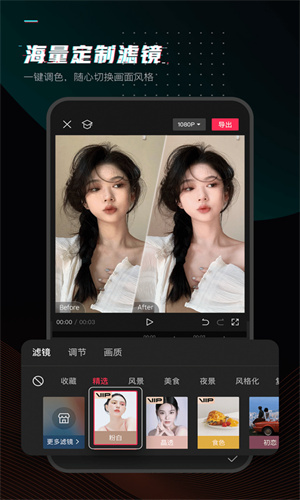 Comment reconnaître automatiquement la parole et générer des sous-titres dans un extrait de film Introduction à la méthode de génération automatique de sous-titres.
Mar 14, 2024 pm 08:10 PM
Comment reconnaître automatiquement la parole et générer des sous-titres dans un extrait de film Introduction à la méthode de génération automatique de sous-titres.
Mar 14, 2024 pm 08:10 PM
Comment implémentons-nous certaines fonctions de sous-titres générés par la voix sur cette plateforme ? Lorsque nous réalisons des vidéos, afin d'avoir plus de qualité, ou lors de la narration de certaines histoires, nous devons ajouter nos sous-titres, afin que chacun puisse mieux comprendre les informations de certaines. des vidéos ci-dessus. Cela joue également un rôle dans l'expression, mais de nombreux utilisateurs ne sont pas très familiers avec la reconnaissance vocale automatique et la génération de sous-titres. Peu importe où ils se trouvent, nous pouvons facilement vous permettre de faire de meilleurs choix dans divers aspects, si vous l'aimez aussi, vous devez le faire. ne le manquez pas. Nous devons lentement comprendre certaines compétences fonctionnelles, etc., alors dépêchez-vous et jetez un œil avec l'éditeur, ne le manquez pas.
 Comment mettre en œuvre un système de reconnaissance vocale en ligne à l'aide de WebSocket et JavaScript
Dec 17, 2023 pm 02:54 PM
Comment mettre en œuvre un système de reconnaissance vocale en ligne à l'aide de WebSocket et JavaScript
Dec 17, 2023 pm 02:54 PM
Comment utiliser WebSocket et JavaScript pour mettre en œuvre un système de reconnaissance vocale en ligne Introduction : Avec le développement continu de la technologie, la technologie de reconnaissance vocale est devenue une partie importante du domaine de l'intelligence artificielle. Le système de reconnaissance vocale en ligne basé sur WebSocket et JavaScript présente les caractéristiques d'une faible latence, d'un temps réel et d'une multiplateforme, et est devenu une solution largement utilisée. Cet article explique comment utiliser WebSocket et JavaScript pour implémenter un système de reconnaissance vocale en ligne.
 Méthode détaillée pour désactiver la reconnaissance vocale dans le système WIN10
Mar 27, 2024 pm 02:36 PM
Méthode détaillée pour désactiver la reconnaissance vocale dans le système WIN10
Mar 27, 2024 pm 02:36 PM
1. Entrez dans le panneau de configuration, recherchez l'option [Reconnaissance vocale] et activez-la. 2. Lorsque la page de reconnaissance vocale apparaît, sélectionnez [Options vocales avancées]. 3. Enfin, décochez [Exécuter la reconnaissance vocale au démarrage] dans la colonne Paramètres utilisateur de la fenêtre Propriétés vocales.
 Comment démarrer l'aperçu du projet Uniapp développé par Webstorm
Apr 08, 2024 pm 06:42 PM
Comment démarrer l'aperçu du projet Uniapp développé par Webstorm
Apr 08, 2024 pm 06:42 PM
Étapes pour lancer l'aperçu du projet UniApp dans WebStorm : Installer le plugin UniApp Development Tools Se connecter aux paramètres de l'appareil Aperçu du lancement de WebSocket
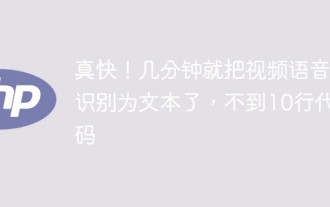 si rapide! Reconnaissez la parole vidéo en texte en quelques minutes seulement avec moins de 10 lignes de code
Feb 27, 2024 pm 01:55 PM
si rapide! Reconnaissez la parole vidéo en texte en quelques minutes seulement avec moins de 10 lignes de code
Feb 27, 2024 pm 01:55 PM
Bonjour à tous, je m'appelle Kite. Il y a deux ans, le besoin de convertir des fichiers audio et vidéo en contenu texte était difficile à réaliser, mais il peut désormais être facilement résolu en quelques minutes seulement. On dit que pour obtenir des données de formation, certaines entreprises ont entièrement exploré des vidéos sur des plateformes vidéo courtes telles que Douyin et Kuaishou, puis ont extrait l'audio des vidéos et les ont converties sous forme de texte pour les utiliser comme corpus de formation pour les modèles Big Data. . Si vous devez convertir un fichier vidéo ou audio en texte, vous pouvez essayer cette solution open source disponible aujourd'hui. Par exemple, vous pouvez rechercher des moments précis où apparaissent des dialogues dans des programmes de cinéma et de télévision. Sans plus attendre, entrons dans le vif du sujet. Whisper est le Whisper open source d'OpenAI. Bien sûr, il est écrit en Python et ne nécessite que quelques packages d'installation simples.
 Lequel est le meilleur, uniapp ou mui ?
Apr 06, 2024 am 05:18 AM
Lequel est le meilleur, uniapp ou mui ?
Apr 06, 2024 am 05:18 AM
De manière générale, uni-app est préférable lorsque des fonctions natives complexes sont nécessaires ; MUI est meilleur lorsque des interfaces simples ou hautement personnalisées sont nécessaires. De plus, uni-app possède : 1. Prise en charge de Vue.js/JavaScript ; 2. Composants/API natifs riches 3. Bon écosystème ; Les inconvénients sont : 1. Problèmes de performances ; 2. Difficulté à personnaliser l'interface ; MUI a : 1. Prise en charge de la conception matérielle ; 2. Grande flexibilité ; 3. Bibliothèque étendue de composants/thèmes. Les inconvénients sont : 1. Dépendance CSS ; 2. Ne fournit pas de composants natifs ; 3. Petit écosystème ;
 Quels outils de développement uniapp utilise-t-il ?
Apr 06, 2024 am 04:27 AM
Quels outils de développement uniapp utilise-t-il ?
Apr 06, 2024 am 04:27 AM
UniApp utilise HBuilder
 Quels sont les inconvénients d'Uniapp
Apr 06, 2024 am 04:06 AM
Quels sont les inconvénients d'Uniapp
Apr 06, 2024 am 04:06 AM
UniApp présente de nombreux avantages en tant que cadre de développement multiplateforme, mais ses inconvénients sont également évidents : les performances sont limitées par le mode de développement hybride, ce qui entraîne une vitesse d'ouverture, un rendu des pages et une réponse interactive médiocres. L'écosystème est imparfait et il existe peu de composants et de bibliothèques dans des domaines spécifiques, ce qui limite la créativité et la réalisation de fonctions complexes. Les problèmes de compatibilité sur différentes plates-formes sont sujets à des différences de style et à une prise en charge incohérente des API. Le mécanisme de sécurité de WebView est différent de celui des applications natives, ce qui peut réduire la sécurité des applications. Les versions et mises à jour d'applications prenant en charge plusieurs plates-formes en même temps nécessitent plusieurs compilations et packages, ce qui augmente les coûts de développement et de maintenance.





