Un guide pour sécuriser les pratiques de codage en Java
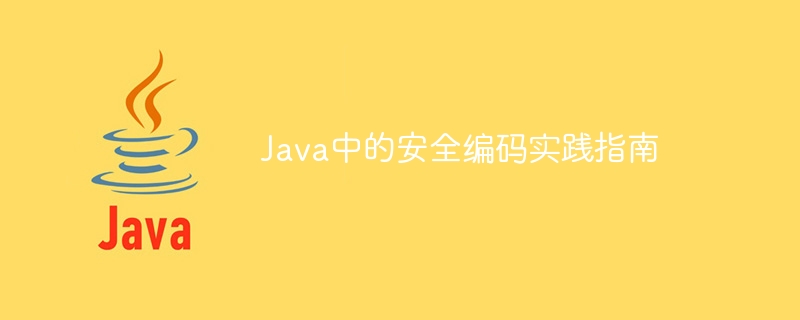
Un guide pour sécuriser les pratiques de codage en Java
引言:
随着互联网的飞速发展,安全性成为了软件开发中至关重要的一个方面。在编写Java代码时,开发人员需要采取一系列的安全编码实践来保护应用程序免受恶意攻击。本文将介绍一些常见的安全编码实践,并提供相应的代码示例。
一、输入验证
在处理用户输入时,不能信任用户的输入,应始终进行输入验证。输入验证涉及对输入的数据进行检查,以确保其符合预期的格式和内容。以下是一些常见的输入验证技术示例:
-
长度验证:
String input = getInputFromUser(); if (input.length() > 10) { throw new IllegalArgumentException("输入长度超过限制"); }Copier après la connexion 类型验证:
int input = Integer.parseInt(getInputFromUser()); if (input < 0 || input > 100) { throw new IllegalArgumentException("输入必须在0到100之间"); }Copier après la connexion正则表达式验证:
String input = getInputFromUser(); String regex = "[A-Za-z0-9]+"; if (!input.matches(regex)) { throw new IllegalArgumentException("输入包含非法字符"); }Copier après la connexion
二、避免SQL注入攻击
SQL注入是一种常见的安全漏洞,攻击者可通过在输入中注入恶意SQL代码来执行任意数据库操作。以下是避免SQL注入攻击的几个最佳实践:
使用预编译语句:
String input = getInputFromUser(); String sql = "SELECT * FROM users WHERE username = ?"; PreparedStatement statement = connection.prepareStatement(sql); statement.setString(1, input); ResultSet resultSet = statement.executeQuery();
Copier après la connexion避免拼接SQL字符串:
String input = getInputFromUser(); String sql = "SELECT * FROM users WHERE username = '" + input + "'"; Statement statement = connection.createStatement(); ResultSet resultSet = statement.executeQuery(sql);
Copier après la connexion使用ORM框架:
String input = getInputFromUser(); List<User> userList = entityManager .createQuery("SELECT u FROM User u WHERE u.username = :username", User.class) .setParameter("username", input) .getResultList();Copier après la connexion
三、密码存储与加密
密码安全是一个非常关键的问题,下面是一些处理和保护密码的最佳实践:
避免明文存储密码:
String password = getPasswordFromUser(); String hashedPassword = BCrypt.hashpw(password, BCrypt.gensalt());
Copier après la connexion使用适当的散列算法:
String password = getPasswordFromUser(); MessageDigest md = MessageDigest.getInstance("SHA-256"); byte[] hashedPassword = md.digest(password.getBytes(StandardCharsets.UTF_8));Copier après la connexion添加盐值:
String password = getPasswordFromUser(); byte[] salt = getSalt(); KeySpec spec = new PBEKeySpec(password.toCharArray(), salt, ITERATIONS, KEY_LENGTH); SecretKeyFactory factory = SecretKeyFactory.getInstance("PBKDF2WithHmacSHA256"); byte[] hashedPassword = factory.generateSecret(spec).getEncoded();Copier après la connexion
结论:
通过采用这些安全编码实践,我们可以大大提升Java应用程序的安全性。然而,安全是一个持续的过程,我们需要不断跟踪和应对新的安全威胁。因此,学习和实践安全编码实践是每个Java开发人员的必修课。
参考文献:
- Oracle官方文档:《Java编程手册》
- OWASP Cheat Sheet:《Java安全编码规范》
- Stack Overflow: https://stackoverflow.com/questions/513832/how-can-i-hash-a-password-in-java
以上是Un guide pour sécuriser les pratiques de codage en Java,希望能对您有所帮助。
Ce qui précède est le contenu détaillé de. pour plus d'informations, suivez d'autres articles connexes sur le site Web de PHP en chinois!

Outils d'IA chauds

Undresser.AI Undress
Application basée sur l'IA pour créer des photos de nu réalistes

AI Clothes Remover
Outil d'IA en ligne pour supprimer les vêtements des photos.

Undress AI Tool
Images de déshabillage gratuites

Clothoff.io
Dissolvant de vêtements AI

Video Face Swap
Échangez les visages dans n'importe quelle vidéo sans effort grâce à notre outil d'échange de visage AI entièrement gratuit !

Article chaud

Outils chauds

Bloc-notes++7.3.1
Éditeur de code facile à utiliser et gratuit

SublimeText3 version chinoise
Version chinoise, très simple à utiliser

Envoyer Studio 13.0.1
Puissant environnement de développement intégré PHP

Dreamweaver CS6
Outils de développement Web visuel

SublimeText3 version Mac
Logiciel d'édition de code au niveau de Dieu (SublimeText3)

Sujets chauds
 Nombre parfait en Java
Aug 30, 2024 pm 04:28 PM
Nombre parfait en Java
Aug 30, 2024 pm 04:28 PM
Guide du nombre parfait en Java. Nous discutons ici de la définition, comment vérifier le nombre parfait en Java ?, des exemples d'implémentation de code.
 Weka en Java
Aug 30, 2024 pm 04:28 PM
Weka en Java
Aug 30, 2024 pm 04:28 PM
Guide de Weka en Java. Nous discutons ici de l'introduction, de la façon d'utiliser Weka Java, du type de plate-forme et des avantages avec des exemples.
 Numéro de Smith en Java
Aug 30, 2024 pm 04:28 PM
Numéro de Smith en Java
Aug 30, 2024 pm 04:28 PM
Guide du nombre de Smith en Java. Nous discutons ici de la définition, comment vérifier le numéro Smith en Java ? exemple avec implémentation de code.
 Questions d'entretien chez Java Spring
Aug 30, 2024 pm 04:29 PM
Questions d'entretien chez Java Spring
Aug 30, 2024 pm 04:29 PM
Dans cet article, nous avons conservé les questions d'entretien Java Spring les plus posées avec leurs réponses détaillées. Pour que vous puissiez réussir l'interview.
 Break or Return of Java 8 Stream Forach?
Feb 07, 2025 pm 12:09 PM
Break or Return of Java 8 Stream Forach?
Feb 07, 2025 pm 12:09 PM
Java 8 présente l'API Stream, fournissant un moyen puissant et expressif de traiter les collections de données. Cependant, une question courante lors de l'utilisation du flux est: comment se casser ou revenir d'une opération FOREAK? Les boucles traditionnelles permettent une interruption ou un retour précoce, mais la méthode Foreach de Stream ne prend pas directement en charge cette méthode. Cet article expliquera les raisons et explorera des méthodes alternatives pour la mise en œuvre de terminaison prématurée dans les systèmes de traitement de flux. Lire plus approfondie: Améliorations de l'API Java Stream Comprendre le flux Forach La méthode foreach est une opération terminale qui effectue une opération sur chaque élément du flux. Son intention de conception est
 Horodatage à ce jour en Java
Aug 30, 2024 pm 04:28 PM
Horodatage à ce jour en Java
Aug 30, 2024 pm 04:28 PM
Guide de TimeStamp to Date en Java. Ici, nous discutons également de l'introduction et de la façon de convertir l'horodatage en date en Java avec des exemples.
 Programme Java pour trouver le volume de la capsule
Feb 07, 2025 am 11:37 AM
Programme Java pour trouver le volume de la capsule
Feb 07, 2025 am 11:37 AM
Les capsules sont des figures géométriques tridimensionnelles, composées d'un cylindre et d'un hémisphère aux deux extrémités. Le volume de la capsule peut être calculé en ajoutant le volume du cylindre et le volume de l'hémisphère aux deux extrémités. Ce tutoriel discutera de la façon de calculer le volume d'une capsule donnée en Java en utilisant différentes méthodes. Formule de volume de capsule La formule du volume de la capsule est la suivante: Volume de capsule = volume cylindrique volume de deux hémisphères volume dans, R: Le rayon de l'hémisphère. H: La hauteur du cylindre (à l'exclusion de l'hémisphère). Exemple 1 entrer Rayon = 5 unités Hauteur = 10 unités Sortir Volume = 1570,8 unités cubes expliquer Calculer le volume à l'aide de la formule: Volume = π × r2 × h (4
 PHP vs Python: comprendre les différences
Apr 11, 2025 am 12:15 AM
PHP vs Python: comprendre les différences
Apr 11, 2025 am 12:15 AM
PHP et Python ont chacun leurs propres avantages, et le choix doit être basé sur les exigences du projet. 1.Php convient au développement Web, avec une syntaxe simple et une efficacité d'exécution élevée. 2. Python convient à la science des données et à l'apprentissage automatique, avec une syntaxe concise et des bibliothèques riches.






