
Récemment, j'ai vu une fleurliHusifflet La bibliothèque rich de vous permet de La sortie de la console est fantastique ! !
Si vous ne connaissez pas l'existence de cette bibliothèque, vous pouvez y jeter un oeil et peut-être en tomberez-vous amoureux !
Rich est une bibliothèque Python qui vous offre un texte riche et un beau formatage dans votre terminal.
Une API riche facilite l'ajout de différentes couleurs et styles à la sortie du terminal. Rich peut également dessiner de superbes tableaux, des barres de progression, des démarques, du code source avec coloration syntaxique et traçage, et la liste est longue.
Rich disponible pour Linux, OSX et Windows. Les True Colors/Emojis fonctionnent avec le nouveau Terminal Windows, le Terminal classique de Windows est limité à 8 couleurs.
Rich peut également être utilisé avec les notebooks Jupyter sans configuration supplémentaire.
Répertoire :
1. Préparation
2.
3. Démonstration des fonctions
3.1. Couleur et style
3.10. Structure de l'arborescence
+ Plus
Environnement de démonstration pour cet article :
JupyterLab = 3.0.11, le thème est sombre
<span style="text-align: center;letter-spacing: 0px;">Hello</span> World dans l'exemple ci-dessus, <p data-tool="mdnice编辑器" style="margin-top: 1em;margin-bottom: 1em;font-size: inherit;line-height: 1.6 !important;"><code style='overflow-wrap: break-word;padding: 2px 4px;border-radius: 4px;margin-right: 2px;margin-left: 2px;font-family: "Operator Mono", Consolas, Monaco, Menlo, monospace;word-break: break-all;color: rgb(228, 105, 24);background-color: rgb(239, 239, 239);font-size: 0.875em;line-height: 1.6 !important;'>JupyterLab = 3.0.11,主题为暗色
安装richHello
est défini en italique rouge et World est la valeur par défaut.
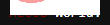
pip install rich
Dans cet exemple, nous utilisons Panel (panneau). Le contour du panneau est rouge et la copie du contenu est jaune gras. 以上只是简单介绍两个小例子,接下来我们来看看Rich是如何rich各种精美的输出吧! 在jupyterlab里运行(截图是在jupyterlab暗黑主题下截取) 在cmd终端里运行 可以得到下面这个展示rich库功能特色的简要说明,我们能清晰的看出它所具备的及支持的精美格式诸如: 我们这里只做简单的功能案例演示,详细的使用大家可以直接查看官方文档。 https://rich.readthedocs.io/en/stable/ 我们先构造一个控制台对象,然这个对象有一个print方法,和python内置的功能基本一致。和内置的不同在于Rich会将文字自动换行以适合终端宽度,并且有几种方法可以为输出添加颜色和样式。 可以看到,输出的Hello是酒红色的,颜色通过style参数设置,这里颜色是英文单词,同时也可以是16进制颜色码、RGB或者颜色color(n)表示等等。 上面这个例子,我们发现还可以通过style设置文本颜色及底色。 另外,我们还可以这样设置文本样式:通过 Rich有个Text类,用于我们对长文本进行颜色与样式调整。 对于上面这个案例,将字符串 这个例子中,我们可以看到它是将文本居中对齐在一个面板中。 Rich可以通过正则或者其他形式让文本中指定的字符高亮。 比如,我们通过正则让文本中邮箱字符高亮: 比如,我们可以将文本每个字符设置成随机的颜色: Rich有个Prompt类,用于提示我们进行输入(类似input功能),不过它还支持指定值输入及选择判断等。 提示输入: 指定值输入: 选择判断: 将名称放在两个冒号之间即可在控制台输出中插入表情符号。 Rich 可以使用 Unicode 框字符来呈现多变的表格,它包含多种边框,样式,单元格对齐等格式设置的选项。 Rich 使用pygments库来实现语法高亮显示 Rich 可以呈现markdown,并可相当不错的将其格式转移到终端。为了渲染 markdown,导入 Rich 可以渲染多个不闪烁的进度条形图,以跟踪长时间运行的任务。基本用法:用 Rich有个Tree类,用于展示树结构。 Live2. Rich的功能特色
%run -m rich
python -m rich
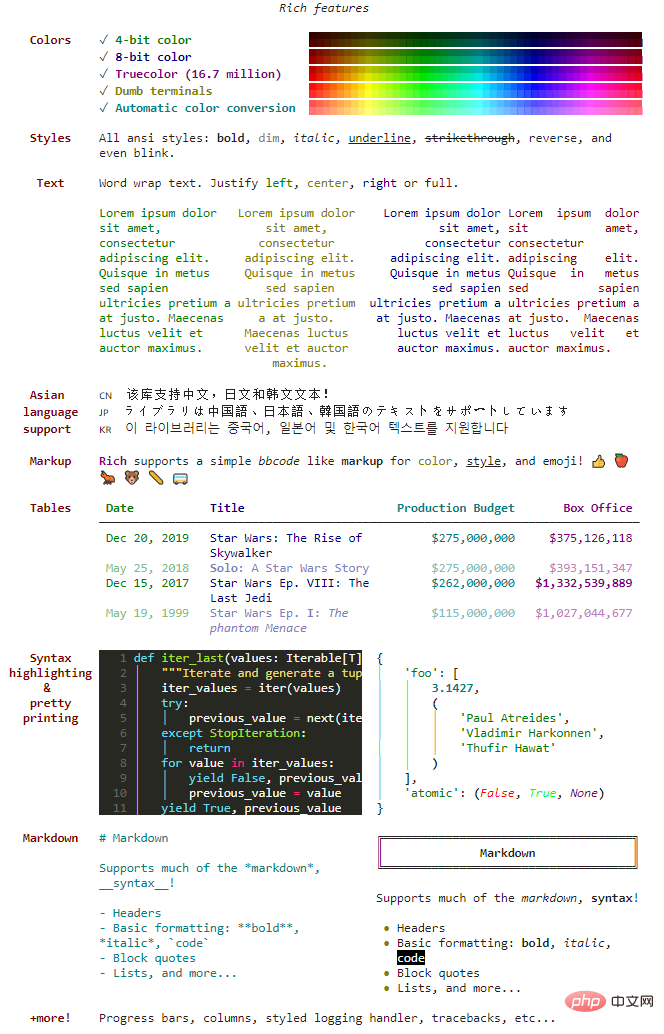
3. 功能演示
3.1. 颜色与样式
from rich.console import Console
console = Console()
console.print("Hello", style="magenta")
console.print("Rich库有点意思啊", style="red on white")
[red] 与 [/red]来设置其框定的区域文本颜色与样式。from rich import print
print("[bold red]alert![/bold red] Something happened")
3.2. 文本格式
from rich.console import Console
from rich.text import Text
console = Console()
text = Text("0123456789")
text.stylize("bold magenta", 0, 6)
console.print(text)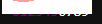
0123456789中[0,6)下标的字符颜色设置为酒红色粗体。from rich import print
from rich.panel import Panel
from rich.text import Text
panel = Panel(Text("大家好,我是才哥。欢迎关注微信公众号:可以叫我才哥!", justify="center"))
print(panel)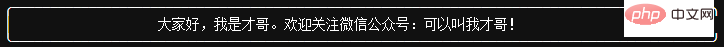
3.3. 文本高亮
from rich.console import Console
from rich.highlighter import RegexHighlighter
from rich.theme import Theme
class EmailHighlighter(RegexHighlighter):
"""Apply style to anything that looks like an email."""
base_style = "example."
highlights = [r"(?P<email>[\w-]+@([\w-]+\.)+[\w-]+)"]
theme = Theme({"example.email": "bold magenta"})
console = Console(highlighter=EmailHighlighter(), theme=theme)
console.print("Send funds to money@example.org")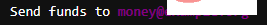
from random import randint
from rich import print
from rich.highlighter import Highlighter
class RainbowHighlighter(Highlighter):
def highlight(self, text):
for index in range(len(text)):
text.stylize(f"color({randint(16, 255)})", index, index + 1)
rainbow = RainbowHighlighter()
print(rainbow("大家好,我是才哥,是不是每个字的颜色都不一样?"))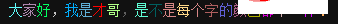
3.4. 输入提示
from rich.prompt import Prompt
name = Prompt.ask("Enter your name")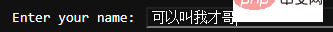
from rich.prompt import Prompt
name = Prompt.ask("Enter your name", choices=["才哥", "可以叫我才哥", "天才"], default="可以叫我才哥")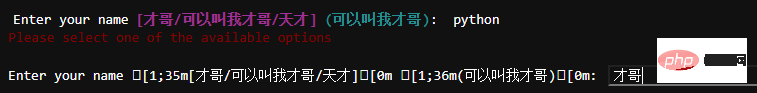
from rich.prompt import Confirm
is_rich_great = Confirm.ask("Do you like rich?")
assert is_rich_great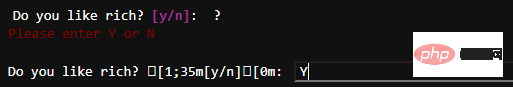
3.5. 表情符号
from rich.console import Console
console = Console()
console.print(":smiley: :pile_of_poo: :thumbs_up: ")
3.6. 表格
from rich.console import Console
from rich.table import Table
table = Table(title="Star Wars Movies")
table.add_column("Released", justify="right", style="cyan", no_wrap=True)
table.add_column("Title", style="magenta")
table.add_column("Box Office", justify="right", style="green")
table.add_row("Dec 20, 2019", "Star Wars: The Rise of Skywalker", "$952,110,690")
table.add_row("May 25, 2018", "Solo: A Star Wars Story", "$393,151,347")
table.add_row("Dec 15, 2017", "Star Wars Ep. V111: The Last Jedi", "$1,332,539,889")
table.add_row("Dec 16, 2016", "Rogue One: A Star Wars Story", "$1,332,439,889")
console = Console()
console.print(table)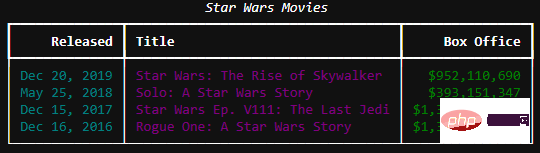
3.7. 语法高亮
from rich.console import Console
from rich.syntax import Syntax
my_code = '''
def iter_first_last(values: Iterable[T]) -> Iterable[Tuple[bool, bool, T]]:
"""Iterate and generate a tuple with a flag for first and last value."""
iter_values = iter(values)
try:
previous_value = next(iter_values)
except StopIteration:
return
first = True
for value in iter_values:
yield first, False, previous_value
first = False
previous_value = value
yield first, True, previous_value
'''
syntax = Syntax(my_code, "python", theme="monokai", line_numbers=True)
console = Console()
console.print(syntax)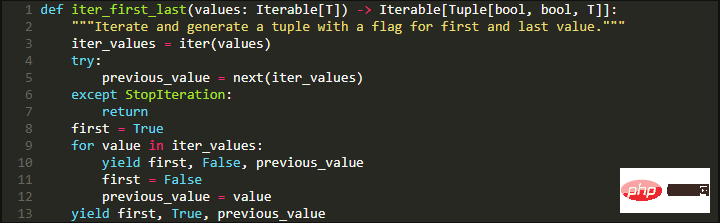
3.8. markdown格式输出
Markdown类,并使用包含 markdown 代码的字符串来构造它,然后将其打印到控制台。MARKDOWN = """
# 这是一级标题
Rich 库能比较**完美**的输出markdown.
1. This is a list item
2. This is another list item
```python
from rich.console import Console
from rich.markdown import Markdown
console = Console()
md = Markdown(MARKDOWN)
console.print(md)
```

"""
from rich.console import Console
from rich.markdown import Markdown
console = Console()
md = Markdown(MARKDOWN)
console.print(md)
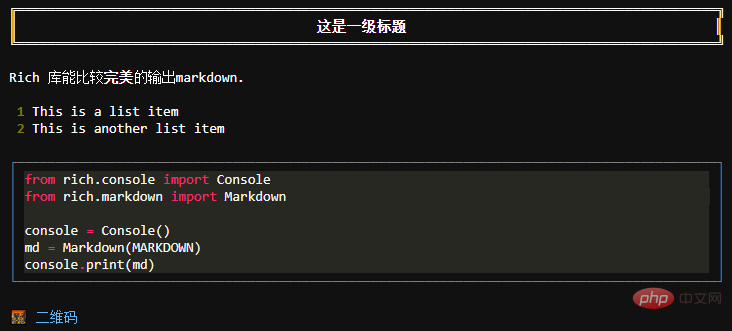
3.9. 进度条
track函数调用任何程序并迭代结果。from rich.progress import track
import time
for step in track(range(100)):
time.sleep(0.1)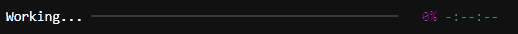
3.10. 树结构
from rich.tree import Tree
from rich import print
tree = Tree("地球")
baz_tree = tree.add("亚洲")
baz_tree.add("[red]中国").add("[green]北京").add("[yellow]海淀区")
print(tree)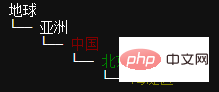
+ More
Padding填充:from rich import print
from rich.padding import Padding
test = Padding("Hello", (2, 4), style="on blue", expand=False)
print(test)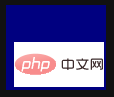
Panel面板:from rich import print
from rich.panel import Panel
print(Panel("Hello, [red]World!", title="Welcome"))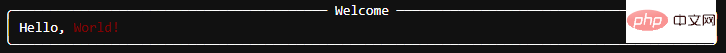
layout布局:from rich import print
from rich.layout import Layout
layout = Layout()
layout.split_column(
Layout(name="upper",size = 10),
Layout(name="lower",size = 10)
)
layout["lower"].split_row(
Layout(name="left"), Layout(name="right"),
)
layout["right"].split(
Layout(Panel("Hello")),
Layout(Panel("World!"))
)
print(layout)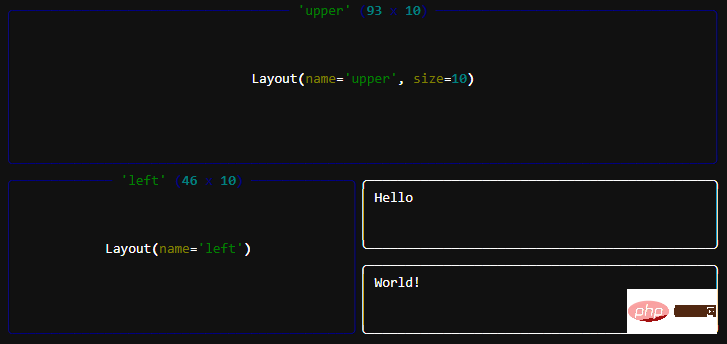
Live动态:import time
from rich.live import Live
from rich.table import Table
table = Table()
table.add_column("Row ID")
table.add_column("Description")
table.add_column("Level")
with Live(table, refresh_per_second=4): # update 4 times a second to feel fluid
for row in range(12):
time.sleep(0.4) # arbitrary delay
# update the renderable internally
table.add_row(f"{row}", f"description {row}", "[red]ERROR")
Ce qui précède est le contenu détaillé de. pour plus d'informations, suivez d'autres articles connexes sur le site Web de PHP en chinois!