
Bonjour à tous, aujourd'hui j'aimerais partager avec vous : Quelques "L" dans MySQL, vous vous en souvenez encore ?
Lorsque nous commençons tout juste à apprendre les connaissances sur les bases de données, nous entrerons d'abord en contact avec divers L, où L est la première lettre de la langue langue.
Il existe à peu près les types suivants :
Ci-dessous, laissez-moi vous les présenter un par un.
fait référence à select查询语句(Data query language),基本结构是由 select子句,from子句,where etc.
insert insert
-- 格式 SELECT selection_list /*要查询的列名称*/ FROM table_list /*要查询的表名称*/ WHERE condition /*行条件*/ GROUP BY grouping_columns /*对结果分组*/ HAVING condition /*分组后的行条件*/ ORDER BY sorting_columns /*对结果排序*/ LIMIT offset_start, row_count /*结果限定*/
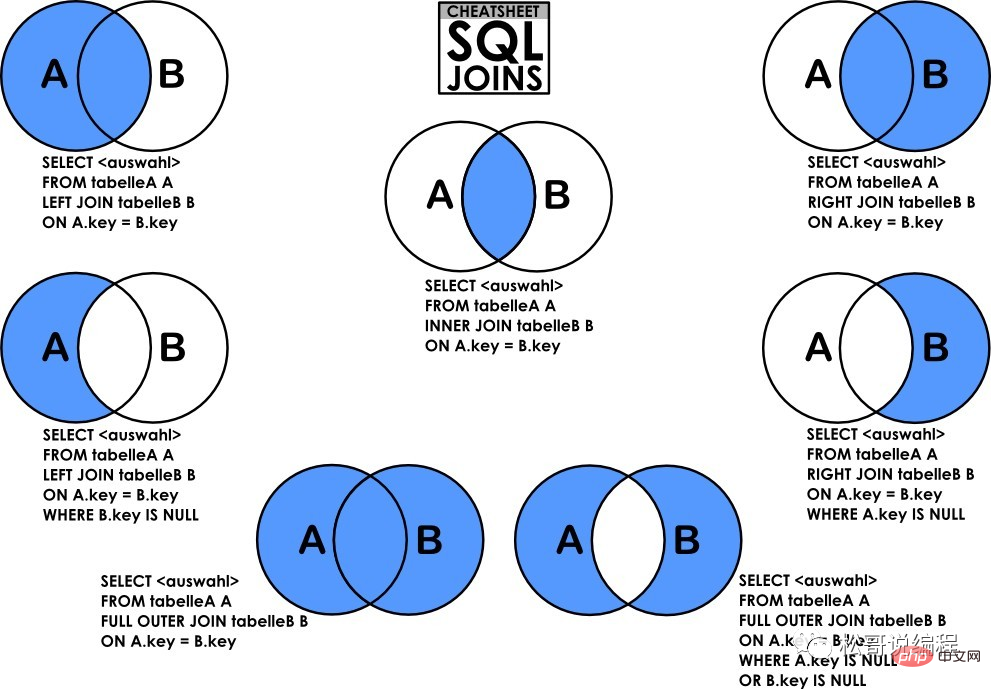
Data Manipulation Language
mettre à jour - mettre à jour les données
update 表名 set 字段名=值,字段名=值...; update 表名 set 字段名=值,字段名=值... where 条件;Copier après la connexion注意:
列名的类型与修改的值要一致 修改值的时候不能超过最大长度 值如果是字符串或者日期要加’’ delete
delete删除数据
delete from 表名 [where 条件];Copier après la connexion注意:
删除表中所有记录使用delete from 表名;还是truncate table 表名;?删除方式:delete一条一条的删除,不清空auto_increment(自增)记录数;truncate 直接删除表,重新建表,auto_increment讲置为0,重新开始。事务方面:delete删除的数据,如果在一个事务中可以找回;truncate 删除的数据找不回来。
DCL
DCL是数据控制语言(
Data Control Language)的简称,它包含诸如GRANT之类的命令,并且主要涉及数据库系统的权限,权限和其他控件。
GRANT:允许用户访问数据库的权限REVOKE:撤消用户使用GRANT命令赋予的访问权限DCL 语句主要是DBA 用来管理系统中的对象权限时所使用,一般的开发人员很少使用。
案例演示
下面 通过一个例子来简单说明一下。创建一个数据库用户plf,具有对plf数据库中所有表的SELECT/INSERT 权限:
mysql> grant select,insert on plf.* to 'plf'@'%' identified by '123456'; Query OK, 0 rows affected (0.00 sec) mysql> flush privileges; Query OK, 0 rows affected (0.00 sec) mysql> quit Bye [root@mysql ~]# mysql -uplf -p123456 -h 192.168.3.100 Warning: Using a password on the command line interface can be insecure. Welcome to the MySQL monitor. Commands end with ; or \g. Your MySQL connection id is 7 Server version: 5.6.37 Source distribution Copyright (c) 2000, 2017, Oracle and/or its affiliates. All rights reserved. Oracle is a registered trademark of Oracle Corporation and/or its affiliates. Other names may be trademarks of their respective owners. Type 'help;' or '\h' for help. Type '\c' to clear the current input statement. mysql> use mysql; ERROR 1044 (42000): Access denied for user 'plf'@'%' to database 'mysql' mysql> use plf Reading table information for completion of table and column names You can turn off this feature to get a quicker startup with -A Database changedCopier après la connexion由于权限变更,需要将 plf 的权限变更,收回 INSERT,只能对数据进行 SELECT 操作,这时我们需要使用root账户进行上述操作:
mysql> revoke insert on plf.* from 'plf'@'%'; Query OK, 0 rows affected (0.00 sec) mysql> quit Bye [root@mysql ~]# mysql -uplf -p123456 -h 192.168.3.100 Warning: Using a password on the command line interface can be insecure. Welcome to the MySQL monitor. Commands end with ; or \g. Your MySQL connection id is 9 Server version: 5.6.37 Source distribution Copyright (c) 2000, 2017, Oracle and/or its affiliates. All rights reserved. Oracle is a registered trademark of Oracle Corporation and/or its affiliates. Other names may be trademarks of their respective owners. Type 'help;' or '\h' for help. Type '\c' to clear the current input statement. mysql> use plf Reading table information for completion of table and column names You can turn off this feature to get a quicker startup with -A Database changed mysql> show tables; +---------------+ | Tables_in_plf | +---------------+ | dept | | emp | | hk_info | | log_info | | user_info | +---------------+ 5 rows in set (0.00 sec) mysql> insert into dept values(7,'plf'); ERROR 1142 (42000): INSERT command denied to user 'plf'@'192.168.3.100' for table 'dept' mysql> select*from dept; +--------+----------+ | deptno | deptname | +--------+----------+ | 1 | tech | | 2 | sale | | 3 | hr | | 5 | fin | +--------+----------+ 4 rows in set (0.00 sec)Copier après la connexion以上例子中的grant和revoke分别授出和收回了用户plf的部分权限,达到了我们的目的。
DDL
DDL是数据定义语言(
Data Definition Language)的简称,它处理数据库schemas和描述数据应如何驻留在数据库中。
CREATE:创建数据库及其对象(如表,索引,视图,存储过程,函数和触发器) ALTER:改变现有数据库的结构 DROP:从数据库中删除对象 TRUNCATE:从表中删除所有记录,包括为记录分配的所有空间都将被删除 COMMENT:添加注释 RENAME:重命名对象 常用命令如下:
# 建表 CREATE TABLE sicimike ( id int(4) primary key auto_increment COMMENT '主键ID', name varchar(10) unique, age int(3) default 0, identity_card varchar(18) # PRIMARY KEY (id) // 也可以通过这种方式设置主键 # UNIQUE KEY (name) // 也可以通过这种方式设置唯一键 # key/index (identity_card, col1...) // 也可以通过这种方式创建索引 ) ENGINE = InnoDB; # 设置主键 alter table sicimike add primary key(id); # 删除主键 alter table sicimike drop primary key; # 设置唯一键 alter table sicimike add unique key(column_name); # 删除唯一键 alter table sicimike drop index column_name; # 创建索引 alter table sicimike add [unique/fulltext/spatial] index/key index_name (identity_card[(len)] [asc/desc])[using btree/hash] create [unique/fulltext/spatial] index index_name on sicimike(identity_card[(len)] [asc/desc])[using btree/hash] example: alter table sicimike add index idx_na(name, age); # 删除索引 alter table sicimike drop key/index identity_card; drop index index_name on sicimike; # 查看索引 show index from sicimike; # 查看列 desc sicimike; # 新增列 alter table sicimike add column column_name varchar(30); # 删除列 alter table sicimike drop column column_name; # 修改列名 alter table sicimike change column_name new_name varchar(30); # 修改列属性 alter table sicimike modify column_name varchar(22); # 查看建表信息 show create table sicimike; # 添加表注释 alter table sicimike comment '表注释'; # 添加字段注释 alter table sicimike modify column column_name varchar(10) comment '姓名';Copier après la connexionTCL
TCL是事务控制语言(
Transaction Control Language)的简称,用于处理数据库中的事务
COMMIT: validation de la transactionCOMMIT:提交事务
ROLLBACK:在发生任何错误的情况下回滚事务事务是由一条或多条SQL语句组成的一个执行单元,这个单元作为一个不可分割的执行整体,要么全部执行成功,要么全部执行失败。若其中有一条执行失败则事务会回滚到事务开始之前的状态。事务有四个属性(ACID):原子性、一致性、隔离性、持久性
注意:
事务仅对数据的增删改操作有效,对于表的定义、表结构的变化等是没有事务的概念的。
存储引擎是指数据存储时使用的不同的技术,并不是所有的存储引擎都支持事务,Mysql中常用的存储引擎中只有InnoDB是支持事务的,MyIsam和Memory则不支持事务。
Mysql中查看存储引擎的方式:show engines;