
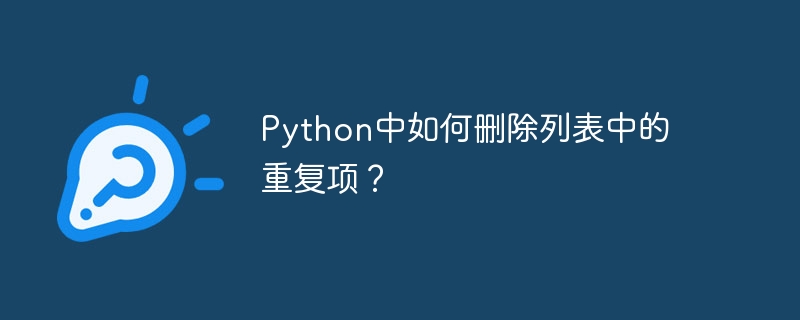
Pour supprimer les doublons d'une liste en Python, nous pouvons utiliser différentes méthodes abordées dans cet article.
Dans cet exemple, nous utiliserons OrderedDict pour supprimer les doublons d'une liste -
from collections import OrderedDict
# Creating a List with duplicate items
mylist = ["Jacob", "Harry", "Mark", "Anthony", "Harry", "Anthony"]
# Displaying the List
print("List = ",mylist)
# Remove duplicates from a list using dictionary
resList = OrderedDict.fromkeys(mylist)
# Display the List after removing duplicates
print("Updated List = ",list(resList))
List = ['Jacob', 'Harry', 'Mark', 'Anthony', 'Harry', 'Anthony'] Updated List = ['Jacob', 'Harry', 'Mark', 'Anthony']
Dans cet exemple, nous utiliserons la compréhension de liste pour supprimer les doublons d'une liste −
# Creating a List with duplicate items
mylist = ["Jacob", "Harry", "Mark", "Anthony", "Harry", "Anthony"]
# Displaying the List
print("List = ",mylist)
# Remove duplicates from a list using List Comprehension
resList = []
[resList.append(n) for n in mylist if n not in resList]
print("Updated List = ",resList)
List = ['Jacob', 'Harry', 'Mark', 'Anthony', 'Harry', 'Anthony'] Updated List = ['Jacob', 'Harry', 'Mark', 'Anthony']
Dans cet exemple, nous utiliserons la méthode set() pour supprimer les doublons de la liste -
# Creating a List with duplicate items
mylist = ["Jacob", "Harry", "Mark", "Anthony", "Harry", "Anthony"]
# Displaying the List
print("List = ",mylist)
# Remove duplicates from a list using Set
resList = set(mylist)
print("Updated List = ",list(resList))
List = ['Jacob', 'Harry', 'Mark', 'Anthony', 'Harry', 'Anthony'] Updated List = ['Anthony', 'Mark', 'Jacob', 'Harry']
Ce qui précède est le contenu détaillé de. pour plus d'informations, suivez d'autres articles connexes sur le site Web de PHP en chinois!