
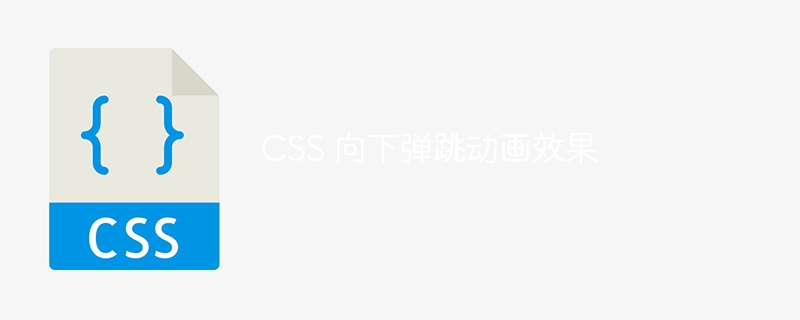
Pour obtenir l'effet d'animation Bounce In Down à l'aide de CSS, vous pouvez essayer d'exécuter le code suivant -
Démo en direct
<html>
<head>
<style>
.animated {
background-image: url(/css/images/logo.png);
background-repeat: no-repeat;
background-position: left top;
padding-top:95px;
margin-bottom:60px;
-webkit-animation-duration: 10s;
animation-duration: 10s;
-webkit-animation-fill-mode: both;
animation-fill-mode: both;
}
@-webkit-keyframes bounceInDown {
0% {
opacity: 0;
-webkit-transform: translateY(-2000px);
}
60% {
opacity: 1;
-webkit-transform: translateY(30px);
}
80% {
-webkit-transform: translateY(-10px);
}
100% {
-webkit-transform: translateY(0);
}
}
@keyframes bounceInDown {
0% {
opacity: 0;
transform: translateY(-2000px);
}
60% {
opacity: 1;
transform: translateY(30px);
}
80% {
transform: translateY(-10px);
}
100% {
transform: translateY(0);
}
}
.bounceInDown {
- webkit-animation-name: bounceInDown;
animation-name: bounceInDown;
}
</style>
</head>
<body>
<div id="animated-example" class="animated bounceInDown"></div>
<button onclick="myFunction()">Reload page</button>
<script>
function myFunction() {
location.reload();
}
</script>
</body>
</html>Ce qui précède est le contenu détaillé de. pour plus d'informations, suivez d'autres articles connexes sur le site Web de PHP en chinois!
 Quel logiciel est Unity ?
Quel logiciel est Unity ?
 Quels sont les logiciels bureautiques
Quels sont les logiciels bureautiques
 Utilisation de la fonction d'écriture
Utilisation de la fonction d'écriture
 À quelle entreprise appartient le système Android ?
À quelle entreprise appartient le système Android ?
 Quelle est la différence entre php et java
Quelle est la différence entre php et java
 Qu'est-ce qu'un équipement terminal ?
Qu'est-ce qu'un équipement terminal ?
 que signifie la concentration
que signifie la concentration
 utilisation de l'instruction switch
utilisation de l'instruction switch