 développement back-end
développement back-end
 C++
C++
 Comment utiliser le C++ pour le traitement d'images, audio et vidéo ?
Comment utiliser le C++ pour le traitement d'images, audio et vidéo ?
Comment utiliser le C++ pour le traitement d'images, audio et vidéo ?
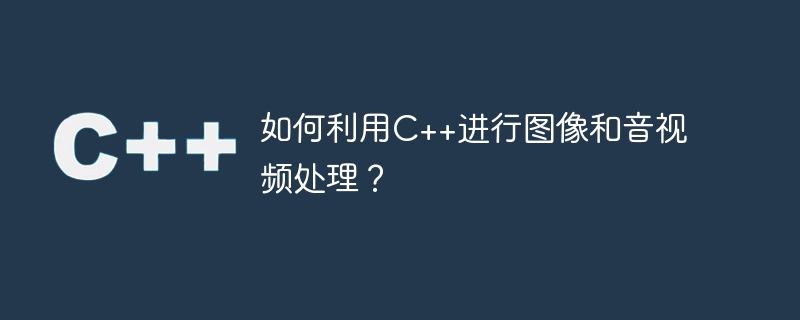
Comment utiliser le C++ pour le traitement d'images, audio et vidéo ?
Résumé :
Dans le domaine de l'informatique, le traitement de l'image et de l'audio et de la vidéo est un sujet très important. En tant que langage de programmation efficace et puissant, C++ offre une prise en charge étendue du traitement d’images, audio et vidéo. Cet article expliquera comment utiliser C++ pour le traitement d'images, audio et vidéo, et fournira des exemples de code.
1. Traitement d'images
- Importer des images
Utilisez la bibliothèque OpenCV pour importer facilement des images et effectuer des opérations de traitement d'image de base. Voici un exemple :
#include <opencv2/opencv.hpp>
#include <iostream>
using namespace cv;
using namespace std;
int main() {
// 导入图像
Mat image = imread("image.jpg", IMREAD_COLOR);
// 检查图像是否成功导入
if (image.empty()) {
cout << "无法导入图像" << endl;
return -1;
}
// 显示图像
namedWindow("图像", WINDOW_NORMAL);
imshow("图像", image);
waitKey(0);
return 0;
}- Amélioration de l'image
En ajustant la luminosité, le contraste, la saturation et d'autres paramètres de l'image, vous pouvez rendre l'image plus claire et plus vive. Voici un exemple simple :
#include <opencv2/opencv.hpp>
#include <iostream>
using namespace cv;
using namespace std;
int main() {
// 导入图像
Mat image = imread("image.jpg", IMREAD_COLOR);
// 检查图像是否成功导入
if (image.empty()) {
cout << "无法导入图像" << endl;
return -1;
}
// 调整图像饱和度
Mat enhancedImage;
float alpha = 1.5; // 饱和度增强参数
image.convertTo(enhancedImage, -1, alpha, 0);
// 显示图像
namedWindow("原始图像", WINDOW_NORMAL);
imshow("原始图像", image);
namedWindow("增强图像", WINDOW_NORMAL);
imshow("增强图像", enhancedImage);
waitKey(0);
return 0;
}2. Traitement audio et vidéo
- Importer de l'audio et de la vidéo
Utilisez la bibliothèque FFmpeg pour importer facilement de l'audio et de la vidéo et effectuer des opérations de traitement audio et vidéo de base. Voici un exemple :
extern "C" {
#include <libavformat/avformat.h>
#include <libavcodec/avcodec.h>
}
int main() {
// 注册FFmpeg库
av_register_all();
// 打开输入音视频文件
AVFormatContext* avFormatContext = nullptr;
if (avformat_open_input(&avFormatContext, "input.mp4", nullptr, nullptr) != 0) {
avformat_close_input(&avFormatContext);
return -1;
}
// 寻找音视频流
if (avformat_find_stream_info(avFormatContext, nullptr) < 0) {
avformat_close_input(&avFormatContext);
return -1;
}
// 遍历音视频流
for (int i = 0; i < avFormatContext->nb_streams; i++) {
AVStream* avStream = avFormatContext->streams[i];
// 处理音频流
if (avStream->codecpar->codec_type == AVMEDIA_TYPE_AUDIO) {
// TODO: 音频处理
}
// 处理视频流
if (avStream->codecpar->codec_type == AVMEDIA_TYPE_VIDEO) {
// TODO: 视频处理
}
}
// 关闭音视频文件
avformat_close_input(&avFormatContext);
return 0;
}- Décodage et affichage vidéo
Utilisez le décodeur de la bibliothèque FFmpeg pour décoder les images vidéo et utilisez la bibliothèque OpenCV pour afficher les images vidéo décodées. Voici un exemple simple :
#include <opencv2/opencv.hpp>
#include <iostream>
extern "C" {
#include <libavformat/avformat.h>
#include <libavcodec/avcodec.h>
#include <libswscale/swscale.h>
}
using namespace cv;
using namespace std;
int main() {
// 注册FFmpeg库
av_register_all();
// 打开输入视频文件
AVFormatContext* avFormatContext = nullptr;
if (avformat_open_input(&avFormatContext, "input.mp4", nullptr, nullptr) != 0) {
avformat_close_input(&avFormatContext);
return -1;
}
// 寻找视频流
if (avformat_find_stream_info(avFormatContext, nullptr) < 0) {
avformat_close_input(&avFormatContext);
return -1;
}
// 遍历视频流
int videoStreamIndex = -1;
for (int i = 0; i < avFormatContext->nb_streams; i++) {
if (avFormatContext->streams[i]->codecpar->codec_type == AVMEDIA_TYPE_VIDEO) {
videoStreamIndex = i;
break;
}
}
// 检查是否找到视频流
if (videoStreamIndex == -1) {
avformat_close_input(&avFormatContext);
return -1;
}
// 获得视频解码器
AVCodecParameters* avCodecParameters = avFormatContext->streams[videoStreamIndex]->codecpar;
AVCodec* avCodec = avcodec_find_decoder(avCodecParameters->codec_id);
if (avCodec == nullptr) {
avformat_close_input(&avFormatContext);
return -1;
}
// 打开视频解码器
AVCodecContext* avCodecContext = avcodec_alloc_context3(avCodec);
if (avcodec_open2(avCodecContext, avCodec, nullptr) < 0) {
avformat_close_input(&avFormatContext);
avcodec_free_context(&avCodecContext);
return -1;
}
// 解码并显示视频帧
AVFrame* avFrame = av_frame_alloc();
AVPacket avPacket;
int frameCount = 0;
while (av_read_frame(avFormatContext, &avPacket) >= 0) {
if (avPacket.stream_index == videoStreamIndex) {
// 解码视频帧
avcodec_send_packet(avCodecContext, &avPacket);
if (avcodec_receive_frame(avCodecContext, avFrame) == 0) {
// 显示视频帧
Mat frame(avFrame->height, avFrame->width, CV_8UC3, avFrame->data[0], avFrame->linesize[0]);
namedWindow("视频", WINDOW_NORMAL);
imshow("视频", frame);
waitKey(30); // 控制视频播放速度,单位为毫秒
frameCount++;
}
}
av_packet_unref(&avPacket);
}
// 释放资源
avformat_close_input(&avFormatContext);
avcodec_close(avCodecContext);
av_frame_free(&avFrame);
return 0;
}Conclusion :
Cet article présente comment utiliser C++ pour le traitement d'images, audio et vidéo, et fournit des exemples de code. En utilisant la bibliothèque OpenCV et la bibliothèque FFmpeg, nous pouvons facilement importer, traiter et afficher des images, de l'audio et de la vidéo en C++. J'espère que cet article vous sera utile, si vous avez des questions, n'hésitez pas à nous contacter.
Ce qui précède est le contenu détaillé de. pour plus d'informations, suivez d'autres articles connexes sur le site Web de PHP en chinois!

Outils d'IA chauds

Undresser.AI Undress
Application basée sur l'IA pour créer des photos de nu réalistes

AI Clothes Remover
Outil d'IA en ligne pour supprimer les vêtements des photos.

Undress AI Tool
Images de déshabillage gratuites

Clothoff.io
Dissolvant de vêtements AI

Video Face Swap
Échangez les visages dans n'importe quelle vidéo sans effort grâce à notre outil d'échange de visage AI entièrement gratuit !

Article chaud

Outils chauds

Bloc-notes++7.3.1
Éditeur de code facile à utiliser et gratuit

SublimeText3 version chinoise
Version chinoise, très simple à utiliser

Envoyer Studio 13.0.1
Puissant environnement de développement intégré PHP

Dreamweaver CS6
Outils de développement Web visuel

SublimeText3 version Mac
Logiciel d'édition de code au niveau de Dieu (SublimeText3)

Sujets chauds
 1393
1393
 52
52
 1205
1205
 24
24
 C Structure des données du langage: représentation des données et fonctionnement des arbres et des graphiques
Apr 04, 2025 am 11:18 AM
C Structure des données du langage: représentation des données et fonctionnement des arbres et des graphiques
Apr 04, 2025 am 11:18 AM
C Structure des données du langage: La représentation des données de l'arborescence et du graphique est une structure de données hiérarchique composée de nœuds. Chaque nœud contient un élément de données et un pointeur vers ses nœuds enfants. L'arbre binaire est un type spécial d'arbre. Chaque nœud a au plus deux nœuds enfants. Les données représentent StrustReenode {intdata; structTreenode * gauche; structureReode * droite;}; L'opération crée une arborescence d'arborescence arborescence (prédécision, ordre dans l'ordre et ordre ultérieur) Le nœud d'insertion de l'arborescence des arbres de recherche de nœud Graph est une collection de structures de données, où les éléments sont des sommets, et ils peuvent être connectés ensemble via des bords avec des données droites ou peu nombreuses représentant des voisins.
 La vérité derrière le problème de fonctionnement du fichier de langue C
Apr 04, 2025 am 11:24 AM
La vérité derrière le problème de fonctionnement du fichier de langue C
Apr 04, 2025 am 11:24 AM
La vérité sur les problèmes de fonctionnement des fichiers: l'ouverture des fichiers a échoué: les autorisations insuffisantes, les mauvais chemins de mauvais et les fichiers occupés. L'écriture de données a échoué: le tampon est plein, le fichier n'est pas écrivatif et l'espace disque est insuffisant. Autres FAQ: traversée de fichiers lents, encodage de fichiers texte incorrect et erreurs de lecture de fichiers binaires.
 Quelles sont les exigences de base pour les fonctions de langue C
Apr 03, 2025 pm 10:06 PM
Quelles sont les exigences de base pour les fonctions de langue C
Apr 03, 2025 pm 10:06 PM
Les fonctions de langue C sont la base de la modularisation du code et de la construction de programmes. Ils se composent de déclarations (en-têtes de fonction) et de définitions (corps de fonction). Le langage C utilise des valeurs pour transmettre les paramètres par défaut, mais les variables externes peuvent également être modifiées à l'aide d'adresse Pass. Les fonctions peuvent avoir ou ne pas avoir de valeur de retour et le type de valeur de retour doit être cohérent avec la déclaration. La dénomination de la fonction doit être claire et facile à comprendre, en utilisant un chameau ou une nomenclature de soulignement. Suivez le principe de responsabilité unique et gardez la simplicité de la fonction pour améliorer la maintenabilité et la lisibilité.
 Comment calculer C-SUBScript 3 Indice 5 C-SUBScript 3 Indice Indice 5 Tutoriel d'algorithme
Apr 03, 2025 pm 10:33 PM
Comment calculer C-SUBScript 3 Indice 5 C-SUBScript 3 Indice Indice 5 Tutoriel d'algorithme
Apr 03, 2025 pm 10:33 PM
Le calcul de C35 est essentiellement des mathématiques combinatoires, représentant le nombre de combinaisons sélectionnées parmi 3 des 5 éléments. La formule de calcul est C53 = 5! / (3! * 2!), Qui peut être directement calculé par des boucles pour améliorer l'efficacité et éviter le débordement. De plus, la compréhension de la nature des combinaisons et la maîtrise des méthodes de calcul efficaces est cruciale pour résoudre de nombreux problèmes dans les domaines des statistiques de probabilité, de la cryptographie, de la conception d'algorithmes, etc.
 Définition du nom de la fonction dans le langage C
Apr 03, 2025 pm 10:03 PM
Définition du nom de la fonction dans le langage C
Apr 03, 2025 pm 10:03 PM
La définition du nom de fonction du langage C comprend: Type de valeur de retour, nom de fonction, liste de paramètres et corps de fonction. Les noms de fonction doivent être clairs, concis et unifiés dans le style pour éviter les conflits avec les mots clés. Les noms de fonction ont des lunettes et peuvent être utilisés après la déclaration. Les pointeurs de fonction permettent de passer des fonctions ou d'attribuer des arguments. Les erreurs communes incluent les conflits de dénomination, l'inadéquation des types de paramètres et les fonctions non déclarées. L'optimisation des performances se concentre sur la conception et la mise en œuvre des fonctions, tandis que le code clair et facile à lire est crucial.
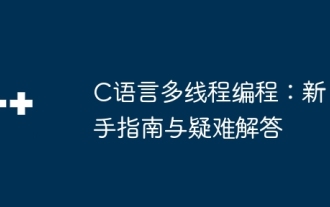 C Programmation multithread du langage: Guide du débutant et dépannage
Apr 04, 2025 am 10:15 AM
C Programmation multithread du langage: Guide du débutant et dépannage
Apr 04, 2025 am 10:15 AM
C Guide de programmation multithreading Language: Création de threads: Utilisez la fonction PTHREAD_CREATE () pour spécifier l'ID de thread, les propriétés et les fonctions de thread. Synchronisation des threads: empêchez la concurrence des données via des mutex, des sémaphores et des variables conditionnelles. Cas pratique: utilisez le multi-lancement pour calculer le numéro Fibonacci, attribuer des tâches à plusieurs threads et synchroniser les résultats. Dépannage: résoudre des problèmes tels que les accidents de programme, les réponses d'arrêt de fil et les goulots d'étranglement des performances.
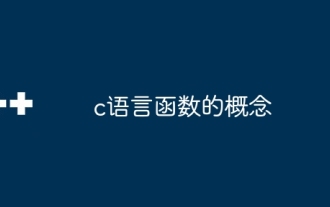 Concept de fonction de langue C
Apr 03, 2025 pm 10:09 PM
Concept de fonction de langue C
Apr 03, 2025 pm 10:09 PM
Les fonctions de langue C sont des blocs de code réutilisables. Ils reçoivent des entrées, effectuent des opérations et renvoient les résultats, ce qui améliore modulairement la réutilisabilité et réduit la complexité. Le mécanisme interne de la fonction comprend le passage des paramètres, l'exécution de la fonction et les valeurs de retour. L'ensemble du processus implique une optimisation telle que la fonction en ligne. Une bonne fonction est écrite en suivant le principe de responsabilité unique, un petit nombre de paramètres, des spécifications de dénomination et une gestion des erreurs. Les pointeurs combinés avec des fonctions peuvent atteindre des fonctions plus puissantes, telles que la modification des valeurs de variables externes. Les pointeurs de fonctions passent les fonctions comme des paramètres ou des adresses de magasin, et sont utilisées pour implémenter les appels dynamiques aux fonctions. Comprendre les fonctionnalités et les techniques des fonctions est la clé pour écrire des programmes C efficaces, maintenables et faciles à comprendre.
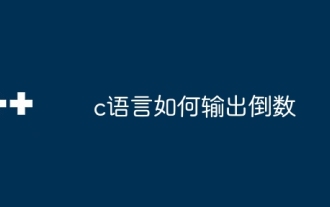 Comment produire un compte à rebours dans le langage C
Apr 04, 2025 am 08:54 AM
Comment produire un compte à rebours dans le langage C
Apr 04, 2025 am 08:54 AM
Comment produire un compte à rebours en C? Réponse: Utilisez des instructions de boucle. Étapes: 1. Définissez la variable N et stockez le numéro de compte à rebours à la sortie; 2. Utilisez la boucle while pour imprimer en continu n jusqu'à ce que n soit inférieur à 1; 3. Dans le corps de la boucle, imprimez la valeur de n; 4. À la fin de la boucle, soustrayez N par 1 pour sortir le prochain plus petit réciproque.



