
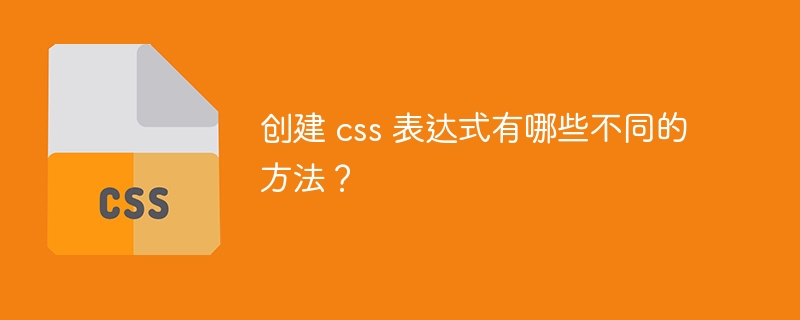
Vous trouverez ci-dessous les différentes façons de créer des expressions CSS -
Utilisez une classe comme sélecteur CSS
Cela sélectionnera tous les éléments Web de cette classe particulière. (Indiqué par (.), par exemple - .classname)
Utilisez l'identifiant comme sélecteur CSS.
Cela sélectionnera l'élément Web avec cet identifiant spécifique. (par exemple représenté par (#) - #ID)
Utilisez le nom de balise et la valeur d'attribut comme sélecteur.
Cela sélectionnera une combinaison de valeurs d'attribut spécifique à l'élément Web pour cet objet. (représenté par tagname [attribute='value'])
import org.openqa.selenium.By;
import org.openqa.selenium.Keys;
import org.openqa.selenium.WebDriver;
import org.openqa.selenium.WebElement;
import org.openqa.selenium.chrome.ChromeDriver;
import java.util.concurrent.TimeUnit;
public class CssExpression {
public static void main(String[] args) {
System.setProperty("webdriver.chrome.driver", "C:\Users\ghs6kor\Desktop\Java\chromedriver.exe");
WebDriver driver = new ChromeDriver();
String url = "https://www.tutorialspoint.com/index.htm";
driver.get(url);
driver.manage().timeouts().implicitlyWait(12, TimeUnit.SECONDS);
//Using class with . For css expression
driver.findElement(By.cssSelector(".gsc- input")).sendKeys("Selenium");
driver.close();
}
}import org.openqa.selenium.By;
import org.openqa.selenium.Keys;
import org.openqa.selenium.WebDriver;
import org.openqa.selenium.WebElement;
import org.openqa.selenium.chrome.ChromeDriver;
import java.util.concurrent.TimeUnit;
public class CssId {
public static void main(String[] args) {
System.setProperty("webdriver.chrome.driver", "C:\Users\ghs6kor\Desktop\Java\chromedriver.exe");
WebDriver driver = new ChromeDriver();
String url = "https://www.tutorialspoint.com/index.htm";
driver.get(url);
driver.manage().timeouts().implicitlyWait(12, TimeUnit.SECONDS);
//Using id with # for css expression
driver.findElement(By.cssSelector("#gsc-i- id1")).sendKeys("Selenium");
driver.close();
}
}import org.openqa.selenium.By;
import org.openqa.selenium.Keys;
import org.openqa.selenium.WebDriver;
import org.openqa.selenium.WebElement;
import org.openqa.selenium.chrome.ChromeDriver;
import java.util.concurrent.TimeUnit;
public class CssTagExp {
public static void main(String[] args) {
System.setProperty("webdriver.chrome.driver", "C:\Users\ghs6kor\Desktop\Java\chromedriver.exe");
WebDriver driver = new ChromeDriver();
String url = "https://www.tutorialspoint.com/index.htm";
driver.get(url);
driver.manage().timeouts().implicitlyWait(12, TimeUnit.SECONDS);
//Using id tagname attribute combination for css expression
driver.findElement(By.cssSelector("input[name=’search’]")).
sendKeys("Selenium");
driver.close();
}
}Ce qui précède est le contenu détaillé de. pour plus d'informations, suivez d'autres articles connexes sur le site Web de PHP en chinois!
 vue fait référence aux fichiers js
vue fait référence aux fichiers js
 Comment verrouiller l'écran sur oppo11
Comment verrouiller l'écran sur oppo11
 Comment exprimer des espaces dans des expressions régulières
Comment exprimer des espaces dans des expressions régulières
 Comment résoudre le problème car il ne peut pas démarrer
Comment résoudre le problème car il ne peut pas démarrer
 utilisation de la fonction memset
utilisation de la fonction memset
 Trois frameworks majeurs pour le développement Android
Trois frameworks majeurs pour le développement Android
 Comment accélérer les pages Web
Comment accélérer les pages Web
 Comment résoudre l'erreur http 503
Comment résoudre l'erreur http 503