Créer une animation de bordure en utilisant CSS
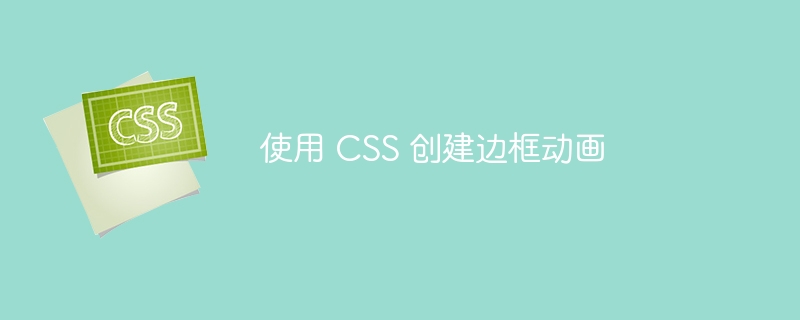
CSS est utilisé pour créer des animations de bordure magnifiques et attrayantes, qui ajoutent du mouvement et de l'intérêt à une page Web. Pour créer une animation de bordure, nous devrons d'abord définir une bordure pour l'élément que nous voulons animer, puis nous le ferons. utilisez des transitions et des animations CSS pour ajouter du mouvement à la bordure
.Les animations de bordure peuvent être utilisées pour créer des effets de survol sur les boutons, les liens et d'autres éléments interactifs. Elles peuvent également être utilisées pour créer des animations de chargement qui montrent la progression pendant le chargement d'une page ou d'un élément. Nous pouvons également utiliser des animations de bordure sur les appels. -des boutons d'action pour les rendre plus visibles.
Approche - 1
nous allons créer un effet de survol qui anime la bordure d'un élément lorsqu'un utilisateur le survole.
Algorithme
Créez un document HTML et définissez le titre comme "Hover Effect Border Animation".
Configurez le corps du document, utilisez flexbox pour centrer la boîte et donnez-lui une couleur d'arrière-plan de #48b6ff
Définissez une classe de boîte avec un affichage en bloc en ligne, un remplissage de 10 px, une taille de police de 18 px, la couleur n° 333 et une bordure solide transparente de 2 px. Le temps de transition est de 0,5 s et l'effet de transition est facile.
Ajoutez une animation pulsée à la bordure avec une durée infinie et un timing d'entrée et de sortie facile. Estompez la bordure du rouge au vert puis au bleu lorsque la souris est sur la boîte et désactivez l'animation pulsée.
Définissez l'animation pulsée avec une image clé qui change la couleur de la bordure du rouge au vert puis au bleu. Ajouter un élément div avec une classe box au corps du document HTML
Enregistrez et affichez le fichier HTML dans un navigateur Web pour voir l'animation de la bordure de l'effet de survol.
Exemple
est :Exemple
<!DOCTYPE html>
<html>
<head>
<title>Hover Effect Border Animation</title>
<style>
/* Set up the body with flexbox to center the box */
body {
display: flex;
justify-content: center;
align-items: center;
flex-direction: column;
background-color: #48b6ff;
min-height: 100vh;
}
/* Style the box with a transparent border */
.box {
display: inline-block;
padding: 10px;
font-size: 18px;
color: #333;
border: 2px solid transparent;
transition: border 0.5s ease;
/* Add the pulsing animation to the border */
animation: border-pulse 2s ease-in-out infinite;
}
/* When the box is hovered, change the border to a gradient and disable the pulsing animation */
.box:hover {
border-image: linear-gradient(to right, #f00, #0f0, #00f);
border-image-slice: 1;
animation: none;
}
/* Define the pulsing animation */
@keyframes border-pulse {
0% {
border-color: #f00;
}
50% {
border-color: #0f0;
}
100% {
border-color: #00f;
}
}
</style>
</head>
<body>
<!-- Add the box element to the HTML -->
<div class="box">
Hover over me
</div>
</body>
</html>
Méthode - 2
Ici, nous allons créer une animation de chargement en animant la bordure de l'icône de chargement.
Algorithme
Déclarez le type de document au format HTML à l'aide de la déclaration .
Démarrez le document HTML en ouvrant la balise .
Ajoutez la balise
à l'intérieur de la baliseÀ l'intérieur de la balise
, ajoutez une baliseet définissez le titre du document sur "Chargement de l'animation de bordure". </p></li> <li><p>Ajoutez une balise <style> à l'intérieur de la balise <head> pour ajouter un style au document.</p></li> <li><p>À l'intérieur de la balise <style>, ajoutez des règles CSS pour styliser l'élément <body>, notamment en centrant l'animation de chargement et en définissant la couleur d'arrière-plan.</p></li> <li><p>Ajoutez une règle CSS pour styliser l'animation de chargement en définissant sa taille, sa forme, la couleur de sa bordure et ses propriétés d'animation. </p></li> <li><p>Créez une animation nommée "spin" en utilisant la règle @keyframes. </p></li> <li><p>Ajoutez la règle de transformation pour faire pivoter l'élément de 360 degrés.</p></li> <li><p>À l'intérieur de la balise <body>, ajoutez un élément <div> avec une classe de "loading" pour afficher l'animation de chargement.</p></li> </ul> La traduction chinoise de <h3 id="Exemple">Exemple</h3> est : <h3 id="Exemple">Exemple</h3> <div class="code" style="position:relative; padding:0px; margin:0px;"><pre class='brush:php;toolbar:false;'><!DOCTYPE html> <html> <head> <title>Loading Border Animation</title> <style> /* Styling the body element to center the loading animation */ body{ display: flex; justify-content: center; align-items: center; flex-direction: column; min-height: 100vh; background-color: rgb(253, 114, 114); } /* Styling the loading element */ .loading { width: 50px; height: 50px; border: 5px solid #ccc; border-top-color: #3498db; /* Changing the top border color */ border-radius: 50%; /* Making the border round */ animation: spin 1s linear infinite; /* Adding animation to spin continuously */ margin: 50px auto; /* Centering the element with margin */ } /* Defining the animation */ @keyframes spin { to { transform: rotate(360deg); /* Rotating the element 360 degrees */ } } </style> </head> <body> <div class="loading"></div> <!-- The loading element --> </body> </html> </pre><div class="contentsignin">Copier après la connexion</div></div> <h2 id="Approche">Approche - 3</h2> <p>Nous utiliserons CSS pour appliquer une animation de bordure au bouton d'appel à l'action. </p> <h3 id="Algorithme">Algorithme</h3> <ul class="list"> <li><p>Créez un récipient et centrez-le.</p></li> <li><p>Stylisez l'élément avec une bordure initialement transparente et des propriétés de transition pour animer la bordure en 0,5 seconde. </p></li> <li><p>Créez un effet de survol pour l'élément qui modifie la bordure en un dégradé linéaire de trois couleurs : rouge, vert et bleu.</p></li> <li><p>Définissez une animation d'image clé appelée "border-pulse" pour changer la couleur de la bordure d'un élément au fil du temps. </p></li> <li><p>Appliquez l'animation "border-pulse" à l'état initial de l'élément. </p></li> <li><p>Lorsque l'élément est survolé, désactivez l'animation "border-pulse" en la réglant sur "aucun".</p></li> </ul> La traduction chinoise de <h3 id="Exemple">Exemple</h3> est : <h3 id="Exemple">Exemple</h3> <div class="code" style="position:relative; padding:0px; margin:0px;"><pre class='brush:php;toolbar:false;'><!DOCTYPE html> <html> <head> <title>Call to Action Border Animation</title> <style> /* Set the background color and center content vertically */ body { background-color: #48b6ff; font-family: Arial, sans-serif; display: flex; justify-content: center; align-items: center; flex-direction: column; min-height: 100vh; } /* Style the button */ .cta-button { display: inline-block; position: relative; padding: 16px 32px; background-color: #ff4d4d; color: #fff; font-size: 24px; text-transform: uppercase; text-decoration: none; border: none; overflow: hidden; transition: all 0.4s ease-out; } /* Add a pseudo-element to create the border animation */ .cta-button:before { content: ""; display: block; position: absolute; top: 0; left: 50%; width: 0; height: 100%; background-color: #fff; transform: translateX(-50%); z-index: -1; transition: all 0.4s ease-out; } /* Change the background and text color on hover */ .cta-button:hover { background-color: #fff; color: #ff4d4d; } /* Animate the pseudo-element to create the border animation */ .cta-button:hover:before { width: 110%; } </style> </head> <body> <a href="#" class="cta-button">Click Me</a> </body> </html> </pre><div class="contentsignin">Copier après la connexion</div></div> <h2 id="Conclusion">Conclusion</h2> <p>Cependant, les animations de bordure peuvent parfois entraîner des problèmes de performances, en particulier lorsqu'elles sont surutilisées ou appliquées à des éléments volumineux, ce qui entraîne des temps de chargement de page plus lents et des performances globales inférieures. Certains navigateurs Web plus anciens peuvent ne pas prendre en charge certaines techniques d'animation. </p> <p>Nous pouvons également créer des animations de bordure à l'aide de graphiques SVG et de JavaScript. Ils permettent des animations plus complexes et offrent plus de contrôle sur les animations. </p><p>Ce qui précède est le contenu détaillé de. pour plus d'informations, suivez d'autres articles connexes sur le site Web de PHP en chinois!</p> </div> </div> <div class="wzconShengming_sp"> <div class="bzsmdiv_sp">Déclaration de ce site Web</div> <div>Le contenu de cet article est volontairement contribué par les internautes et les droits d'auteur appartiennent à l'auteur original. Ce site n'assume aucune responsabilité légale correspondante. Si vous trouvez un contenu suspecté de plagiat ou de contrefaçon, veuillez contacter admin@php.cn</div> </div> </div> <ins class="adsbygoogle" style="display:block" data-ad-format="autorelaxed" data-ad-client="ca-pub-5902227090019525" data-ad-slot="2507867629"></ins> <script> (adsbygoogle = window.adsbygoogle || []).push({}); </script> <div class="AI_ToolDetails_main4sR"> <ins class="adsbygoogle" style="display:block" data-ad-client="ca-pub-5902227090019525" data-ad-slot="3653428331" data-ad-format="auto" data-full-width-responsive="true"></ins> <script> (adsbygoogle = window.adsbygoogle || []).push({}); </script> <!-- <div class="phpgenera_Details_mainR4"> <div class="phpmain1_4R_readrank"> <div class="phpmain1_4R_readrank_top"> <img onerror="this.onerror=''; this.src='/static/imghw/default1.png'" onerror="this.onerror=''; this.src='/static/imghw/default1.png'" src="/static/imghw/hotarticle2.png" alt="" /> <h2>Article chaud</h2> </div> <div class="phpgenera_Details_mainR4_bottom"> <div class="phpgenera_Details_mainR4_bottoms"> <a href="https://www.php.cn/fr/faq/1796780570.html" title="R.E.P.O. Crystals d'énergie expliqués et ce qu'ils font (cristal jaune)" class="phpgenera_Details_mainR4_bottom_title">R.E.P.O. Crystals d'énergie expliqués et ce qu'ils font (cristal jaune)</a> <div class="phpgenera_Details_mainR4_bottoms_info"> <span>3 Il y a quelques semaines</span> <span>By 尊渡假赌尊渡假赌尊渡假赌</span> </div> </div> <div class="phpgenera_Details_mainR4_bottoms"> <a href="https://www.php.cn/fr/faq/1796780641.html" title="R.E.P.O. Meilleurs paramètres graphiques" class="phpgenera_Details_mainR4_bottom_title">R.E.P.O. Meilleurs paramètres graphiques</a> <div class="phpgenera_Details_mainR4_bottoms_info"> <span>3 Il y a quelques semaines</span> <span>By 尊渡假赌尊渡假赌尊渡假赌</span> </div> </div> <div class="phpgenera_Details_mainR4_bottoms"> <a href="https://www.php.cn/fr/faq/1796785841.html" title="Assassin's Creed Shadows: Solution d'énigmes de coquille" class="phpgenera_Details_mainR4_bottom_title">Assassin's Creed Shadows: Solution d'énigmes de coquille</a> <div class="phpgenera_Details_mainR4_bottoms_info"> <span>2 Il y a quelques semaines</span> <span>By DDD</span> </div> </div> <div class="phpgenera_Details_mainR4_bottoms"> <a href="https://www.php.cn/fr/faq/1796780520.html" title="R.E.P.O. Comment réparer l'audio si vous n'entendez personne" class="phpgenera_Details_mainR4_bottom_title">R.E.P.O. Comment réparer l'audio si vous n'entendez personne</a> <div class="phpgenera_Details_mainR4_bottoms_info"> <span>3 Il y a quelques semaines</span> <span>By 尊渡假赌尊渡假赌尊渡假赌</span> </div> </div> <div class="phpgenera_Details_mainR4_bottoms"> <a href="https://www.php.cn/fr/faq/1796779766.html" title="WWE 2K25: Comment déverrouiller tout dans Myrise" class="phpgenera_Details_mainR4_bottom_title">WWE 2K25: Comment déverrouiller tout dans Myrise</a> <div class="phpgenera_Details_mainR4_bottoms_info"> <span>4 Il y a quelques semaines</span> <span>By 尊渡假赌尊渡假赌尊渡假赌</span> </div> </div> </div> <div class="phpgenera_Details_mainR3_more"> <a href="https://www.php.cn/fr/article.html">Afficher plus</a> </div> </div> </div> --> <div class="phpgenera_Details_mainR3"> <div class="phpmain1_4R_readrank"> <div class="phpmain1_4R_readrank_top"> <img onerror="this.onerror=''; this.src='/static/imghw/default1.png'" onerror="this.onerror=''; this.src='/static/imghw/default1.png'" src="/static/imghw/hottools2.png" alt="" /> <h2>Outils d'IA chauds</h2> </div> <div class="phpgenera_Details_mainR3_bottom"> <div class="phpmain_tab2_mids_top"> <a href="https://www.php.cn/fr/ai/undresserai-undress" title="Undresser.AI Undress" class="phpmain_tab2_mids_top_img"> <img onerror="this.onerror=''; this.src='/static/imghw/default1.png'" onerror="this.onerror=''; this.src='/static/imghw/default1.png'" class="lazy" data-src="https://img.php.cn/upload/ai_manual/001/246/273/173411540686492.jpg?x-oss-process=image/resize,m_fill,h_50,w_50" src="/static/imghw/default1.png" alt="Undresser.AI Undress" /> </a> <div class="phpmain_tab2_mids_info"> <a href="https://www.php.cn/fr/ai/undresserai-undress" title="Undresser.AI Undress" class="phpmain_tab2_mids_title"> <h3>Undresser.AI Undress</h3> </a> <p>Application basée sur l'IA pour créer des photos de nu réalistes</p> </div> </div> <div class="phpmain_tab2_mids_top"> <a href="https://www.php.cn/fr/ai/ai-clothes-remover" title="AI Clothes Remover" class="phpmain_tab2_mids_top_img"> <img onerror="this.onerror=''; this.src='/static/imghw/default1.png'" onerror="this.onerror=''; this.src='/static/imghw/default1.png'" class="lazy" data-src="https://img.php.cn/upload/ai_manual/001/246/273/173411552797167.jpg?x-oss-process=image/resize,m_fill,h_50,w_50" src="/static/imghw/default1.png" alt="AI Clothes Remover" /> </a> <div class="phpmain_tab2_mids_info"> <a href="https://www.php.cn/fr/ai/ai-clothes-remover" title="AI Clothes Remover" class="phpmain_tab2_mids_title"> <h3>AI Clothes Remover</h3> </a> <p>Outil d'IA en ligne pour supprimer les vêtements des photos.</p> </div> </div> <div class="phpmain_tab2_mids_top"> <a href="https://www.php.cn/fr/ai/undress-ai-tool" title="Undress AI Tool" class="phpmain_tab2_mids_top_img"> <img onerror="this.onerror=''; this.src='/static/imghw/default1.png'" onerror="this.onerror=''; this.src='/static/imghw/default1.png'" class="lazy" data-src="https://img.php.cn/upload/ai_manual/001/246/273/173410641626608.jpg?x-oss-process=image/resize,m_fill,h_50,w_50" src="/static/imghw/default1.png" alt="Undress AI Tool" /> </a> <div class="phpmain_tab2_mids_info"> <a href="https://www.php.cn/fr/ai/undress-ai-tool" title="Undress AI Tool" class="phpmain_tab2_mids_title"> <h3>Undress AI Tool</h3> </a> <p>Images de déshabillage gratuites</p> </div> </div> <div class="phpmain_tab2_mids_top"> <a href="https://www.php.cn/fr/ai/clothoffio" title="Clothoff.io" class="phpmain_tab2_mids_top_img"> <img onerror="this.onerror=''; this.src='/static/imghw/default1.png'" onerror="this.onerror=''; this.src='/static/imghw/default1.png'" class="lazy" data-src="https://img.php.cn/upload/ai_manual/001/246/273/173411529149311.jpg?x-oss-process=image/resize,m_fill,h_50,w_50" src="/static/imghw/default1.png" alt="Clothoff.io" /> </a> <div class="phpmain_tab2_mids_info"> <a href="https://www.php.cn/fr/ai/clothoffio" title="Clothoff.io" class="phpmain_tab2_mids_title"> <h3>Clothoff.io</h3> </a> <p>Dissolvant de vêtements AI</p> </div> </div> <div class="phpmain_tab2_mids_top"> <a href="https://www.php.cn/fr/ai/ai-hentai-generator" title="AI Hentai Generator" class="phpmain_tab2_mids_top_img"> <img onerror="this.onerror=''; this.src='/static/imghw/default1.png'" onerror="this.onerror=''; this.src='/static/imghw/default1.png'" class="lazy" data-src="https://img.php.cn/upload/ai_manual/001/246/273/173405034393877.jpg?x-oss-process=image/resize,m_fill,h_50,w_50" src="/static/imghw/default1.png" alt="AI Hentai Generator" /> </a> <div class="phpmain_tab2_mids_info"> <a href="https://www.php.cn/fr/ai/ai-hentai-generator" title="AI Hentai Generator" class="phpmain_tab2_mids_title"> <h3>AI Hentai Generator</h3> </a> <p>Générez AI Hentai gratuitement.</p> </div> </div> </div> <div class="phpgenera_Details_mainR3_more"> <a href="https://www.php.cn/fr/ai">Afficher plus</a> </div> </div> </div> <script src="https://sw.php.cn/hezuo/cac1399ab368127f9b113b14eb3316d0.js" type="text/javascript"></script> <div class="phpgenera_Details_mainR4"> <div class="phpmain1_4R_readrank"> <div class="phpmain1_4R_readrank_top"> <img onerror="this.onerror=''; this.src='/static/imghw/default1.png'" onerror="this.onerror=''; this.src='/static/imghw/default1.png'" src="/static/imghw/hotarticle2.png" alt="" /> <h2>Article chaud</h2> </div> <div class="phpgenera_Details_mainR4_bottom"> <div class="phpgenera_Details_mainR4_bottoms"> <a href="https://www.php.cn/fr/faq/1796780570.html" title="R.E.P.O. Crystals d'énergie expliqués et ce qu'ils font (cristal jaune)" class="phpgenera_Details_mainR4_bottom_title">R.E.P.O. Crystals d'énergie expliqués et ce qu'ils font (cristal jaune)</a> <div class="phpgenera_Details_mainR4_bottoms_info"> <span>3 Il y a quelques semaines</span> <span>By 尊渡假赌尊渡假赌尊渡假赌</span> </div> </div> <div class="phpgenera_Details_mainR4_bottoms"> <a href="https://www.php.cn/fr/faq/1796780641.html" title="R.E.P.O. Meilleurs paramètres graphiques" class="phpgenera_Details_mainR4_bottom_title">R.E.P.O. Meilleurs paramètres graphiques</a> <div class="phpgenera_Details_mainR4_bottoms_info"> <span>3 Il y a quelques semaines</span> <span>By 尊渡假赌尊渡假赌尊渡假赌</span> </div> </div> <div class="phpgenera_Details_mainR4_bottoms"> <a href="https://www.php.cn/fr/faq/1796785841.html" title="Assassin's Creed Shadows: Solution d'énigmes de coquille" class="phpgenera_Details_mainR4_bottom_title">Assassin's Creed Shadows: Solution d'énigmes de coquille</a> <div class="phpgenera_Details_mainR4_bottoms_info"> <span>2 Il y a quelques semaines</span> <span>By DDD</span> </div> </div> <div class="phpgenera_Details_mainR4_bottoms"> <a href="https://www.php.cn/fr/faq/1796780520.html" title="R.E.P.O. Comment réparer l'audio si vous n'entendez personne" class="phpgenera_Details_mainR4_bottom_title">R.E.P.O. Comment réparer l'audio si vous n'entendez personne</a> <div class="phpgenera_Details_mainR4_bottoms_info"> <span>3 Il y a quelques semaines</span> <span>By 尊渡假赌尊渡假赌尊渡假赌</span> </div> </div> <div class="phpgenera_Details_mainR4_bottoms"> <a href="https://www.php.cn/fr/faq/1796779766.html" title="WWE 2K25: Comment déverrouiller tout dans Myrise" class="phpgenera_Details_mainR4_bottom_title">WWE 2K25: Comment déverrouiller tout dans Myrise</a> <div class="phpgenera_Details_mainR4_bottoms_info"> <span>4 Il y a quelques semaines</span> <span>By 尊渡假赌尊渡假赌尊渡假赌</span> </div> </div> </div> <div class="phpgenera_Details_mainR3_more"> <a href="https://www.php.cn/fr/article.html">Afficher plus</a> </div> </div> </div> <div class="phpgenera_Details_mainR3"> <div class="phpmain1_4R_readrank"> <div class="phpmain1_4R_readrank_top"> <img onerror="this.onerror=''; this.src='/static/imghw/default1.png'" onerror="this.onerror=''; this.src='/static/imghw/default1.png'" src="/static/imghw/hottools2.png" alt="" /> <h2>Outils chauds</h2> </div> <div class="phpgenera_Details_mainR3_bottom"> <div class="phpmain_tab2_mids_top"> <a href="https://www.php.cn/fr/toolset/development-tools/92" title="Bloc-notes++7.3.1" class="phpmain_tab2_mids_top_img"> <img onerror="this.onerror=''; this.src='/static/imghw/default1.png'" onerror="this.onerror=''; this.src='/static/imghw/default1.png'" class="lazy" data-src="https://img.php.cn/upload/manual/000/000/001/58ab96f0f39f7357.jpg?x-oss-process=image/resize,m_fill,h_50,w_72" src="/static/imghw/default1.png" alt="Bloc-notes++7.3.1" /> </a> <div class="phpmain_tab2_mids_info"> <a href="https://www.php.cn/fr/toolset/development-tools/92" title="Bloc-notes++7.3.1" class="phpmain_tab2_mids_title"> <h3>Bloc-notes++7.3.1</h3> </a> <p>Éditeur de code facile à utiliser et gratuit</p> </div> </div> <div class="phpmain_tab2_mids_top"> <a href="https://www.php.cn/fr/toolset/development-tools/93" title="SublimeText3 version chinoise" class="phpmain_tab2_mids_top_img"> <img onerror="this.onerror=''; this.src='/static/imghw/default1.png'" onerror="this.onerror=''; this.src='/static/imghw/default1.png'" class="lazy" data-src="https://img.php.cn/upload/manual/000/000/001/58ab97a3baad9677.jpg?x-oss-process=image/resize,m_fill,h_50,w_72" src="/static/imghw/default1.png" alt="SublimeText3 version chinoise" /> </a> <div class="phpmain_tab2_mids_info"> <a href="https://www.php.cn/fr/toolset/development-tools/93" title="SublimeText3 version chinoise" class="phpmain_tab2_mids_title"> <h3>SublimeText3 version chinoise</h3> </a> <p>Version chinoise, très simple à utiliser</p> </div> </div> <div class="phpmain_tab2_mids_top"> <a href="https://www.php.cn/fr/toolset/development-tools/121" title="Envoyer Studio 13.0.1" class="phpmain_tab2_mids_top_img"> <img onerror="this.onerror=''; this.src='/static/imghw/default1.png'" onerror="this.onerror=''; this.src='/static/imghw/default1.png'" class="lazy" data-src="https://img.php.cn/upload/manual/000/000/001/58ab97ecd1ab2670.jpg?x-oss-process=image/resize,m_fill,h_50,w_72" src="/static/imghw/default1.png" alt="Envoyer Studio 13.0.1" /> </a> <div class="phpmain_tab2_mids_info"> <a href="https://www.php.cn/fr/toolset/development-tools/121" title="Envoyer Studio 13.0.1" class="phpmain_tab2_mids_title"> <h3>Envoyer Studio 13.0.1</h3> </a> <p>Puissant environnement de développement intégré PHP</p> </div> </div> <div class="phpmain_tab2_mids_top"> <a href="https://www.php.cn/fr/toolset/development-tools/469" title="Dreamweaver CS6" class="phpmain_tab2_mids_top_img"> <img onerror="this.onerror=''; this.src='/static/imghw/default1.png'" onerror="this.onerror=''; this.src='/static/imghw/default1.png'" class="lazy" data-src="https://img.php.cn/upload/manual/000/000/001/58d0e0fc74683535.jpg?x-oss-process=image/resize,m_fill,h_50,w_72" src="/static/imghw/default1.png" alt="Dreamweaver CS6" /> </a> <div class="phpmain_tab2_mids_info"> <a href="https://www.php.cn/fr/toolset/development-tools/469" title="Dreamweaver CS6" class="phpmain_tab2_mids_title"> <h3>Dreamweaver CS6</h3> </a> <p>Outils de développement Web visuel</p> </div> </div> <div class="phpmain_tab2_mids_top"> <a href="https://www.php.cn/fr/toolset/development-tools/500" title="SublimeText3 version Mac" class="phpmain_tab2_mids_top_img"> <img onerror="this.onerror=''; this.src='/static/imghw/default1.png'" onerror="this.onerror=''; this.src='/static/imghw/default1.png'" class="lazy" data-src="https://img.php.cn/upload/manual/000/000/001/58d34035e2757995.png?x-oss-process=image/resize,m_fill,h_50,w_72" src="/static/imghw/default1.png" alt="SublimeText3 version Mac" /> </a> <div class="phpmain_tab2_mids_info"> <a href="https://www.php.cn/fr/toolset/development-tools/500" title="SublimeText3 version Mac" class="phpmain_tab2_mids_title"> <h3>SublimeText3 version Mac</h3> </a> <p>Logiciel d'édition de code au niveau de Dieu (SublimeText3)</p> </div> </div> </div> <div class="phpgenera_Details_mainR3_more"> <a href="https://www.php.cn/fr/ai">Afficher plus</a> </div> </div> </div> <div class="phpgenera_Details_mainR4"> <div class="phpmain1_4R_readrank"> <div class="phpmain1_4R_readrank_top"> <img onerror="this.onerror=''; this.src='/static/imghw/default1.png'" onerror="this.onerror=''; this.src='/static/imghw/default1.png'" src="/static/imghw/hotarticle2.png" alt="" /> <h2>Sujets chauds</h2> </div> <div class="phpgenera_Details_mainR4_bottom"> <div class="phpgenera_Details_mainR4_bottoms"> <a href="https://www.php.cn/fr/faq/gmailyxdlrkzn" title="Où se trouve l'entrée de connexion pour la messagerie Gmail ?" class="phpgenera_Details_mainR4_bottom_title">Où se trouve l'entrée de connexion pour la messagerie Gmail ?</a> <div class="phpgenera_Details_mainR4_bottoms_info"> <div class="phpgenera_Details_mainR4_bottoms_infos"> <img src="/static/imghw/eyess.png" alt="" /> <span>7469</span> </div> <div class="phpgenera_Details_mainR4_bottoms_infos"> <img src="/static/imghw/tiezi.png" alt="" /> <span>15</span> </div> </div> </div> <div class="phpgenera_Details_mainR4_bottoms"> <a href="https://www.php.cn/fr/faq/cakephp-tutor" title="Tutoriel CakePHP" class="phpgenera_Details_mainR4_bottom_title">Tutoriel CakePHP</a> <div class="phpgenera_Details_mainR4_bottoms_info"> <div class="phpgenera_Details_mainR4_bottoms_infos"> <img src="/static/imghw/eyess.png" alt="" /> <span>1376</span> </div> <div class="phpgenera_Details_mainR4_bottoms_infos"> <img src="/static/imghw/tiezi.png" alt="" /> <span>52</span> </div> </div> </div> <div class="phpgenera_Details_mainR4_bottoms"> <a href="https://www.php.cn/fr/faq/steamdzhmcssmgs" title="Quel est le format du nom de compte de Steam" class="phpgenera_Details_mainR4_bottom_title">Quel est le format du nom de compte de Steam</a> <div class="phpgenera_Details_mainR4_bottoms_info"> <div class="phpgenera_Details_mainR4_bottoms_infos"> <img src="/static/imghw/eyess.png" alt="" /> <span>77</span> </div> <div class="phpgenera_Details_mainR4_bottoms_infos"> <img src="/static/imghw/tiezi.png" alt="" /> <span>11</span> </div> </div> </div> <div class="phpgenera_Details_mainR4_bottoms"> <a href="https://www.php.cn/fr/faq/winactivationkeyper" title="Clé d&amp;amp;amp;amp;amp;amp;#39;activation Win11 permanent" class="phpgenera_Details_mainR4_bottom_title">Clé d&amp;amp;amp;amp;amp;amp;#39;activation Win11 permanent</a> <div class="phpgenera_Details_mainR4_bottoms_info"> <div class="phpgenera_Details_mainR4_bottoms_infos"> <img src="/static/imghw/eyess.png" alt="" /> <span>48</span> </div> <div class="phpgenera_Details_mainR4_bottoms_infos"> <img src="/static/imghw/tiezi.png" alt="" /> <span>19</span> </div> </div> </div> <div class="phpgenera_Details_mainR4_bottoms"> <a href="https://www.php.cn/fr/faq/newyorktimesdailybrief" title="NYT Connexions Indices et réponses" class="phpgenera_Details_mainR4_bottom_title">NYT Connexions Indices et réponses</a> <div class="phpgenera_Details_mainR4_bottoms_info"> <div class="phpgenera_Details_mainR4_bottoms_infos"> <img src="/static/imghw/eyess.png" alt="" /> <span>19</span> </div> <div class="phpgenera_Details_mainR4_bottoms_infos"> <img src="/static/imghw/tiezi.png" alt="" /> <span>28</span> </div> </div> </div> </div> <div class="phpgenera_Details_mainR3_more"> <a href="https://www.php.cn/fr/faq/zt">Afficher plus</a> </div> </div> </div> </div> </div> <div class="Article_Details_main2"> <div class="phpgenera_Details_mainL4"> <div class="phpmain1_2_top"> <a href="javascript:void(0);" class="phpmain1_2_top_title">Related knowledge<img src="/static/imghw/index2_title2.png" alt="" /></a> </div> <div class="phpgenera_Details_mainL4_info"> <div class="phphistorical_Version2_mids"> <a href="https://www.php.cn/fr/faq/1796781381.html" title="Travailler avec GraphQL Caching" class="phphistorical_Version2_mids_img"> <img onerror="this.onerror=''; this.src='/static/imghw/default1.png'" src="/static/imghw/default1.png" class="lazy" data-src="https://img.php.cn/upload/article/001/242/473/174234817561178.jpg?x-oss-process=image/resize,m_fill,h_207,w_330" alt="Travailler avec GraphQL Caching" /> </a> <a href="https://www.php.cn/fr/faq/1796781381.html" title="Travailler avec GraphQL Caching" class="phphistorical_Version2_mids_title">Travailler avec GraphQL Caching</a> <span class="Articlelist_txts_time">Mar 19, 2025 am 09:36 AM</span> <p class="Articlelist_txts_p">Si vous avez récemment commencé à travailler avec GraphQL ou examiné ses avantages et ses inconvénients, vous avez sans aucun doute entendu des choses comme "GraphQL ne prend pas en charge la mise en cache" ou</p> </div> <div class="phphistorical_Version2_mids"> <a href="https://www.php.cn/fr/faq/1796779729.html" title="Faire votre première transition Svelte personnalisée" class="phphistorical_Version2_mids_img"> <img onerror="this.onerror=''; this.src='/static/imghw/default1.png'" src="/static/imghw/default1.png" class="lazy" data-src="https://img.php.cn/upload/article/001/242/473/174200809016070.jpg?x-oss-process=image/resize,m_fill,h_207,w_330" alt="Faire votre première transition Svelte personnalisée" /> </a> <a href="https://www.php.cn/fr/faq/1796779729.html" title="Faire votre première transition Svelte personnalisée" class="phphistorical_Version2_mids_title">Faire votre première transition Svelte personnalisée</a> <span class="Articlelist_txts_time">Mar 15, 2025 am 11:08 AM</span> <p class="Articlelist_txts_p">L'API de transition Svelte fournit un moyen d'animer les composants lorsqu'ils entrent ou quittent le document, y compris les transitions Svelte personnalisées.</p> </div> <div class="phphistorical_Version2_mids"> <a href="https://www.php.cn/fr/faq/1796779968.html" title="Show, ne dit pas" class="phphistorical_Version2_mids_img"> <img onerror="this.onerror=''; this.src='/static/imghw/default1.png'" src="/static/imghw/default1.png" class="lazy" data-src="https://img.php.cn/upload/article/001/242/473/174209695040782.jpg?x-oss-process=image/resize,m_fill,h_207,w_330" alt="Show, ne dit pas" /> </a> <a href="https://www.php.cn/fr/faq/1796779968.html" title="Show, ne dit pas" class="phphistorical_Version2_mids_title">Show, ne dit pas</a> <span class="Articlelist_txts_time">Mar 16, 2025 am 11:49 AM</span> <p class="Articlelist_txts_p">Combien de temps passez-vous à concevoir la présentation de contenu pour vos sites Web? Lorsque vous écrivez un nouveau blog ou créez une nouvelle page, pensez-vous à</p> </div> <div class="phphistorical_Version2_mids"> <a href="https://www.php.cn/fr/faq/1796785898.html" title="Construire une application Ethereum à l'aide de Redwood.js et de la faune" class="phphistorical_Version2_mids_img"> <img onerror="this.onerror=''; this.src='/static/imghw/default1.png'" src="/static/imghw/default1.png" class="lazy" data-src="https://img.php.cn/upload/article/001/242/473/174312469519177.jpg?x-oss-process=image/resize,m_fill,h_207,w_330" alt="Construire une application Ethereum à l'aide de Redwood.js et de la faune" /> </a> <a href="https://www.php.cn/fr/faq/1796785898.html" title="Construire une application Ethereum à l'aide de Redwood.js et de la faune" class="phphistorical_Version2_mids_title">Construire une application Ethereum à l'aide de Redwood.js et de la faune</a> <span class="Articlelist_txts_time">Mar 28, 2025 am 09:18 AM</span> <p class="Articlelist_txts_p">Avec la récente montée du prix du bitcoin sur 20k $ USD, et pour lui, récemment en train de briser 30k, je pensais que cela valait la peine de reprendre une profonde plongeon dans la création d'Ethereum</p> </div> <div class="phphistorical_Version2_mids"> <a href="https://www.php.cn/fr/faq/1796779764.html" title="Que diable sont les commandes NPM?" class="phphistorical_Version2_mids_img"> <img onerror="this.onerror=''; this.src='/static/imghw/default1.png'" src="/static/imghw/default1.png" class="lazy" data-src="https://img.php.cn/upload/article/001/242/473/174200977277740.jpg?x-oss-process=image/resize,m_fill,h_207,w_330" alt="Que diable sont les commandes NPM?" /> </a> <a href="https://www.php.cn/fr/faq/1796779764.html" title="Que diable sont les commandes NPM?" class="phphistorical_Version2_mids_title">Que diable sont les commandes NPM?</a> <span class="Articlelist_txts_time">Mar 15, 2025 am 11:36 AM</span> <p class="Articlelist_txts_p">Les commandes NPM exécutent diverses tâches pour vous, soit en tant que processus unique ou en cours d'exécution pour des choses comme le démarrage d'un serveur ou la compilation de code.</p> </div> <div class="phphistorical_Version2_mids"> <a href="https://www.php.cn/fr/faq/1796779024.html" title="Comment utilisez-vous CSS pour créer des effets de texte, tels que des ombres de texte et des gradients?" class="phphistorical_Version2_mids_img"> <img onerror="this.onerror=''; this.src='/static/imghw/default1.png'" src="/static/imghw/default1.png" class="lazy" data-src="https://img.php.cn/upload/article/202503/14/2025031411102928693.jpg?x-oss-process=image/resize,m_fill,h_207,w_330" alt="Comment utilisez-vous CSS pour créer des effets de texte, tels que des ombres de texte et des gradients?" /> </a> <a href="https://www.php.cn/fr/faq/1796779024.html" title="Comment utilisez-vous CSS pour créer des effets de texte, tels que des ombres de texte et des gradients?" class="phphistorical_Version2_mids_title">Comment utilisez-vous CSS pour créer des effets de texte, tels que des ombres de texte et des gradients?</a> <span class="Articlelist_txts_time">Mar 14, 2025 am 11:10 AM</span> <p class="Articlelist_txts_p">L'article discute de l'utilisation de CSS pour les effets de texte comme les ombres et les gradients, les optimiser pour les performances et l'amélioration de l'expérience utilisateur. Il répertorie également les ressources pour les débutants (159 caractères)</p> </div> <div class="phphistorical_Version2_mids"> <a href="https://www.php.cn/fr/faq/1796780854.html" title="Créer votre propre bragdoc avec Eleventy" class="phphistorical_Version2_mids_img"> <img onerror="this.onerror=''; this.src='/static/imghw/default1.png'" src="/static/imghw/default1.png" class="lazy" data-src="https://img.php.cn/upload/article/001/242/473/174226820481830.jpg?x-oss-process=image/resize,m_fill,h_207,w_330" alt="Créer votre propre bragdoc avec Eleventy" /> </a> <a href="https://www.php.cn/fr/faq/1796780854.html" title="Créer votre propre bragdoc avec Eleventy" class="phphistorical_Version2_mids_title">Créer votre propre bragdoc avec Eleventy</a> <span class="Articlelist_txts_time">Mar 18, 2025 am 11:23 AM</span> <p class="Articlelist_txts_p">Quelle que soit le stade dans lequel vous vous trouvez en tant que développeur, les tâches que nous effectuons - qu'elles soient grandes ou petites - ont un impact énorme dans notre croissance personnelle et professionnelle.</p> </div> <div class="phphistorical_Version2_mids"> <a href="https://www.php.cn/fr/faq/1796783835.html" title="Utilisons (x, x, x, x) pour parler de spécificité" class="phphistorical_Version2_mids_img"> <img onerror="this.onerror=''; this.src='/static/imghw/default1.png'" src="/static/imghw/default1.png" class="lazy" data-src="https://img.php.cn/upload/article/001/242/473/174278383410012.jpg?x-oss-process=image/resize,m_fill,h_207,w_330" alt="Utilisons (x, x, x, x) pour parler de spécificité" /> </a> <a href="https://www.php.cn/fr/faq/1796783835.html" title="Utilisons (x, x, x, x) pour parler de spécificité" class="phphistorical_Version2_mids_title">Utilisons (x, x, x, x) pour parler de spécificité</a> <span class="Articlelist_txts_time">Mar 24, 2025 am 10:37 AM</span> <p class="Articlelist_txts_p">Je discutais avec Eric Meyer l'autre jour et je me suis souvenu d'une histoire d'Eric Meyer de mes années de formation. J'ai écrit un article de blog sur la spécificité CSS, et</p> </div> </div> <a href="https://www.php.cn/fr/web-designer.html" class="phpgenera_Details_mainL4_botton"> <span>See all articles</span> <img src="/static/imghw/down_right.png" alt="" /> </a> </div> </div> </div> </main> <footer> <div class="footer"> <div class="footertop"> <img src="/static/imghw/logo.png" alt=""> <p>Formation PHP en ligne sur le bien-être public,Aidez les apprenants PHP à grandir rapidement!</p> </div> <div class="footermid"> <a href="https://www.php.cn/fr/about/us.html">À propos de nous</a> <a href="https://www.php.cn/fr/about/disclaimer.html">Clause de non-responsabilité</a> <a href="https://www.php.cn/fr/update/article_0_1.html">Sitemap</a> </div> <div class="footerbottom"> <p> © php.cn All rights reserved </p> </div> </div> </footer> <input type="hidden" id="verifycode" value="/captcha.html"> <script>layui.use(['element', 'carousel'], function () {var element = layui.element;$ = layui.jquery;var carousel = layui.carousel;carousel.render({elem: '#test1', width: '100%', height: '330px', arrow: 'always'});$.getScript('/static/js/jquery.lazyload.min.js', function () {$("img").lazyload({placeholder: "/static/images/load.jpg", effect: "fadeIn", threshold: 200, skip_invisible: false});});});</script> <script src="/static/js/common_new.js"></script> <script type="text/javascript" src="/static/js/jquery.cookie.js?1744431122"></script> <script src="https://vdse.bdstatic.com//search-video.v1.min.js"></script> <link rel='stylesheet' id='_main-css' href='/static/css/viewer.min.css?2' type='text/css' media='all' /> <script type='text/javascript' src='/static/js/viewer.min.js?1'></script> <script type='text/javascript' src='/static/js/jquery-viewer.min.js'></script> <script type="text/javascript" src="/static/js/global.min.js?5.5.53"></script> <script> var _paq = window._paq = window._paq || []; /* tracker methods like "setCustomDimension" should be called before "trackPageView" */ _paq.push(['trackPageView']); _paq.push(['enableLinkTracking']); (function () { var u = "https://tongji.php.cn/"; _paq.push(['setTrackerUrl', u + 'matomo.php']); _paq.push(['setSiteId', '9']); var d = document, g = d.createElement('script'), s = d.getElementsByTagName('script')[0]; g.async = true; g.src = u + 'matomo.js'; s.parentNode.insertBefore(g, s); })(); </script> <script> // top layui.use(function () { var util = layui.util; util.fixbar({ on: { mouseenter: function (type) { layer.tips(type, this, { tips: 4, fixed: true, }); }, mouseleave: function (type) { layer.closeAll("tips"); }, }, }); }); document.addEventListener("DOMContentLoaded", (event) => { // 定义一个函数来处理滚动链接的点击事件 function setupScrollLink(scrollLinkId, targetElementId) { const scrollLink = document.getElementById(scrollLinkId); const targetElement = document.getElementById(targetElementId); if (scrollLink && targetElement) { scrollLink.addEventListener("click", (e) => { e.preventDefault(); // 阻止默认链接行为 targetElement.scrollIntoView({ behavior: "smooth" }); // 平滑滚动到目标元素 }); } else { console.warn( `Either scroll link with ID '${scrollLinkId}' or target element with ID '${targetElementId}' not found.` ); } } // 使用该函数设置多个滚动链接 setupScrollLink("Article_Details_main1L2s_1", "article_main_title1"); setupScrollLink("Article_Details_main1L2s_2", "article_main_title2"); setupScrollLink("Article_Details_main1L2s_3", "article_main_title3"); setupScrollLink("Article_Details_main1L2s_4", "article_main_title4"); setupScrollLink("Article_Details_main1L2s_5", "article_main_title5"); setupScrollLink("Article_Details_main1L2s_6", "article_main_title6"); // 可以继续添加更多的滚动链接设置 }); window.addEventListener("scroll", function () { var fixedElement = document.getElementById("Article_Details_main1Lmain"); var scrollTop = window.scrollY || document.documentElement.scrollTop; // 兼容不同浏览器 var clientHeight = window.innerHeight || document.documentElement.clientHeight; // 视口高度 var scrollHeight = document.documentElement.scrollHeight; // 页面总高度 // 计算距离底部的距离 var distanceToBottom = scrollHeight - scrollTop - clientHeight; // 当距离底部小于或等于300px时,取消固定定位 if (distanceToBottom <= 980) { fixedElement.classList.remove("Article_Details_main1Lmain"); fixedElement.classList.add("Article_Details_main1Lmain_relative"); } else { // 否则,保持固定定位 fixedElement.classList.remove("Article_Details_main1Lmain_relative"); fixedElement.classList.add("Article_Details_main1Lmain"); } }); </script> </body> </html>


