
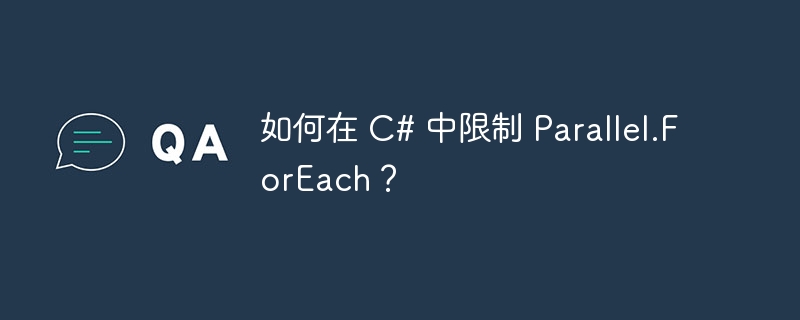
La boucle Parallel.ForEach en C# s'exécute sur plusieurs threads et le traitement s'effectue en parallèle. Les boucles Parallel.ForEach ne sont pas une fonctionnalité de base de C# et sont disponibles à partir de C# 4.0 et versions ultérieures. Pour utiliser la boucle Parallel.ForEach, nous devons importer l'espace de noms System.Threading.Tasks dans la directive using.
La boucle Foreach en C# s'exécute sur un seul thread et le traitement s'effectue un par un dans l'ordre. Les boucles Foreach sont une fonctionnalité fondamentale de C#, disponible à partir de C# 1.0. Dans la plupart des cas, il fonctionne plus lentement que Parallel.Foreach.
static void Main(string[] args){
List<string> alphabets = new List<string>();
alphabets.Add("A");
alphabets.Add("B");
alphabets.Add("C");
alphabets.Add("D");
alphabets.Add("E");
alphabets.Add("F");
alphabets.Add("G");
alphabets.Add("H");
alphabets.Add("I");
alphabets.Add("J");
alphabets.Add("K");
alphabets.Add("L");
alphabets.Add("M");
alphabets.Add("N");
alphabets.Add("O");
alphabets.Add("P");
alphabets.Add("Q");
alphabets.Add("R");
alphabets.Add("S");
alphabets.Add("T");
alphabets.Add("U");
alphabets.Add("V");
alphabets.Add("W");
alphabets.Add("X");
alphabets.Add("Y");
alphabets.Add("Z");
Console.WriteLine("Printing list using foreach loop");
var stopWatch = Stopwatch.StartNew();
foreach (string alphabet in alphabets){
Console.WriteLine("alphabet Name: {0}, Thread Id= {1}", alphabet, Thread.CurrentThread.ManagedThreadId);
}
Console.WriteLine("foreach loop execution time = {0} seconds", stopWatch.Elapsed.TotalSeconds);
Console.WriteLine("Printing list using Parallel.ForEach");
stopWatch = Stopwatch.StartNew();
Parallel.ForEach(alphabets, alphabet =>
{
Console.WriteLine("alphabet Name: {0}, Thread Id= {1}", alphabet, Thread.CurrentThread.ManagedThreadId);
}
);
Console.WriteLine("Parallel.ForEach() execution time = {0} seconds", stopWatch.Elapsed.TotalSeconds);
Console.Read();
Console.ReadLine();
}Utiliser la boucle foreach pour imprimer la liste
alphabet Name: A, Thread Id= 1 alphabet Name: B, Thread Id= 1 alphabet Name: C, Thread Id= 1 alphabet Name: D, Thread Id= 1 alphabet Name: E, Thread Id= 1 alphabet Name: F, Thread Id= 1 alphabet Name: G, Thread Id= 1 alphabet Name: H, Thread Id= 1 alphabet Name: I, Thread Id= 1 alphabet Name: J, Thread Id= 1 alphabet Name: K, Thread Id= 1 alphabet Name: L, Thread Id= 1 alphabet Name: M, Thread Id= 1 alphabet Name: N, Thread Id= 1 alphabet Name: O, Thread Id= 1 alphabet Name: P, Thread Id= 1 alphabet Name: Q, Thread Id= 1 alphabet Name: R, Thread Id= 1 alphabet Name: S, Thread Id= 1 alphabet Name: T, Thread Id= 1 alphabet Name: U, Thread Id= 1 alphabet Name: V, Thread Id= 1 alphabet Name: W, Thread Id= 1 alphabet Name: X, Thread Id= 1 alphabet Name: Y, Thread Id= 1 alphabet Name: Z, Thread Id= 1 foreach loop execution time = 0.0223421 seconds
Utiliser Parallel.ForEach pour imprimer la liste
alphabet Name: A, Thread Id= 1 alphabet Name: G, Thread Id= 4 alphabet Name: H, Thread Id= 4 alphabet Name: I, Thread Id= 4 alphabet Name: J, Thread Id= 4 alphabet Name: K, Thread Id= 4 alphabet Name: L, Thread Id= 4 alphabet Name: N, Thread Id= 4 alphabet Name: O, Thread Id= 4 alphabet Name: P, Thread Id= 4 alphabet Name: Q, Thread Id= 4 alphabet Name: Y, Thread Id= 6 alphabet Name: Z, Thread Id= 6 alphabet Name: D, Thread Id= 6 alphabet Name: E, Thread Id= 6 alphabet Name: F, Thread Id= 6 alphabet Name: T, Thread Id= 6 alphabet Name: U, Thread Id= 6 alphabet Name: V, Thread Id= 6 alphabet Name: R, Thread Id= 4 alphabet Name: M, Thread Id= 5 alphabet Name: S, Thread Id= 7 alphabet Name: B, Thread Id= 1 alphabet Name: C, Thread Id= 1 alphabet Name: W, Thread Id= 6 alphabet Name: X, Thread Id= 6 Parallel.ForEach() execution time = 0.0559777 seconds
Limiter le parallélisme en parallèle.foreach
static class Program{
static void Main(string[] args){
List<string> alphabets = new List<string>();
alphabets.Add("A");
alphabets.Add("B");
alphabets.Add("C");
alphabets.Add("D");
alphabets.Add("E");
alphabets.Add("F");
alphabets.Add("G");
alphabets.Add("H");
alphabets.Add("I");
alphabets.Add("J");
alphabets.Add("K");
alphabets.Add("L");
alphabets.Add("M");
alphabets.Add("N");
alphabets.Add("O");
alphabets.Add("P");
alphabets.Add("Q");
alphabets.Add("R");
alphabets.Add("S");
alphabets.Add("T");
alphabets.Add("U");
alphabets.Add("V");
alphabets.Add("W");
alphabets.Add("X");
alphabets.Add("Y");
alphabets.Add("Z");
Parallel.ForEach(
alphabets,
new ParallelOptions { MaxDegreeOfParallelism = 2 },
alphabet => { Console.WriteLine("alphabet Name: {0}, Thread Id= {1}", alphabet, Thread.CurrentThread.ManagedThreadId); }
);
}
}alphabet Name: N, Thread Id= 4 alphabet Name: O, Thread Id= 4 alphabet Name: P, Thread Id= 4 alphabet Name: A, Thread Id= 1 alphabet Name: B, Thread Id= 1 alphabet Name: C, Thread Id= 1 alphabet Name: Q, Thread Id= 4 alphabet Name: R, Thread Id= 4 alphabet Name: S, Thread Id= 4 alphabet Name: T, Thread Id= 4 alphabet Name: U, Thread Id= 4 alphabet Name: V, Thread Id= 4 alphabet Name: W, Thread Id= 4 alphabet Name: X, Thread Id= 4 alphabet Name: Y, Thread Id= 4 alphabet Name: Z, Thread Id= 4 alphabet Name: H, Thread Id= 4 alphabet Name: I, Thread Id= 4 alphabet Name: J, Thread Id= 4 alphabet Name: K, Thread Id= 4 alphabet Name: D, Thread Id= 1 alphabet Name: L, Thread Id= 4 alphabet Name: E, Thread Id= 1 alphabet Name: F, Thread Id= 1 alphabet Name: G, Thread Id= 1 alphabet Name: M, Thread Id= 4
Ce qui précède est le contenu détaillé de. pour plus d'informations, suivez d'autres articles connexes sur le site Web de PHP en chinois!
 conversion RVB en hexadécimal
conversion RVB en hexadécimal
 Quels sont les systèmes d'exploitation mobiles ?
Quels sont les systèmes d'exploitation mobiles ?
 Comment ouvrir le fichier bac
Comment ouvrir le fichier bac
 Le rôle de l'enregistrement d'un serveur cloud
Le rôle de l'enregistrement d'un serveur cloud
 Le lot de script BAT modifie les noms de fichiers
Le lot de script BAT modifie les noms de fichiers
 Frais de location de serveur
Frais de location de serveur
 Quels sont les serveurs exemptés d'enregistrement ?
Quels sont les serveurs exemptés d'enregistrement ?
 Comment fermer la bibliothèque de ressources d'application
Comment fermer la bibliothèque de ressources d'application
 Requête de temps Internet
Requête de temps Internet