 interface Web
interface Web
 tutoriel CSS
tutoriel CSS
 Diverses techniques d'utilisation du pseudo-élément :before avec l'attribut position en CSS
Diverses techniques d'utilisation du pseudo-élément :before avec l'attribut position en CSS
Diverses techniques d'utilisation du pseudo-élément :before avec l'attribut position en CSS
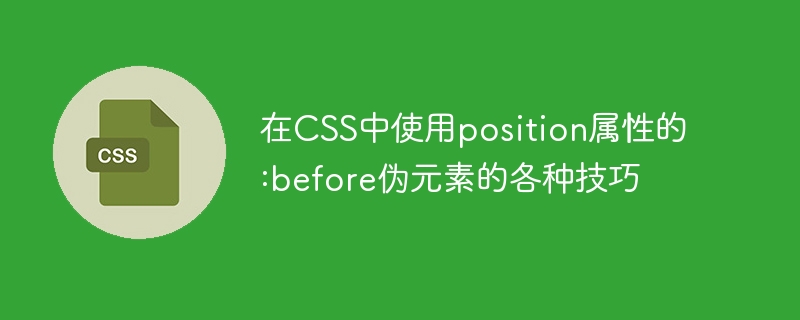
通常,我们使用 HTML 向网页添加内容,并使用 CSS 设置内容样式。 CSS 包含一些伪选择器,例如“:before”,我们可以使用它在网页中的任何 HTML 元素之前添加内容。
有时,开发人员不想使用“:before”选择器将内容放在 HTML 元素之前,但他们需要定位内容。例如,如果我们使用‘:before’选择器在文本之前添加图标,则文本和图标之间需要有空格。因此,我们需要使用 CSS 位置属性更改图标的位置。
在本教程中,我们将使用CSS位置属性的“absolute”值来改变内容相对于其父元素位置的位置。
语法
用户可以按照以下语法将position属性与‘:before’伪选择器一起使用。
div:before {
content: "arrow";
position: absolute;
}
在上述语法中,我们在div元素之前添加了content值。此外,我们将content的位置设置为absolute,并且我们可以使用'left'、'right'、'top'和'bottom' CSS属性来改变其位置。
Example 1
的翻译为:示例 1
在下面的示例中,我们创建了项目列表。在CSS中,我们将列表样式设置为none和相对位置。之后,我们使用“:before”伪选择器在每个列表项之前添加正确的图标。此外,我们设置绝对位置,并将“left”CSS 属性的值设置为“-50px”。
用户可以更改“left”属性的值并观察右侧图标和列表项之间的空间。
<html>
<head>
<style>
li {
list-style-type: none;
position: relative;
}
li:before {
content: "\2713";
position: absolute;
left: -50px;
}
</style>
</head>
<body>
<h3 id="Adding-the-i-list-icons-using-the-before-pseudo-selector-i-and-changing-its-position"> Adding the <i> list icons using the :before pseudo selector </i> and changing its position </h3>
<ul>
<li> First </li>
<li> Second </li>
<li> Third </li>
<li> Fourth </li>
<li> Fiveth </li>
</ul>
</body>
</html>
示例 2
在下面的示例中,我们使用“img”元素将通知图标添加到网页中。但是,我们在“span”元素内添加了“img”元素。
此外,我们为元素设置了'relative'定位。我们使用了':before'伪选择器在通知图标的顶部添加了通知计数。我们为通知计数内容设置了'absolute'定位,并设置了左侧和顶部位置,以使其看起来很好。
<html>
<head>
<style>
span {position: relative;}
span:before {
content: "5 NEW";
position: absolute;
font-size: 15px;
font-weight: bold;
color: white;
background-color: red;
padding: 3px 8px;
border-radius: 8px;
top: -90px;
left: 10px;
}
</style>
</head>
<body>
<h3 id="Adding-the-i-Notification-count-on-the-notification-icon-i-and-changing-its-position"> Adding the <i> Notification count on the notification icon </i> and changing its position </h3>
<span> <img src = "https://encrypted-tbn0.gstatic.com/images?q=tbn:ANd9GcRRFgdEuNyjtHG97YATZHnBXUebNtbHXCDV0pPy8is&s" alt = "Notification"> </span>
</body>
</html>
示例 3
在下面的示例中,我们演示了使用“:before”伪选择器来创建提示框。
在这里,我们添加了半个文件名作为“”标签的标签,并将完整文件名作为“title”属性的值。在 CSS 中,我们使用 attr() 函数来访问用作内容的属性值。
之后,我们设置工具提示内容的绝对位置,并使用 CSS 变换属性将其位置设置在实际内容之上。在输出中,当用户将鼠标悬停在文件名上时,它会在工具提示中显示完整的文件名。
<html>
<head>
<style>
a:hover:before {
content: attr(title);
position: absolute;
white-space: nowrap;
transform: translate(0%, -100%);
opacity: 0;
transition: all 0.3s ease-in-out;
background-color: aqua;
color: black;
padding: 5px;
border-radius: 5px;
}
a:hover:before {opacity: 1;}
</style>
</head>
<body>
<h3 id="Creating-the-tooltip-by-adding-content-before-the-HTML-element"> Creating the tooltip by adding content before the HTML element </h3>
<a href = "#" title = "First_File_1.jpg"> First_Fi... </a> <br><br>
<a href = "#" title = "Second_File_2.jpg"> Second_F...</a> <br><br>
<a href = "#" title = "Third_File_3.jpg"> Third_Fil... </a>
</body>
</html>
示例 4
在下面的示例中,我们演示了如何使用“:before”伪选择器创建自定义复选框。
首先,我们设置了“display: none”来隐藏默认的复选框。然后,在标签之前添加了内容,并为复选框添加了尺寸和一些CSS样式。接下来,我们添加了CSS来显示选中复选框内部的箭头图标。在这里,我们使用了相对定位来设置复选框的位置。
<html>
<head>
<style>
input[type="checkbox"] {
display: none;
}
label:before {
content: "";
display: inline-block;
width: 15px;
height: 15px;
border: 2px solid red;
border-radius: 6px;
margin-right: 12px;
position: relative;
top: 3px;
}
input[type="checkbox"]:checked+label:before {
content: "\2713";
font-size: 11px;
text-align: center;
color: white;
background-color: green;
}
</style>
</head>
<body>
<h3 id="Creating-the-custom-checkbox-using-the-before-pseudo-selector"> Creating the custom checkbox using the :before pseudo selector </h3>
<input type = "checkbox" id = "car">
<label for = "car"> Car </label> <br> <br>
<input type = "checkbox" id = "Bike">
<label for = "Bike"> Bike </label>
</body>
</html>
用户学会了使用position CSS属性与‘:before’伪元素。在第一个示例中,我们为列表项添加了自定义图标。在第二个示例中,我们学会了设置通知计数。第三个示例教会了我们使用‘:before’伪选择器和position属性创建工具提示。在最后一个示例中,我们学会了创建自定义复选框。
Ce qui précède est le contenu détaillé de. pour plus d'informations, suivez d'autres articles connexes sur le site Web de PHP en chinois!

Outils d'IA chauds

Undresser.AI Undress
Application basée sur l'IA pour créer des photos de nu réalistes

AI Clothes Remover
Outil d'IA en ligne pour supprimer les vêtements des photos.

Undress AI Tool
Images de déshabillage gratuites

Clothoff.io
Dissolvant de vêtements AI

AI Hentai Generator
Générez AI Hentai gratuitement.

Article chaud

Outils chauds

Bloc-notes++7.3.1
Éditeur de code facile à utiliser et gratuit

SublimeText3 version chinoise
Version chinoise, très simple à utiliser

Envoyer Studio 13.0.1
Puissant environnement de développement intégré PHP

Dreamweaver CS6
Outils de développement Web visuel

SublimeText3 version Mac
Logiciel d'édition de code au niveau de Dieu (SublimeText3)
 Travailler avec GraphQL Caching
Mar 19, 2025 am 09:36 AM
Travailler avec GraphQL Caching
Mar 19, 2025 am 09:36 AM
Si vous avez récemment commencé à travailler avec GraphQL ou examiné ses avantages et ses inconvénients, vous avez sans aucun doute entendu des choses comme "GraphQL ne prend pas en charge la mise en cache" ou
 Construire une application Ethereum à l'aide de Redwood.js et de la faune
Mar 28, 2025 am 09:18 AM
Construire une application Ethereum à l'aide de Redwood.js et de la faune
Mar 28, 2025 am 09:18 AM
Avec la récente montée du prix du bitcoin sur 20k $ USD, et pour lui, récemment en train de briser 30k, je pensais que cela valait la peine de reprendre une profonde plongeon dans la création d'Ethereum
 Vue 3
Apr 02, 2025 pm 06:32 PM
Vue 3
Apr 02, 2025 pm 06:32 PM
Il est sorti! Félicitations à l'équipe Vue pour l'avoir fait, je sais que ce fut un effort massif et une longue période à venir. Tous les nouveaux documents aussi.
 Pouvez-vous obtenir des valeurs de propriété CSS valides du navigateur?
Apr 02, 2025 pm 06:17 PM
Pouvez-vous obtenir des valeurs de propriété CSS valides du navigateur?
Apr 02, 2025 pm 06:17 PM
J'ai eu quelqu'un qui écrivait avec cette question très légitime. Lea vient de bloguer sur la façon dont vous pouvez obtenir les propriétés CSS valides elles-mêmes du navigateur. C'est comme ça.
 Un peu sur CI / CD
Apr 02, 2025 pm 06:21 PM
Un peu sur CI / CD
Apr 02, 2025 pm 06:21 PM
Je dirais que "Site Web" correspond mieux que "Application mobile" mais j'aime ce cadrage de Max Lynch:
 Comparaison des navigateurs pour une conception réactive
Apr 02, 2025 pm 06:25 PM
Comparaison des navigateurs pour une conception réactive
Apr 02, 2025 pm 06:25 PM
Il existe un certain nombre de ces applications de bureau où l'objectif montre votre site à différentes dimensions en même temps. Vous pouvez donc, par exemple, écrire
 Utilisation de Markdown et de la localisation dans l'éditeur de blocs WordPress
Apr 02, 2025 am 04:27 AM
Utilisation de Markdown et de la localisation dans l'éditeur de blocs WordPress
Apr 02, 2025 am 04:27 AM
Si nous devons afficher la documentation à l'utilisateur directement dans l'éditeur WordPress, quelle est la meilleure façon de le faire?
 Cartes empilées avec un positionnement collant et une pincée de sass
Apr 03, 2025 am 10:30 AM
Cartes empilées avec un positionnement collant et une pincée de sass
Apr 03, 2025 am 10:30 AM
L'autre jour, j'ai repéré ce morceau particulièrement charmant sur le site Web de Corey Ginnivan où une collection de cartes se cassent les uns sur les autres pendant que vous faites défiler.





