 interface Web
interface Web
 js tutoriel
js tutoriel
 Comment sérialiser les paires nom-valeur de cookie dans une chaîne d'en-tête Set Cookie en JavaScript ?
Comment sérialiser les paires nom-valeur de cookie dans une chaîne d'en-tête Set Cookie en JavaScript ?
Comment sérialiser les paires nom-valeur de cookie dans une chaîne d'en-tête Set Cookie en JavaScript ?
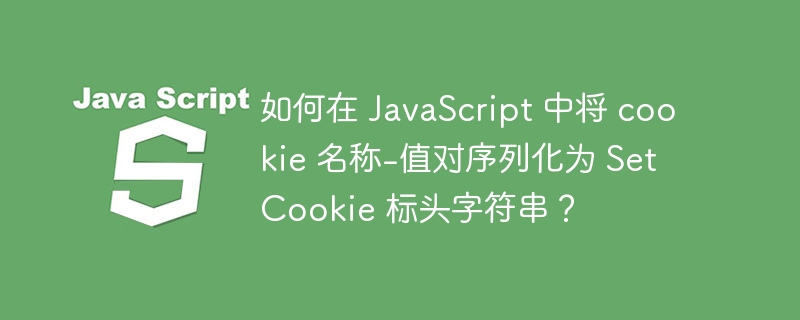
Cookie 允许我们在网络浏览器中存储用户数据,以便快速响应。例如,当用户在任何 Web 应用程序中打开个人资料页面时,网页都会从服务器接收数据。服务器还发送包含要存储在 Web 浏览器中的数据的 cookie。当用户再次访问个人资料页面时,它会从 cookie 中获取数据,而不是从服务器中获取数据以快速加载网页。
要获取数据,浏览器首先查看 cookie,如果没有找到 cookie 中存储的数据,则会向服务器请求。本教程将教我们如何在 JavaScript 中将 cookie 名称-值对序列化为设置的 cookie 标头字符串。
为什么我们需要序列化 cookie 名称-值对?
我们可以将cookie作为键值对存储在浏览器中,并且cookie不接受名称值对中的一些特殊字符,如下所示。
\ " / [ ] ( ) < > ? = { } @ , ; :
所以,我们需要将上面的字符替换为特殊字符的UTF-8编码。例如,我们需要用“%20”转义序列替换空格。
使用encodeURIComponent()方法在JavaScript中序列化cookie
encodeURIComponent() 允许开发人员通过用一个、两个、三个或四个转义序列替换特殊字符来对字符串进行编码。这里,转义序列代表字符的 UTF-8 编码。
语法
用户可以按照下面的语法使用encodeURIComponent()方法对URI进行编码。
encodeURIComponent(key); encodeURIComponent(value);
在上面的语法中,encodeURIComponent()方法分别获取cookies的键和值,并通过用转义序列替换特殊字符来对它们进行编码。
示例
在下面的示例中,我们创建了serializeCookies()函数,该函数将键和值作为参数。之后,我们使用encodeURIComponent()方法分别对键和值进行编码。接下来,我们使用字符串文字来分隔其键值对‘=’字符。
在输出中,我们可以观察到转义序列替换了特殊字符。
<html>
<body>
<h3>Using the <i> encodeURIComponent() </i> method to serialize cookies in JavaScript</h3>
<div id = "output"> </div>
<script>
let output = document.getElementById('output');
function serializeCookies(key, value) {
let serializeKey = encodeURIComponent(key);
let serializeValue = encodeURIComponent(value);
let serializeCookie = serializeKey + "=" + serializeValue;
return serializeCookie;
}
output.innerHTML += "The key is name, and the value is Shubham Vora. <br>";
output.innerHTML += "After serializing the cookies key-value pair, result is " + serializeCookies("name", "Shubham Vora");
</script>
</body>
</html>
示例
在下面的示例中,我们创建了箭头函数来序列化 cookie。我们编写了单行函数来对键值对进行编码并返回它们。此外,我们在serializeCookies()函数的键值参数中使用了一些更特殊的字符,用户可以在输出中观察到每个特殊字符都有不同的转义序列。
<html>
<body>
<h3>Using the <i> encodeURIComponent() </i> method to serialize cookies with arrow functions in JavaScript</h3>
<div id = "output"> </div>
<script>
let output = document.getElementById('output');
const serializeCookies = (key, value) =>
`${encodeURIComponent(key)}=${encodeURIComponent(value)}`
output.innerHTML += "The key is key@#$12 and value is Val&^%12#$. <br>";
output.innerHTML += "After serializing the cookies key-value pair, result is " + serializeCookies("key@#$12", "Val&^%12#$");
</script>
</body>
</html>
示例
在下面的示例中,我们创建了两个输入字段。一种是将key作为输入,另一种是将value作为输入。之后,当用户单击提交按钮时,它会调用serializeCookies()函数,该函数访问输入值并使用encodeURIComponent()方法对它们进行编码。
<html>
<body>
<h3>Using the <i> encodeURIComponent() </i> method to serialize cookies in JavaScript</h3>
<label for = "key"> Enter Key </label>
<input type = "text" id = "key">
<br> <br>
<label for = "Value"> Enter Value </label>
<input type = "text" id = "Value">
<br> <br>
<div id = "output"> </div>
<br>
<button onclick = "serializeCookies()"> Submit </button>
<script>
let output = document.getElementById('output');
function serializeCookies() {
let key = document.getElementById('key').value;
let value = document.getElementById('Value');
output.innerHTML = "The encoded key-value pair is " + `${encodeURIComponent(key)}=${encodeURIComponent(value)}`
}
</script>
</body>
</html>
在本教程中,我们学习了使用encodeURIComponent()方法序列化cookie的键值对。此外,我们还看到了序列化 cookie 的不同示例。在最后一个示例中,用户可以添加自定义输入,并观察 cookie 的编码值。
Ce qui précède est le contenu détaillé de. pour plus d'informations, suivez d'autres articles connexes sur le site Web de PHP en chinois!

Outils d'IA chauds

Undresser.AI Undress
Application basée sur l'IA pour créer des photos de nu réalistes

AI Clothes Remover
Outil d'IA en ligne pour supprimer les vêtements des photos.

Undress AI Tool
Images de déshabillage gratuites

Clothoff.io
Dissolvant de vêtements AI

AI Hentai Generator
Générez AI Hentai gratuitement.

Article chaud

Outils chauds

Bloc-notes++7.3.1
Éditeur de code facile à utiliser et gratuit

SublimeText3 version chinoise
Version chinoise, très simple à utiliser

Envoyer Studio 13.0.1
Puissant environnement de développement intégré PHP

Dreamweaver CS6
Outils de développement Web visuel

SublimeText3 version Mac
Logiciel d'édition de code au niveau de Dieu (SublimeText3)
 Comment créer et publier mes propres bibliothèques JavaScript?
Mar 18, 2025 pm 03:12 PM
Comment créer et publier mes propres bibliothèques JavaScript?
Mar 18, 2025 pm 03:12 PM
L'article discute de la création, de la publication et du maintien des bibliothèques JavaScript, en se concentrant sur la planification, le développement, les tests, la documentation et les stratégies de promotion.
 Comment optimiser le code JavaScript pour les performances dans le navigateur?
Mar 18, 2025 pm 03:14 PM
Comment optimiser le code JavaScript pour les performances dans le navigateur?
Mar 18, 2025 pm 03:14 PM
L'article traite des stratégies pour optimiser les performances JavaScript dans les navigateurs, en nous concentrant sur la réduction du temps d'exécution et la minimisation de l'impact sur la vitesse de chargement de la page.
 Que dois-je faire si je rencontre l'impression de code brouillé pour les reçus en papier thermique frontal?
Apr 04, 2025 pm 02:42 PM
Que dois-je faire si je rencontre l'impression de code brouillé pour les reçus en papier thermique frontal?
Apr 04, 2025 pm 02:42 PM
Des questions et des solutions fréquemment posées pour l'impression de billets thermiques frontaux pour le développement frontal, l'impression de billets est une exigence commune. Cependant, de nombreux développeurs mettent en œuvre ...
 Comment déboguer efficacement le code JavaScript à l'aide d'outils de développeur de navigateur?
Mar 18, 2025 pm 03:16 PM
Comment déboguer efficacement le code JavaScript à l'aide d'outils de développeur de navigateur?
Mar 18, 2025 pm 03:16 PM
L'article traite du débogage efficace de JavaScript à l'aide d'outils de développeur de navigateur, de se concentrer sur la définition des points d'arrêt, de l'utilisation de la console et d'analyser les performances.
 Comment utiliser les cartes source pour déboguer le code JavaScript minifié?
Mar 18, 2025 pm 03:17 PM
Comment utiliser les cartes source pour déboguer le code JavaScript minifié?
Mar 18, 2025 pm 03:17 PM
L'article explique comment utiliser les cartes source pour déboguer JavaScript minifiée en le mappant au code d'origine. Il discute de l'activation des cartes source, de la définition de points d'arrêt et de l'utilisation d'outils comme Chrome Devtools et WebPack.
 Comment utiliser efficacement le cadre de collections de Java?
Mar 13, 2025 pm 12:28 PM
Comment utiliser efficacement le cadre de collections de Java?
Mar 13, 2025 pm 12:28 PM
Cet article explore une utilisation efficace du cadre de collections de Java. Il met l'accent sur le choix des collections appropriées (liste, set, map, file d'attente) en fonction de la structure des données, des besoins en performances et de la sécurité des threads. Optimisation de l'utilisation de la collection grâce à
 TypeScript pour les débutants, partie 2: Types de données de base
Mar 19, 2025 am 09:10 AM
TypeScript pour les débutants, partie 2: Types de données de base
Mar 19, 2025 am 09:10 AM
Une fois que vous avez maîtrisé le didacticiel TypeScript de niveau d'entrée, vous devriez être en mesure d'écrire votre propre code dans un IDE qui prend en charge TypeScript et de le compiler en JavaScript. Ce tutoriel plongera dans divers types de données dans TypeScript. JavaScript a sept types de données: null, non défini, booléen, numéro, chaîne, symbole (introduit par ES6) et objet. TypeScript définit plus de types sur cette base, et ce tutoriel les couvrira tous en détail. Type de données nuls Comme javascript, null en typeScript
 Début avec Chart.js: tarte, beignet et graphiques à bulles
Mar 15, 2025 am 09:19 AM
Début avec Chart.js: tarte, beignet et graphiques à bulles
Mar 15, 2025 am 09:19 AM
Ce tutoriel expliquera comment créer des graphiques à tarte, anneaux et bulles à l'aide de chart.js. Auparavant, nous avons appris quatre types de graphiques de graphique. Créer des graphiques à tarte et à anneaux Les graphiques à tarte et les graphiques d'anneaux sont idéaux pour montrer les proportions d'un tout divisé en différentes parties. Par exemple, un graphique à secteurs peut être utilisé pour montrer le pourcentage de lions mâles, de lions féminins et de jeunes lions dans un safari, ou le pourcentage de votes que différents candidats reçoivent lors des élections. Les graphiques à tarte ne conviennent que pour comparer des paramètres ou des ensembles de données uniques. Il convient de noter que le graphique à tarte ne peut pas dessiner des entités avec une valeur nulle car l'angle du ventilateur dans le graphique à tarte dépend de la taille numérique du point de données. Cela signifie toute entité avec une proportion nulle





