Comment installer matplotlib
Tutoriel d'installation : 1. Ouvrez la fenêtre de ligne de commande et assurez-vous que Python et pip ont été installés ; 2. Entrez la commande "pip install matplotlib" pour installer matplotlib 3. Une fois l'installation terminée, vérifiez si matplotlib passe par le importer matplotlib.pyplot en tant que code plt Installé avec succès Si aucune erreur n'est signalée, matplotlib a été installé avec succès.
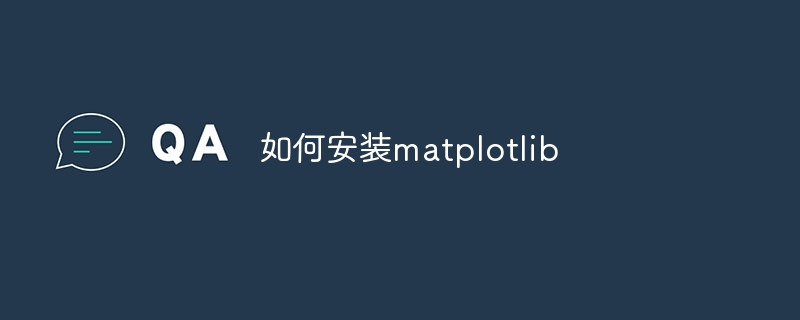
Le système d'exploitation de ce tutoriel : système Windows 10, Python version 3.11.4, ordinateur Dell G3.
Le tutoriel pour installer matplotlib est le suivant :
Ouvrez la fenêtre de ligne de commande et assurez-vous que Python et pip sont installés.
Entrez la commande suivante pour installer matplotlib :
pip install matplotlib
Ou utilisez la commande suivante pour mettre à niveau matplotlib :
pip install --upgrade matplotlib
Une fois l'installation terminée, vous pouvez vérifier si matplotlib est installé avec succès en utilisant le code suivant :
import matplotlib.pyplot as plt
Si aucune erreur n'est signalée, cela indique que matplotlib a été installé avec succès.
Ce qui précède est le contenu détaillé de. pour plus d'informations, suivez d'autres articles connexes sur le site Web de PHP en chinois!

Outils d'IA chauds

Undresser.AI Undress
Application basée sur l'IA pour créer des photos de nu réalistes

AI Clothes Remover
Outil d'IA en ligne pour supprimer les vêtements des photos.

Undress AI Tool
Images de déshabillage gratuites

Clothoff.io
Dissolvant de vêtements AI

AI Hentai Generator
Générez AI Hentai gratuitement.

Article chaud

Outils chauds

Bloc-notes++7.3.1
Éditeur de code facile à utiliser et gratuit

SublimeText3 version chinoise
Version chinoise, très simple à utiliser

Envoyer Studio 13.0.1
Puissant environnement de développement intégré PHP

Dreamweaver CS6
Outils de développement Web visuel

SublimeText3 version Mac
Logiciel d'édition de code au niveau de Dieu (SublimeText3)
 Comment installer Matplotlib dans pycharm
Dec 18, 2023 pm 04:32 PM
Comment installer Matplotlib dans pycharm
Dec 18, 2023 pm 04:32 PM
Étapes d'installation : 1. Ouvrez l'environnement de développement intégré PyCharm ; 2. Allez dans le menu "Fichier" et sélectionnez "Paramètres" 3. Dans la boîte de dialogue "Paramètres", sélectionnez "Interpréteur Python" sous "Projet : <nom_de votre_projet>". ; 4. Cliquez sur le bouton plus « + » dans le coin supérieur droit et recherchez « matplotlib » dans la boîte de dialogue contextuelle ; 5. Sélectionnez « matplotlib » pour installer.
 Comment créer un graphique linéaire tridimensionnel à l'aide de Python et Matplotlib
Apr 22, 2023 pm 01:19 PM
Comment créer un graphique linéaire tridimensionnel à l'aide de Python et Matplotlib
Apr 22, 2023 pm 01:19 PM
1.0 Introduction La technologie d'image tridimensionnelle est l'une des technologies d'affichage informatique les plus avancées au monde. Il suffit à tout ordinateur ordinaire d'installer un plug-in pour présenter des produits en trois dimensions dans un navigateur Web. peut afficher dynamiquement le processus de combinaison de produits. Particulièrement adapté à la navigation à distance. Les images tridimensionnelles sont visuellement distinctes et colorées, avec un fort impact visuel, permettant aux spectateurs de rester longtemps dans la scène et de laisser une profonde impression. Les images tridimensionnelles donnent aux gens une sensation réelle et réaliste, les personnages sont prêts à être vus et ils ont une sensation immersive, qui a une grande valeur d'appréciation artistique. 2.0 Méthodes et types de dessin tridimensionnel Vous devez d'abord installer la bibliothèque Matplotlib. Vous pouvez utiliser pip : pipinstallmatplotlib. On suppose que matplotl a été installé.
 Une plongée approfondie dans la palette de couleurs de matplotlib
Jan 09, 2024 pm 03:51 PM
Une plongée approfondie dans la palette de couleurs de matplotlib
Jan 09, 2024 pm 03:51 PM
Pour en savoir plus sur la table de couleurs matplotlib, vous avez besoin d'exemples de code spécifiques 1. Introduction matplotlib est une puissante bibliothèque de dessins Python. Elle fournit un riche ensemble de fonctions et d'outils de dessin qui peuvent être utilisés pour créer différents types de graphiques. La palette de couleurs (colormap) est un concept important dans matplotlib, qui détermine la palette de couleurs du graphique. Une étude approfondie de la table des couleurs matplotlib nous aidera à mieux maîtriser les fonctions de dessin de matplotlib et à rendre les dessins plus pratiques.
 Comment ajouter des étiquettes aux images Matplotlib en Python
May 12, 2023 pm 12:52 PM
Comment ajouter des étiquettes aux images Matplotlib en Python
May 12, 2023 pm 12:52 PM
1. Ajouter une étiquette de texte plt.text() est utilisé pour ajouter du texte à la position de coordonnées spécifiée sur l'image pendant le processus de dessin. Ce qui doit être utilisé, c'est la méthode plt.text(). Il existe trois paramètres principaux : plt.text(x,y,s) où x et y représentent les coordonnées des axes x et y du point entrant. s représente une chaîne. Il convient de noter que les coordonnées ici, si les étiquettes xticks et yticks sont définies, ne font pas référence aux étiquettes, mais aux valeurs d'origine des x et des axes lors du dessin. Parce qu'il y a trop de paramètres, je ne les expliquerai pas un par un. Apprenez leur utilisation en fonction du code. ha='center' signifie que l'alignement vertical est centré, fontsize=30 signifie que la taille de la police est 3
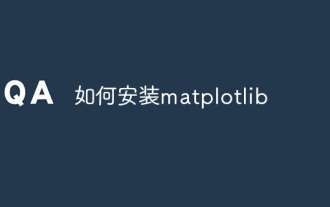 Comment installer matplotlib
Dec 20, 2023 pm 05:54 PM
Comment installer matplotlib
Dec 20, 2023 pm 05:54 PM
Tutoriel d'installation : 1. Ouvrez la fenêtre de ligne de commande et assurez-vous que Python et pip ont été installés ; 2. Entrez la commande « pip install matplotlib » pour installer matplotlib 3. Une fois l'installation terminée, vérifiez si matplotlib a réussi en important ; matplotlib.pyplot en tant que code plt, si aucune erreur n'est signalée, matplotlib a été installé avec succès.
 Quelles sont les méthodes permettant à matplotlib d'afficher le chinois ?
Nov 22, 2023 pm 05:34 PM
Quelles sont les méthodes permettant à matplotlib d'afficher le chinois ?
Nov 22, 2023 pm 05:34 PM
Les méthodes d'affichage du chinois incluent l'installation de polices chinoises, la configuration des chemins d'accès aux polices, l'utilisation de caractères chinois, etc. Introduction détaillée : 1. Installez les polices chinoises : Tout d'abord, vous devez installer les fichiers de polices prenant en charge les caractères chinois. Les polices chinoises couramment utilisées incluent SimHei, SimSun, Microsoft YaHei, etc. 2. Configurez le chemin de la police : Dans le code, vous devez spécifier le chemin du fichier de police 3. Utilisez des caractères chinois : Dans le code, utilisez simplement le chinois ; personnages directement.
 Décrypter la table des couleurs matplotlib : révéler l'histoire derrière les couleurs
Jan 09, 2024 am 11:38 AM
Décrypter la table des couleurs matplotlib : révéler l'histoire derrière les couleurs
Jan 09, 2024 am 11:38 AM
Explication détaillée de la table de couleurs matplotlib : Révéler les secrets des couleurs Introduction : En tant que l'un des outils de visualisation de données les plus couramment utilisés en Python, matplotlib possède de puissantes fonctions de dessin et des tables de couleurs riches. Cet article présentera la table des couleurs dans matplotlib et explorera les secrets des couleurs. Nous approfondirons les tables de couleurs couramment utilisées dans matplotlib et donnerons des exemples de code spécifiques. 1. La table des couleurs dans Matplotlib représente la couleur dans matplotlib.
 Explication détaillée de la bibliothèque de dessins matplotlib en Python
Jun 10, 2023 pm 09:42 PM
Explication détaillée de la bibliothèque de dessins matplotlib en Python
Jun 10, 2023 pm 09:42 PM
La bibliothèque de dessins matplotlib de Python est un outil de visualisation de données très puissant. Il peut être utilisé pour dessiner différents types de graphiques, notamment des graphiques linéaires, des nuages de points, des graphiques à barres, des histogrammes, des diagrammes circulaires, etc. En raison de sa facilité d'apprentissage et d'utilisation, ainsi que du support communautaire, matplotlib est devenu l'un des outils de visualisation standard de la communauté informatique scientifique Python. Cet article présentera en détail comment utiliser la bibliothèque de dessins matplotlib et comment dessiner des graphiques courants. 1. Importation de base de Matplotlib






