
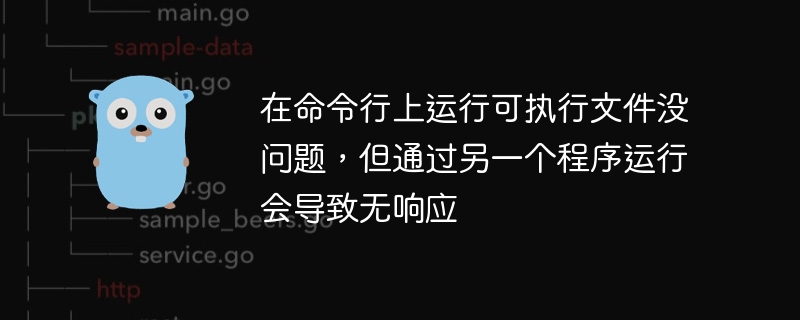
Exécutez simplement le fichier exécutable et les paramètres dans l'invite de commande Windows :
cgx_STATIC.exe -b C:\Users\m3\AppData\Local\Temp\shot-277325955.fbd
Cependant, lors de l'exécution du même exécutable via Golang, une fois que l'exécutable a créé des fichiers de sortie, l'exécutable ne répond plus.
<code>
// Run an executable and print its log into a file.
func RunWithLogFile(pthExe string, arg []string, fLog *os.File) error {
cmd := exec.Command(pthExe, arg...)
stdout, err := cmd.StdoutPipe()
if err != nil {
return err
}
stderr, err := cmd.StderrPipe()
if err != nil {
return err
}
err = cmd.Start()
if err != nil {
return err
}
// Stream logs:
// https://stackoverflow.com/a/48849811/3405291
scannerOut := bufio.NewScanner(stdout)
scannerErr := bufio.NewScanner(stderr)
scannerOut.Split(bufio.ScanRunes)
scannerErr.Split(bufio.ScanRunes)
for scannerOut.Scan() {
_, err = fLog.WriteString(scannerOut.Text())
if err != nil {
return err
}
}
for scannerErr.Scan() {
_, err = fLog.WriteString(scannerErr.Text())
if err != nil {
return err
}
}
if scannerOut.Err() != nil {
return err
}
if scannerErr.Err() != nil {
return err
}
err = cmd.Wait()
return err
}
</code>Je me demande s'il y a une sorte de bug dans le code Go ci-dessus ou s'il n'est pas adapté pour exécuter un exécutable ?
Suite à la suggestion de @BurakSerdar, j'ai lu stdout et stderr dans des goroutines séparées, mais le problème n'a pas été résolu :
<code>
// Run an executable and print its log into a file.
func RunWithLogFile(pthExe string, arg []string, fLog *os.File) error {
cmd := exec.Command(pthExe, arg...)
stdout, err := cmd.StdoutPipe()
if err != nil {
return err
}
stderr, err := cmd.StderrPipe()
if err != nil {
return err
}
var wg sync.WaitGroup
wg.Add(2)
go streamToLogFile(stdout, fLog, &wg)
go streamToLogFile(stderr, fLog, &wg)
err = cmd.Start()
if err != nil {
return err
}
wg.Wait()
err = cmd.Wait()
return err
}
func streamToLogFile(output io.ReadCloser, fLog *os.File, wg *sync.WaitGroup) {
defer wg.Done()
scanner := bufio.NewScanner(output)
scanner.Split(bufio.ScanRunes)
for scanner.Scan() {
_, err := fLog.WriteString(scanner.Text())
if err != nil {
log.Printf("error: write to log file: %s", err.Error())
}
}
err := scanner.Err()
if err != nil {
log.Printf("error: write to log file: %s", err.Error())
}
}
</code>Résolu le problème de non-réponse en exécutant l'exécutable avec administrateurpermissions. Je fais ça :
A C# code runs a Go code and the Go code runs a C Code, i.e. external executable.
L'exécutable C appelle certains appels OpenGL GLUT. Peut-être qu'ils ont besoin de droits d'administrateur.
Démarrer le code Go via C# résout ce problème comme suit : https://www.php.cn/link/ac90e5f00f7542d99231f63fb0dfeecf< /a>
<code> public static void RunLogic(string exePath, string args, PostProcess pp)
{
cmd = new Process();
try
{
cmd.StartInfo.FileName = exePath;
cmd.StartInfo.Arguments = args;
cmd.StartInfo.UseShellExecute = true;
cmd.StartInfo.CreateNoWindow = false;
cmd.StartInfo.RedirectStandardOutput = false;
cmd.StartInfo.RedirectStandardError = false;
cmd.StartInfo.RedirectStandardInput = false;
// Vista or higher check.
// https://www.php.cn/link/ac90e5f00f7542d99231f63fb0dfeecf
if (System.Environment.OSVersion.Version.Major >= 6)
{
// Run with admin privileges to avoid a non-responsive executable.
cmd.StartInfo.Verb = "runas";
}
cmd.EnableRaisingEvents = true;
cmd.Exited += new EventHandler(cmd_Exited);
cmd.Exited += new EventHandler(pp);
cmd.Start();
}
catch (Exception ex)
{
RhinoApp.WriteLine("Error on process start: {0}", ex.Message);
}
}
</code>Ce qui précède est le contenu détaillé de. pour plus d'informations, suivez d'autres articles connexes sur le site Web de PHP en chinois!
 Comment supprimer un dossier sous Linux
Comment supprimer un dossier sous Linux
 La différence entre obtenir et publier
La différence entre obtenir et publier
 Que faire si ajax transmet des caractères chinois tronqués
Que faire si ajax transmet des caractères chinois tronqués
 Quels sont les logiciels bureautiques
Quels sont les logiciels bureautiques
 Quel système oa est le meilleur ?
Quel système oa est le meilleur ?
 Quels sont les 8 types de données de Redis
Quels sont les 8 types de données de Redis
 Méthode de définition de l'espace HTML
Méthode de définition de l'espace HTML
 Tutoriel de saisie de symboles pleine largeur
Tutoriel de saisie de symboles pleine largeur