 développement back-end
développement back-end
 Tutoriel Python
Tutoriel Python
 Gestionnaire d'écran Kivy kivy\properties.pyx KeyError et AttributeError : l'objet 'super' n'a pas d'attribut '__getattr__'. Vouliez-vous dire : '__setattr__' ?
Gestionnaire d'écran Kivy kivy\properties.pyx KeyError et AttributeError : l'objet 'super' n'a pas d'attribut '__getattr__'. Vouliez-vous dire : '__setattr__' ?
Gestionnaire d'écran Kivy kivy\properties.pyx KeyError et AttributeError : l'objet 'super' n'a pas d'attribut '__getattr__'. Vouliez-vous dire : '__setattr__' ?
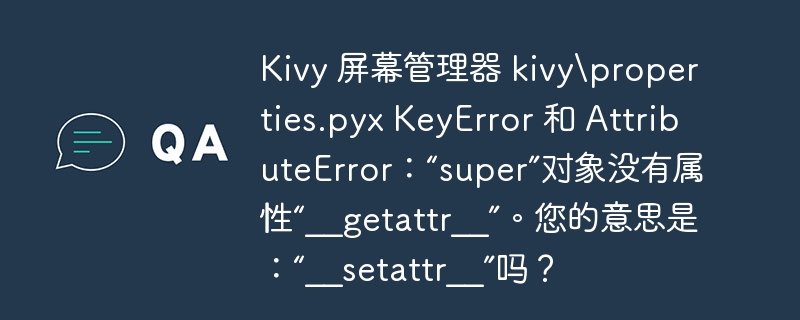
J'ai rencontré un problème en essayant d'implémenter un gestionnaire d'écran à l'aide de kivy. Comme vous pouvez le voir, l'identifiant "chat" est défini dans main.kv, je ne comprends donc pas pourquoi l'erreur se produit. Je suis nouveau sur Kivy et je n'ai jamais utilisé de gestionnaire d'écran auparavant. Aidez-moi s'il vous plaît !
app_cleaned.py
from kivy.app import app
from kivy.lang import builder
from kivy.uix.label import label
from kivy.core.window import window
from kivy.uix.screenmanager import screen, screenmanager
from kivy.clock import mainthread
from range_key_dict import rangekeydict
from math import inf
from threading import thread
from powerbot import chatbot
#remove
from kivy.clock import clock
window.size = (500, 500)
class signupscreen(screen):
pass
class mainscreen(screen):
pass
class message(label):
pass
class user:
def __init__(self, years_lifting, weight, height, unavailable_equipment, unavailable_muscle_groups, aim):
# lifting experience classification
expclassdict = rangekeydict({
(0.0, 1.9): 1, # beginner
(2.0, 3.9): 2, # intermediate
(4, inf): 3 # advanced
})
expclass = expclassdict[years_lifting]
# bmi classification
bmiclassdict = rangekeydict({
(0.0, 9.9): 1, # severely underweight
(10.0, 18.5): 2, # underweight
(18.6, 24.9): 3, # healthy weight
(25.0, 34.9): 2, # overweight
(35.0, inf): 1, # severely overweight
})
bmi = weight/(height/100)**2 # calculate bmi
bmiclass = bmiclassdict[bmi]
self.experience_level = expclass
self.bmi_level = bmiclass
self.unavailable_equipment = unavailable_equipment
self.unavailable_muscle_groups = unavailable_muscle_groups
self.aim = aim
class exampleapp(app):
def build(self):
sm = screenmanager()
# load the signup.kv file and add its content to the signupscreen
builder.load_file('signup.kv')
# create the signupscreen instance and add it to the screenmanager
signup_screen = signupscreen(name='signup')
sm.add_widget(signup_screen)
# load the main application screen from main.kv
builder.load_file('main.kv')
main_screen = mainscreen(name='main')
sm.add_widget(main_screen)
return sm
def switch_to_main_screen(self):
self.root.current = 'main'
def __init__(self, **kwargs):
super().__init__(**kwargs)
self.ai = chatbot("powerbot")
def on_start(self):
print("root ids:", self.root.ids)
# assuming you expect 'chat' to be available here, you can print its contents as well
if 'chat' in self.root.ids:
print("chat widget:", self.root.ids.chat)
self.root.current = 'signup'
initial_messages = ["powerbot is initializing, please wait (this could take a minute)"]
for message in initial_messages:
self.system_message(message)
message = "000000"
thread = thread(target=self.background_message_receiver,args=(message,))
thread.start()
self.root.ids.sv.scroll_y = 0
def sign_up(self, years_lifting, weight, height):
# convert input values to appropriate data types (e.g., int, float)
years_lifting = float(years_lifting)
weight = float(weight)
height = float(height)
# create a user object with the provided sign-up details
user = user(years_lifting, weight, height) # pass other sign-up details as needed
self.root.ids.years_lifting_input.text = ''
self.root.ids.weight_input.text = ''
self.root.ids.height_input.text = ''
def background_message_receiver(self, message):
response = self.ai.message_to_bot(message)
self.incoming_message(response)
def send_message(self, message):
self.root.ids.ti.text = ""
if message:
m = message(text=f"[color=dd2020]you[/color] > {message}")
self.root.ids.chat.add_widget(m)
self.root.ids.ti.focus = true
thread = thread(target=self.background_message_receiver,args=(message,))
thread.start()
@mainthread
def incoming_message(self, message):
m = message(text=f"[color=20dd20]powerbot[/color] > {message}")
self.root.ids.chat.add_widget(m)
self.root.ids.ti.focus = true
def system_message(self, message):
m = message(text=f"[color=ffffff]system[/color] > {message}")
self.root.ids.chat.add_widget(m)
self.root.ids.ti.focus = true
# execute
if __name__ == '__main__':
exampleapp().run()main.kv
<message>:
size_hint: 1, none
text_size: self.width, none
size: self.texture_size
markup: true
<mainscreen>:
boxlayout:
orientation: 'vertical'
padding: 10
scrollview:
id: sv
boxlayout:
id: chat # add the id for the chat messages
spacing: 5
padding: 10
orientation: 'vertical'
size_hint_y: none
height: self.minimum_height
widget: # used as a spacer, push message to bottom
size_hint_y: none
height: sv.height
boxlayout:
size_hint_y: none
height: 40
spacing: 10
textinput:
id: ti
multiline: false
on_text_validate: app.send_message(self.text)
button:
text: 'submit'
size_hint_x: none
width: 75
on_release: app.send_message(ti.text)Register.kv
<SignupScreen>:
BoxLayout:
orientation: 'vertical'
padding: 10
Button:
text: 'Continue'
size_hint_y: None
height: '48dp'
on_release: app.switch_to_main_screen()J'ai vu d'autres questions ici sur des problèmes similaires, mais malheureusement je ne maîtrise pas suffisamment Kivy pour appliquer la solution à mon scénario spécifique.
Bonne réponse
Dans votre méthode chat id 是在 mainscreen 类中定义的,但您尝试在 exampleapp 的 self.root.ids 中访问它。由于该 id 是在 <mainscreen> 规则中定义的,因此您必须通过 mainscreen 实例访问它。一种方法是仅保存对 mainscreen 实例的引用。在 build(), vous pouvez modifier :
# load the main application screen from main.kv
builder.load_file('main.kv')
main_screen = mainscreen(name='main')
sm.add_widget(main_screen)À :
# load the main application screen from main.kv
builder.load_file('main.kv')
self.main_screen = mainscreen(name='main')
sm.add_widget(self.main_screen)Ensuite, dans n'importe quel identifiant exampleapp 方法内的任何位置,您都可以访问 chat non statique, comme ceci :
self.main_screen.ids.chat
Ce qui précède est le contenu détaillé de. pour plus d'informations, suivez d'autres articles connexes sur le site Web de PHP en chinois!

Outils d'IA chauds

Undresser.AI Undress
Application basée sur l'IA pour créer des photos de nu réalistes

AI Clothes Remover
Outil d'IA en ligne pour supprimer les vêtements des photos.

Undress AI Tool
Images de déshabillage gratuites

Clothoff.io
Dissolvant de vêtements AI

AI Hentai Generator
Générez AI Hentai gratuitement.

Article chaud

Outils chauds

Bloc-notes++7.3.1
Éditeur de code facile à utiliser et gratuit

SublimeText3 version chinoise
Version chinoise, très simple à utiliser

Envoyer Studio 13.0.1
Puissant environnement de développement intégré PHP

Dreamweaver CS6
Outils de développement Web visuel

SublimeText3 version Mac
Logiciel d'édition de code au niveau de Dieu (SublimeText3)
 Comment résoudre le problème des autorisations rencontré lors de la visualisation de la version Python dans le terminal Linux?
Apr 01, 2025 pm 05:09 PM
Comment résoudre le problème des autorisations rencontré lors de la visualisation de la version Python dans le terminal Linux?
Apr 01, 2025 pm 05:09 PM
Solution aux problèmes d'autorisation Lors de la visualisation de la version Python dans Linux Terminal Lorsque vous essayez d'afficher la version Python dans Linux Terminal, entrez Python ...
 Comment copier efficacement la colonne entière d'une dataframe dans une autre dataframe avec différentes structures dans Python?
Apr 01, 2025 pm 11:15 PM
Comment copier efficacement la colonne entière d'une dataframe dans une autre dataframe avec différentes structures dans Python?
Apr 01, 2025 pm 11:15 PM
Lorsque vous utilisez la bibliothèque Pandas de Python, comment copier des colonnes entières entre deux frames de données avec différentes structures est un problème courant. Supposons que nous ayons deux dats ...
 Comment enseigner les bases de la programmation novice en informatique dans le projet et les méthodes axées sur les problèmes dans les 10 heures?
Apr 02, 2025 am 07:18 AM
Comment enseigner les bases de la programmation novice en informatique dans le projet et les méthodes axées sur les problèmes dans les 10 heures?
Apr 02, 2025 am 07:18 AM
Comment enseigner les bases de la programmation novice en informatique dans les 10 heures? Si vous n'avez que 10 heures pour enseigner à l'informatique novice des connaissances en programmation, que choisissez-vous d'enseigner ...
 Comment éviter d'être détecté par le navigateur lors de l'utilisation de Fiddler partout pour la lecture de l'homme au milieu?
Apr 02, 2025 am 07:15 AM
Comment éviter d'être détecté par le navigateur lors de l'utilisation de Fiddler partout pour la lecture de l'homme au milieu?
Apr 02, 2025 am 07:15 AM
Comment éviter d'être détecté lors de l'utilisation de FiddlereVerywhere pour les lectures d'homme dans le milieu lorsque vous utilisez FiddlereVerywhere ...
 Que sont les expressions régulières?
Mar 20, 2025 pm 06:25 PM
Que sont les expressions régulières?
Mar 20, 2025 pm 06:25 PM
Les expressions régulières sont des outils puissants pour la correspondance des motifs et la manipulation du texte dans la programmation, améliorant l'efficacité du traitement de texte sur diverses applications.
 Comment Uvicorn écoute-t-il en permanence les demandes HTTP sans servir_forever ()?
Apr 01, 2025 pm 10:51 PM
Comment Uvicorn écoute-t-il en permanence les demandes HTTP sans servir_forever ()?
Apr 01, 2025 pm 10:51 PM
Comment Uvicorn écoute-t-il en permanence les demandes HTTP? Uvicorn est un serveur Web léger basé sur ASGI. L'une de ses fonctions principales est d'écouter les demandes HTTP et de procéder ...
 Quelles sont les bibliothèques Python populaires et leurs utilisations?
Mar 21, 2025 pm 06:46 PM
Quelles sont les bibliothèques Python populaires et leurs utilisations?
Mar 21, 2025 pm 06:46 PM
L'article traite des bibliothèques Python populaires comme Numpy, Pandas, Matplotlib, Scikit-Learn, Tensorflow, Django, Flask et Demandes, détaillant leurs utilisations dans le calcul scientifique, l'analyse des données, la visualisation, l'apprentissage automatique, le développement Web et H et H
 Comment créer dynamiquement un objet via une chaîne et appeler ses méthodes dans Python?
Apr 01, 2025 pm 11:18 PM
Comment créer dynamiquement un objet via une chaîne et appeler ses méthodes dans Python?
Apr 01, 2025 pm 11:18 PM
Dans Python, comment créer dynamiquement un objet via une chaîne et appeler ses méthodes? Il s'agit d'une exigence de programmation courante, surtout si elle doit être configurée ou exécutée ...





