
La commande test de Linux est une commande Shell intégrée, utilisée pour vérifier si une certaine condition est vraie. test est souvent utilisé avec des instructions if, et la plupart des instructions if reposent sur test. Il peut comparer un élément à un autre, mais est plus couramment utilisé dans les scripts shell BASH dans le cadre d'instructions conditionnelles qui contrôlent la logique et le déroulement du programme.
La commande test possède de nombreuses options et peut détecter des valeurs, des chaînes et des fichiers.
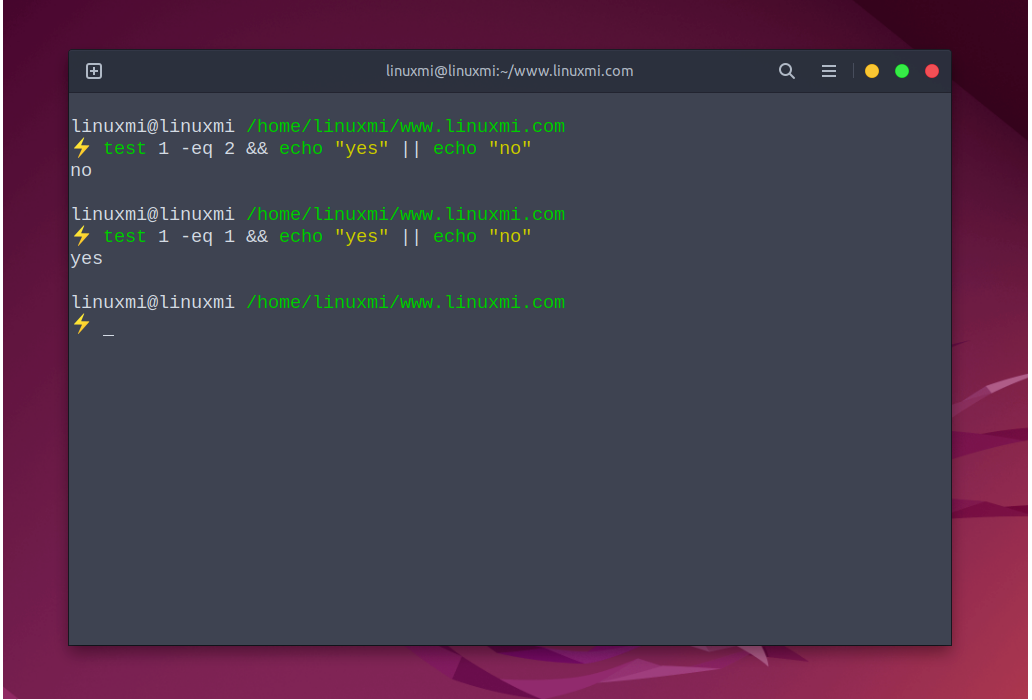
Essayez ces commandes dans une fenêtre de terminal.
linuxmi@linuxmi /home/linuxmi/www.linuxmi.com ⚡ test 1 -eq 2 && echo "yes" || echo "no" no linuxmi@linuxmi /home/linuxmi/www.linuxmi.com ⚡ test 1 -eq 1 && echo "yes" || echo "no" yes
La commande ci-dessus se décompose comme suit :
Astuce : Lorsqu'il est exécuté à partir d'une invite du shell, test* ne renvoie pas de valeur à la sortie standard, il renvoie uniquement un code d'état de sortie. C'est pourquoi vous devez chaîner la commande echo. *
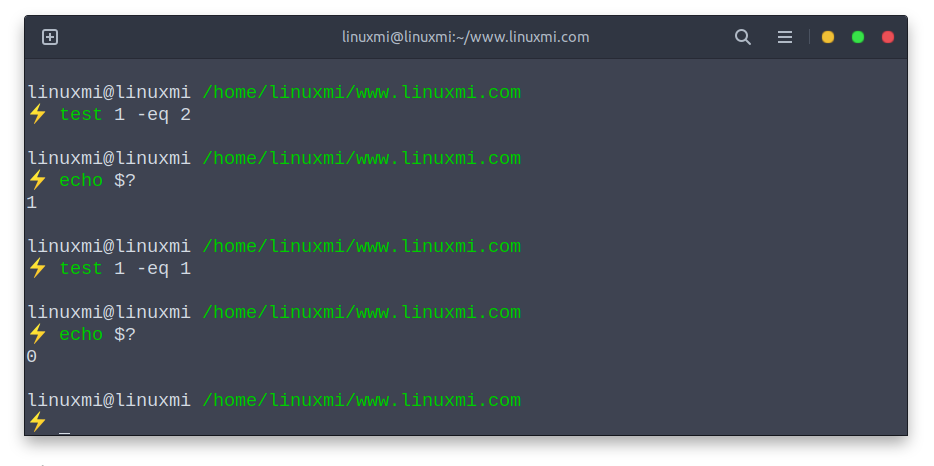
Essentiellement la même, cette commande compare 1 avec 2, s'ils correspondent, exécutez l'instruction echo "yes" et affichez "oui", s'ils ne correspondent pas, exécutez l'instruction echo "no" et affichez "no".
Si vous souhaitez comparer des éléments qui se résolvent en nombres, vous pouvez utiliser les opérateurs de comparaison suivants :
test 1 -eq 2 && echo "yes" || echo "no"
(affiche "non" à l'écran car 1 n'est pas égal à 2)
test 1 -ge 2 && echo "yes" || echo "no"
(affiche "non" à l'écran car 1 n'est pas supérieur ou égal à 2)
test 1 -gt 2 && echo "yes" || echo "no"
(affiche "non" à l'écran car 1 n'est pas supérieur à 2)
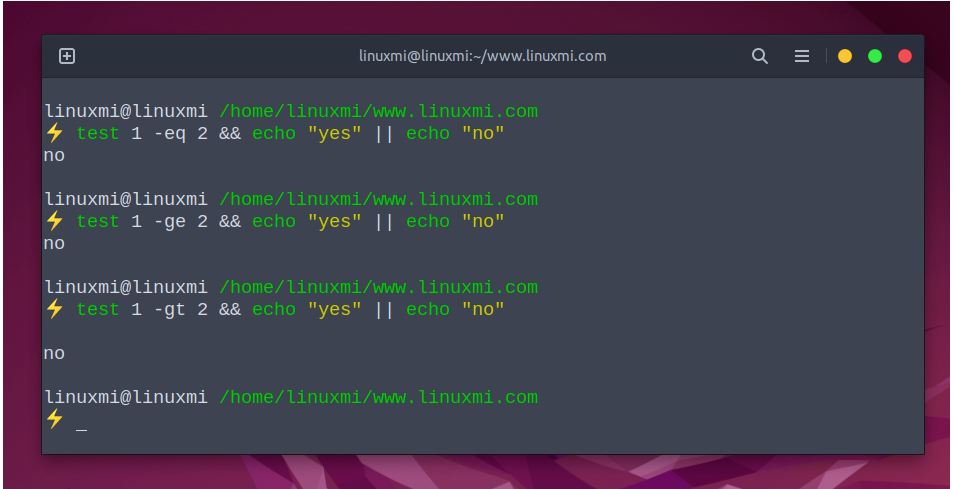
test 1 -le 2 && echo "yes" || echo "no"
(Affiche "oui" à l'écran car 1 est inférieur ou égal à 2)
test 1 -lt 2 && echo "yes" || echo "no"
(Affiche "oui" à l'écran car 1 est inférieur ou égal à 2)
test 1 -ne 2 && echo "yes" || echo "no"
(在屏幕上显示“yes”,因为 1 不等于 2)
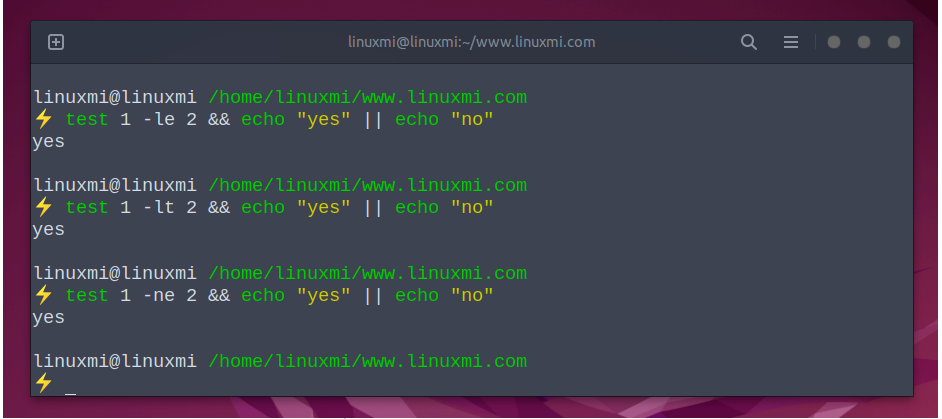
比较解析为字符串的元素时,请使用以下比较运算符:
例子
test "string1" = "string2" && echo "yes" || echo "no"
(在屏幕上显示“no”,因为“string1”不等于“string2”)
test "string1" != "string2" && echo "yes" || echo "no"
(在屏幕上显示“yes”,因为“string1”不等于“string2”)
test -n "string1" && echo "yes" || echo "no"
(在屏幕上显示“yes”,因为“string1”的字符串长度大于零)
test -z "string1" && echo "yes" || echo "no"
(在屏幕上显示“no”,因为“string1”的字符串长度大于零)
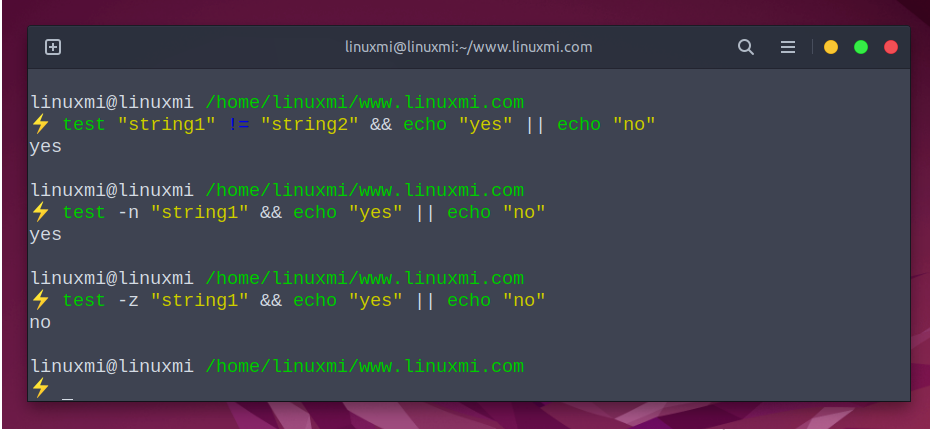
比较文件时,请使用以下比较运算符:
例子
⚡ test linuxmi -nt linux && echo "yes"
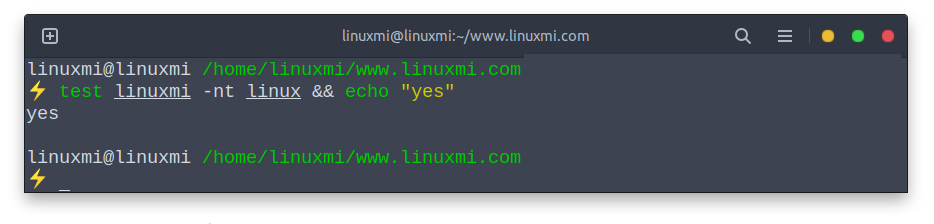
(如果 linuxmi 比 linux 新,则显示“yes”字样,如上图
⚡ test -e /home/linuxmi/linuxmi && echo "yes"
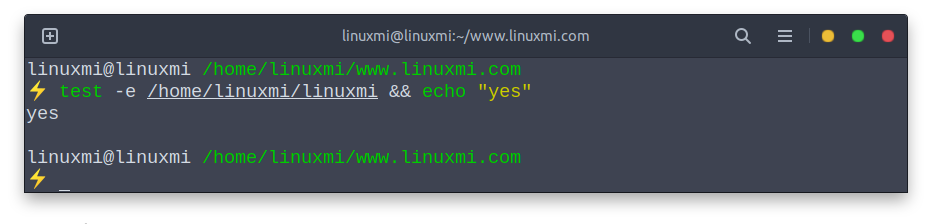
(如果 linuxmi 存在,将显示“yes”)
test -O /home/linuxmi/linuxmi && echo "yes"
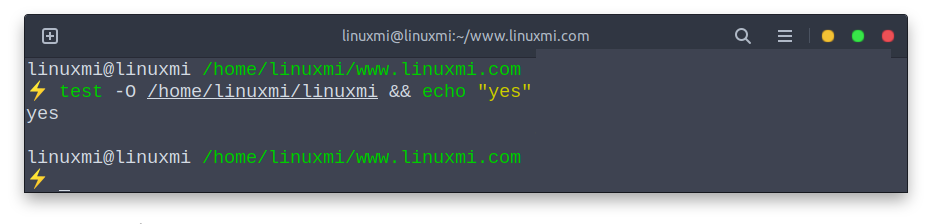
(如果您拥有 file1,则显示“yes”字样”)
块特殊:文件是块设备,这意味着数据以字节块的形式读取。这些通常是设备文件,例如硬盘驱动器。
特殊字符:文件在您写入时立即执行,通常是串行端口等设备
到目前为止,一切都在将一件事与另一件事进行比较,但是如果您想比较两个条件怎么办?
例如,如果一只动物有四条腿并且会发出“哞哞”的声音,它可能是一头奶牛。简单地检查四只腿并不能保证你有一头牛,但检查它发出的声音肯定可以。
要同时测试这两个条件,请使用以下语句:
test 4 -eq 4 -a "moo" = "moo" && echo "it is a cow" || echo "it is not a cow"
这里的关键部分是-a标志,它代表and。
有一种更好和更常用的方法来执行相同的测试,如下所示:
test 4 -eq 4 && test "moo" = "moo" && echo "it is a cow" || echo "it is not a cow"
test 命令的分支很重要。如果第一个测试 (4 = 4) 失败,则 *test* 命令以非零退出代码终止。因此,我们跳转到双管道符号并且“it is not a cow”打印到标准输出。但是,如果第一个测试成功并因此 test 导致退出代码0,那么我们跳转到第一个双与号(&&)。下一条语句是另一个测试条件!
如果第二次 test 失败,我们再次跳到双管并从那里继续。然而,如果第二个 test 成功,我们跳转到第二个双& 语句,在这个例子中,它只是将“it is a cow”回显到标准输出,然后终止返回到 shell 提示符。
另一个测试比较两个语句,如果其中一个为真,则输出一个字符串。例如,要检查是否存在名为“linuxmi.txt”的文件或名为“linuxmi.py”的文件,可以使用以下命令:
这里的关键部分是**-o**代表or。
test -e linuxmi.txt -o -e linuxmi.py && echo "linuxmi exists" || echo "linuxmi does not exist"
有一种更好和更常用的方法来执行相同的测试,如下所示:
test -e linuxmi.txt || test -e linuxmi.py && echo "linuxmi exists" || echo "linuxmi does not exist"
您实际上不需要使用单词test来执行比较。您所要做的就是将语句括在方括号中,如下所示:
⚡ [ -e linux.py ] && echo "linux.py exists" || echo "file1 does not exist"linux.py exists
[and**]基本上与****test含义 相同。**
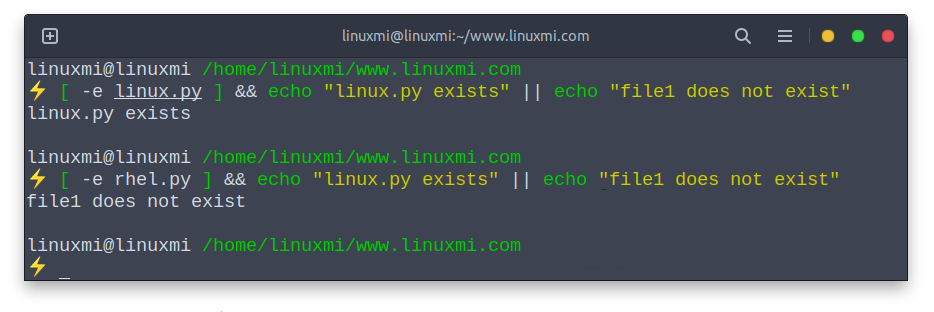
现在您知道这一点,您可以改进比较多个条件,如下所示:
[ 4 -eq 4 ] && [ "moo" = "moo" ] && echo "it is a cow" || echo "it is not a cow" [ -e linuxmi.py ] || [ -e linuxmi.txt ] && echo "linuxmi exists" || echo "linuxmi does not exist"
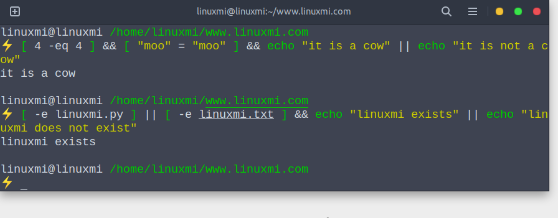
test 命令在脚本中更有用,因为您可以对照另一个变量测试一个变量的值并控制程序流程。在命令行上,使用它来测试文件是否存在。
Ce qui précède est le contenu détaillé de. pour plus d'informations, suivez d'autres articles connexes sur le site Web de PHP en chinois!