Comment afficher des images en C++
En C++, il existe quatre façons d'afficher des images : 1. SDL (multiplateforme) ; 2. Qt (framework multiplateforme) ; 3. OpenCV (bibliothèque de traitement d'images et de vision par ordinateur) ; système ). La méthode choisie dépend de la situation spécifique et des exigences de l'application.
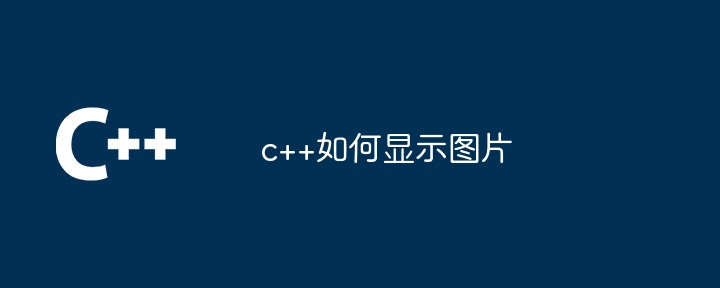
Comment afficher des images en C++
En C++, il existe plusieurs façons d'afficher des images :
1 SDL (Simple Direct Media Layer)
SDL est une bibliothèque multiplateforme, Prend en charge l'affichage d'images sur différentes plates-formes :
#include <SDL2/SDL.h>
int main(int argc, char* argv[]) {
SDL_Init(SDL_INIT_EVERYTHING);
SDL_Surface* screen = SDL_SetVideoMode(640, 480, 32, SDL_HWSURFACE);
SDL_Surface* image = SDL_LoadBMP("image.bmp");
SDL_BlitSurface(image, NULL, screen, NULL);
SDL_UpdateWindowSurface(screen);
SDL_Delay(10000); // 等待 10 秒
SDL_Quit();
}2. Qt
Qt est un autre framework multiplateforme qui peut afficher des images via la classe QWidget :
#include <QApplication>
#include <QLabel>
#include <QPixmap>
int main(int argc, char* argv[]) {
QApplication app(argc, argv);
QLabel label;
label.setPixmap(QPixmap("image.png"));
label.show();
return app.exec();
}3. se concentre sur le traitement d'image et la vision par ordinateur, fournissant des fonctions d'affichage d'images :
#include <opencv2/opencv.hpp>
int main(int argc, char* argv[]) {
cv::Mat image = cv::imread("image.jpg");
cv::imshow("Image", image);
cv::waitKey(0); // 等待用户输入
return 0;
}4. API Win32
Dans les systèmes Windows, vous pouvez utiliser l'API Win32 pour afficher des images :
#include <windows.h>
int main(int argc, char* argv[]) {
BITMAP bitmap;
BITMAPINFO bitmapInfo;
ZeroMemory(&bitmapInfo, sizeof(bitmapInfo));
bitmapInfo.bmiHeader.biSize = sizeof(bitmapInfo);
bitmapInfo.bmiHeader.biWidth = 640;
bitmapInfo.bmiHeader.biHeight = 480;
bitmapInfo.bmiHeader.biPlanes = 1;
bitmapInfo.bmiHeader.biBitCount = 32;
void* bits;
HDC hdc = GetDC(NULL);
HBITMAP hbitmap = CreateDIBSection(hdc, &bitmapInfo, DIB_RGB_COLORS, &bits, NULL, 0);
HDC hdcMem = CreateCompatibleDC(hdc);
HGDIOBJ oldObj = SelectObject(hdcMem, hbitmap);
HBITMAP hbitmapImage = (HBITMAP)LoadImage(NULL, "image.bmp", IMAGE_BITMAP, 0, 0, LR_LOADFROMFILE);
HDC hdcImage = CreateCompatibleDC(hdc);
HGDIOBJ oldObjImage = SelectObject(hdcImage, hbitmapImage);
BitBlt(hdcMem, 0, 0, 640, 480, hdcImage, 0, 0, SRCCOPY);
SelectObject(hdcMem, oldObj);
SelectObject(hdcImage, oldObjImage);
DeleteObject(hbitmapImage);
DeleteObject(hdcImage);
DeleteDC(hdcMem);
ReleaseDC(NULL, hdc);
DeleteObject(hbitmap);
return 0;
}Ce qui précède est le contenu détaillé de. pour plus d'informations, suivez d'autres articles connexes sur le site Web de PHP en chinois!

Outils d'IA chauds

Undresser.AI Undress
Application basée sur l'IA pour créer des photos de nu réalistes

AI Clothes Remover
Outil d'IA en ligne pour supprimer les vêtements des photos.

Undress AI Tool
Images de déshabillage gratuites

Clothoff.io
Dissolvant de vêtements AI

Video Face Swap
Échangez les visages dans n'importe quelle vidéo sans effort grâce à notre outil d'échange de visage AI entièrement gratuit !

Article chaud

Outils chauds

Bloc-notes++7.3.1
Éditeur de code facile à utiliser et gratuit

SublimeText3 version chinoise
Version chinoise, très simple à utiliser

Envoyer Studio 13.0.1
Puissant environnement de développement intégré PHP

Dreamweaver CS6
Outils de développement Web visuel

SublimeText3 version Mac
Logiciel d'édition de code au niveau de Dieu (SublimeText3)

Sujets chauds
 Quel est le rôle de char dans les chaînes C
Apr 03, 2025 pm 03:15 PM
Quel est le rôle de char dans les chaînes C
Apr 03, 2025 pm 03:15 PM
En C, le type de char est utilisé dans les chaînes: 1. Stockez un seul caractère; 2. Utilisez un tableau pour représenter une chaîne et se terminer avec un terminateur nul; 3. Faire fonctionner via une fonction de fonctionnement de chaîne; 4. Lisez ou sortant une chaîne du clavier.
 Quatre façons d'implémenter le multithreading dans le langage C
Apr 03, 2025 pm 03:00 PM
Quatre façons d'implémenter le multithreading dans le langage C
Apr 03, 2025 pm 03:00 PM
Le multithreading dans la langue peut considérablement améliorer l'efficacité du programme. Il existe quatre façons principales d'implémenter le multithreading dans le langage C: créer des processus indépendants: créer plusieurs processus en cours d'exécution indépendante, chaque processus a son propre espace mémoire. Pseudo-Multithreading: Créez plusieurs flux d'exécution dans un processus qui partagent le même espace mémoire et exécutent alternativement. Bibliothèque multi-thread: Utilisez des bibliothèques multi-threades telles que PTHEADS pour créer et gérer des threads, en fournissant des fonctions de fonctionnement de thread riches. Coroutine: une implémentation multi-thread légère qui divise les tâches en petites sous-tâches et les exécute tour à tour.
 Comment calculer C-SUBScript 3 Indice 5 C-SUBScript 3 Indice Indice 5 Tutoriel d'algorithme
Apr 03, 2025 pm 10:33 PM
Comment calculer C-SUBScript 3 Indice 5 C-SUBScript 3 Indice Indice 5 Tutoriel d'algorithme
Apr 03, 2025 pm 10:33 PM
Le calcul de C35 est essentiellement des mathématiques combinatoires, représentant le nombre de combinaisons sélectionnées parmi 3 des 5 éléments. La formule de calcul est C53 = 5! / (3! * 2!), Qui peut être directement calculé par des boucles pour améliorer l'efficacité et éviter le débordement. De plus, la compréhension de la nature des combinaisons et la maîtrise des méthodes de calcul efficaces est cruciale pour résoudre de nombreux problèmes dans les domaines des statistiques de probabilité, de la cryptographie, de la conception d'algorithmes, etc.
 Fonction de fonction distincte Distance de distance C Tutoriel d'utilisation
Apr 03, 2025 pm 10:27 PM
Fonction de fonction distincte Distance de distance C Tutoriel d'utilisation
Apr 03, 2025 pm 10:27 PM
STD :: Unique supprime les éléments en double adjacents dans le conteneur et les déplace jusqu'à la fin, renvoyant un itérateur pointant vers le premier élément en double. STD :: Distance calcule la distance entre deux itérateurs, c'est-à-dire le nombre d'éléments auxquels ils pointent. Ces deux fonctions sont utiles pour optimiser le code et améliorer l'efficacité, mais il y a aussi quelques pièges à prêter attention, tels que: std :: unique traite uniquement des éléments en double adjacents. STD :: La distance est moins efficace lorsqu'il s'agit de transacteurs d'accès non aléatoires. En maîtrisant ces fonctionnalités et les meilleures pratiques, vous pouvez utiliser pleinement la puissance de ces deux fonctions.
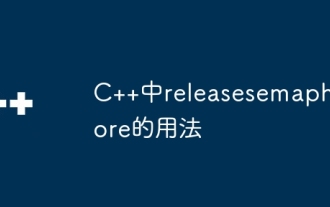 Utilisation de la libération de la release en C
Apr 04, 2025 am 07:54 AM
Utilisation de la libération de la release en C
Apr 04, 2025 am 07:54 AM
La fonction release_semaphore en C est utilisée pour libérer le sémaphore obtenu afin que d'autres threads ou processus puissent accéder aux ressources partagées. Il augmente le nombre de sémaphore de 1, permettant au fil de blocage de continuer l'exécution.
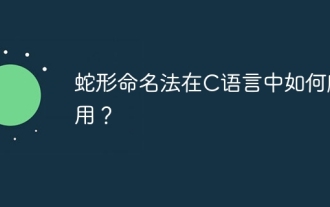 Comment appliquer la nomenclature des serpents dans le langage C?
Apr 03, 2025 pm 01:03 PM
Comment appliquer la nomenclature des serpents dans le langage C?
Apr 03, 2025 pm 01:03 PM
Dans le langage C, Snake Nomenclature est une convention de style de codage, qui utilise des soulignements pour connecter plusieurs mots pour former des noms de variables ou des noms de fonction pour améliorer la lisibilité. Bien que cela n'affecte pas la compilation et l'exploitation, la dénomination longue, les problèmes de support IDE et les bagages historiques doivent être pris en compte.
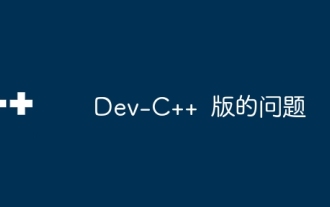 Problèmes avec la version Dev-C
Apr 03, 2025 pm 07:33 PM
Problèmes avec la version Dev-C
Apr 03, 2025 pm 07:33 PM
Dev-C 4.9.9.2 Erreurs et solutions de compilation Lors de la compilation de programmes dans le système Windows 11 à l'aide de Dev-C 4.9.9.2, le volet d'enregistrement du compilateur peut afficher le message d'erreur suivant: GCCC.EXE: InternalError: Aborti (ProgramCollect2) Pleasesubmitafullbugreport.seeforinsstructions. Bien que la "compilation finale soit réussie", le programme réel ne peut pas s'exécuter et un message d'erreur "Archive de code d'origine ne peut pas être compilé" apparaît. C'est généralement parce que le linker recueille
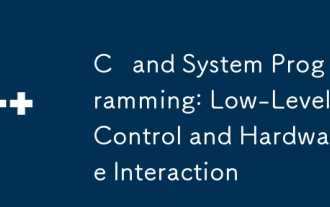 CHARRAMMAGE C ET
Apr 06, 2025 am 12:06 AM
CHARRAMMAGE C ET
Apr 06, 2025 am 12:06 AM
C convient à la programmation système et à l'interaction matérielle car elle fournit des capacités de contrôle proches du matériel et des fonctionnalités puissantes de la programmation orientée objet. 1) C Grâce à des fonctionnalités de bas niveau telles que le pointeur, la gestion de la mémoire et le fonctionnement des bits, un fonctionnement efficace au niveau du système peut être réalisé. 2) L'interaction matérielle est implémentée via des pilotes de périphérique, et C peut écrire ces pilotes pour gérer la communication avec des périphériques matériels.






