 interface Web
interface Web
 tutoriel CSS
tutoriel CSS
 Mode d'actualités CSS multi-lignes et multi-colonnes_Échange d'expérience
Mode d'actualités CSS multi-lignes et multi-colonnes_Échange d'expérience
Mode d'actualités CSS multi-lignes et multi-colonnes_Échange d'expérience
Mode d'actualités CSS multi-lignes et multi-colonnes_Échange d'expériences
Regardez l'image :
Cet effet est même de trois colonnes et quatre Pour le module d'actualités des colonnes, j'utilisais table, pensant que c'était plus pratique que css. Ce n'est que lorsque j'ai développé le float de a que j'ai réalisé que l'utilisation de ul était plus pratique et plus facile à contrôler. au code d'abord :
Citation :
.news{}
.news li{ list-style:none; clear:both}
.news li a#n1{ text-decoration:none; float:left; line-height:22px;}
.news li a#n2{ text-decoration:none; float:right; color:#999}
.news li a#n3{ float:right; padding-right:20px;color:#999}
.news li a#n1:hover{ text-decoration:underline;}
.news li a#n3:hover,.news li a#n3:hover{ text-decoration:none;}a#n1 est le titre de l'actualité, flottant à gauche, n2 et n3 sont le nombre de clics et la date de sortie, flottants à droite, avec une distance de 20px
Notez que tous les flottants doivent être effacés sur li
Le test prend en charge ie6, ie7, ff, opera
.
Exemple, trois colonnes :
<!DOCTYPE html PUBLIC "-//W3C//DTD XHTML 1.0 Transitional//EN"
"http://www.w3.org/TR/xhtml1/DTD/xhtml1-transitional.dtd">
<html xmlns="http://www.w3.org/1999/xhtml">
<head>
<meta http-equiv="Content-Type" content="text/html; charset=gb2312" />
<title>css多行多列的新闻模式</title>
<style type="text/css">
<!--
*{margin: 0px; padding:0px;}
body { font-family:"宋体"; font-size:12px; color:#000; padding:100px;}
.news{}
.news li{ list-style:none; clear:both}
.news li a#n1{ text-decoration:none; float:left; line-height:22px;}
.news li a#n2{ text-decoration:none; float:right; color:#999}
.news li a#n3{ float:right; padding-right:20px;color:#999}
.news li a#n1:hover{ text-decoration:underline;}
.news li a#n3:hover,.news li a#n3:hover{ text-decoration:none;}
/**/
-->
</style></head>
<body>
这是三列
<ul class="news">
<li>左列,新闻标题项点 击发布日期</li>
<li>>> 热烈祝贺weilaixu.cn隆重上线88882008-08-08</li>
<li>>> 热烈祝贺weilaixu.cn隆重上线88882008-08-08</li>
<li>>> 热烈祝贺weilaixu.cn隆重上线88882008-08-08</li>
<li>>> 热烈祝贺weilaixu.cn隆重上线88882008-08-08</li>
</ul>
</body>
</html>Exemple, deux colonnes :
<!DOCTYPE html PUBLIC "-//W3C//DTD XHTML 1.0 Transitional//EN"
"http://www.w3.org/TR/xhtml1/DTD/xhtml1-transitional.dtd">
<html xmlns="http://www.w3.org/1999/xhtml">
<head>
<meta http-equiv="Content-Type" content="text/html; charset=gb2312" />
<title>css多行多列的新闻模式</title>
<style type="text/css">
<!--
*{margin: 0px; padding:0px;}
body { font-family:"宋体"; font-size:12px; color:#000; padding:100px;}
.news{}
.news li{ list-style:none; clear:both}
.news li a#n1{ text-decoration:none; float:left; line-height:22px;}
.news li a#n2{ text-decoration:none; float:right; color:#999}
.news li a#n3{ float:right; padding-right:20px;color:#999}
.news li a#n1:hover{ text-decoration:underline;}
.news li a#n3:hover,.news li a#n3:hover{ text-decoration:none;}
-->
</style></head>
<body>
这是二列
<ul class="news">
<li>左列,新闻标题项点击次数</li>
<li>>> 热烈祝贺weilaixu.cn隆重上线2008-08-08</li>
<li>>> 热烈祝贺weilaixu.cn隆重上线2008-08-08</li>
<li>>> 热烈祝贺weilaixu.cn隆重上线2008-08-08</li>
<li>>> 热烈祝贺weilaixu.cn隆重上线2008-08-08</li>
</ul>
</body>
</html>Exemple, ligne pointillée :
<!DOCTYPE html PUBLIC "-//W3C//DTD XHTML 1.0 Transitional//EN"
"http://www.w3.org/TR/xhtml1/DTD/xhtml1-transitional.dtd">
<html xmlns="http://www.w3.org/1999/xhtml">
<head>
<meta http-equiv="Content-Type" content="text/html; charset=gb2312" />
<title>css多行多列的新闻模式</title>
<style type="text/css">
<!--
*{margin: 0px; padding:0px;}
body { font-family:"宋体"; font-size:12px; color:#000; padding:100px;}
.news2{}
.news2 li{ list-style:none;clear:both;margin-top:10px;border-bottom:1px dashed #ccc;height:16px;
display:block}
.news2 li a#n1{ text-decoration:none;float:left;}
.news2 li a#n2{ text-decoration:none; float:right; color:#999;display:block}
.news2 li a#n3{ float:right; padding-right:20px;color:#999; display:block}
.news2 li a#n1:hover{ text-decoration:underline;}
.news2 li a#n3:hover,.news li a#n3:hover{ text-decoration:none;}
/**/
-->
</style></head>
<body>
加条虚线
<ul class="news2">
<li>>> 热烈祝贺weilaixu.cn隆重上线2008-08-08</li>
<li>>> 热烈祝贺weilaixu.cn隆重上线2008-08-08</li>
<li>>> 热烈祝贺weilaixu.cn隆重上线2008-08-08</li>
<li>>> 热烈祝贺weilaixu.cn隆重上线2008-08-08</li>
</ul>
</body>
</html>
Exemple, différentes couleurs d'arrière-plan :
<!DOCTYPE html PUBLIC "-//W3C//DTD XHTML 1.0 Transitional//EN"
"http://www.w3.org/TR/xhtml1/DTD/xhtml1-transitional.dtd">
<html xmlns="http://www.w3.org/1999/xhtml">
<head>
<meta http-equiv="Content-Type" content="text/html; charset=gb2312" />
<title>css多行多列的新闻模式</title>
<style type="text/css">
<!--
*{margin: 0px; padding:0px;}
body { font-family:"宋体"; font-size:12px; color:#000; padding:100px;}
.news{}
.news3{ background:#ccc;}
.news3 li{ list-style:none; clear:both; height:20px; padding-top:8px;}
.news3 li#x1{ list-style:none; clear:both; height:20px; background-color:#F2F2F2}
.news3 li a#n1{ text-decoration:none; float:left;}
.news3 li a#n2{ text-decoration:none; float:right; color:#999}
.news3 li a#n3{ float:right; padding-right:20px;color:#999}
.news3 li a#n1:hover{ text-decoration:underline;}
.news3 li a#n3:hover,.news li a#n3:hover{ text-decoration:none;}
-->
</style></head>
<body>
不同背景色
<ul class="news3">
<li>>> 热烈祝贺weilaixu.cn隆重上线2008-08-08</li>
<li id="x1">>> 热烈祝贺weilaixu.cn隆重上线2008-08-08</li>
<li>>> 热烈祝贺weilaixu.cn隆重上线2008-08-08</li>
</ul>
</body>
</html>
Exemple, bordure :
<!DOCTYPE html PUBLIC "-//W3C//DTD XHTML 1.0 Transitional//EN"
"http://www.w3.org/TR/xhtml1/DTD/xhtml1-transitional.dtd">
<html xmlns="http://www.w3.org/1999/xhtml">
<head>
<meta http-equiv="Content-Type" content="text/html; charset=gb2312" />
<title>css多行多列的新闻模式</title>
<style type="text/css">
<!--
*{margin: 0px; padding:0px;}
body { font-family:"宋体"; font-size:12px; color:#000; padding:100px;}
.news4{}
.news4 li{ list-style:none; clear:both;margin-top:10px; padding:10px; border:1px solid #ccc;
display:block}
.news4 li a#n1{ text-decoration:none;float:left;}
.news4 li a#n2{ text-decoration:none; float:right; color:#999;display:block}
.news4 li a#n3{ float:right; padding-right:20px;color:#999; display:block}
.news4 li a#n1:hover{ text-decoration:underline;}
.news4 li a#n3:hover,.news li a#n3:hover{ text-decoration:none;}
/**/
-->
</style></head>
<body>
边框
<ul class="news4">
<li>>> 热烈祝贺weilaixu.cn隆重上线2008-08-08</li>
<li>>> 热烈祝贺weilaixu.cn隆重上线2008-08-08</li>
<li>>> 热烈祝贺weilaixu.cn隆重上线2008-08-08</li>
<li>>> 热烈祝贺weilaixu.cn隆重上线2008-08-08</li>
</ul>
</body>
</html>Ce qui précède est le contenu du CSS multi- échange d'informations mode_experience en ligne et multi-colonnes Pour plus de contenu connexe, veuillez faire attention au site Web PHP chinois (www.php.cn) !

Outils d'IA chauds

Undresser.AI Undress
Application basée sur l'IA pour créer des photos de nu réalistes

AI Clothes Remover
Outil d'IA en ligne pour supprimer les vêtements des photos.

Undress AI Tool
Images de déshabillage gratuites

Clothoff.io
Dissolvant de vêtements AI

AI Hentai Generator
Générez AI Hentai gratuitement.

Article chaud

Outils chauds

Bloc-notes++7.3.1
Éditeur de code facile à utiliser et gratuit

SublimeText3 version chinoise
Version chinoise, très simple à utiliser

Envoyer Studio 13.0.1
Puissant environnement de développement intégré PHP

Dreamweaver CS6
Outils de développement Web visuel

SublimeText3 version Mac
Logiciel d'édition de code au niveau de Dieu (SublimeText3)

Sujets chauds
 Que signifie l'espace réservé en vue
May 07, 2024 am 09:57 AM
Que signifie l'espace réservé en vue
May 07, 2024 am 09:57 AM
Dans Vue.js, l'attribut placeholder spécifie le texte d'espace réservé de l'élément d'entrée, qui s'affiche lorsque l'utilisateur n'a pas saisi de contenu, fournit des conseils ou des exemples de saisie et améliore l'accessibilité du formulaire. Son utilisation consiste à définir l'attribut placeholder sur l'élément d'entrée et à personnaliser l'apparence à l'aide de CSS. Les meilleures pratiques consistent à être pertinent par rapport à la contribution, à être court et clair, à éviter le texte par défaut et à prendre en compte l'accessibilité.
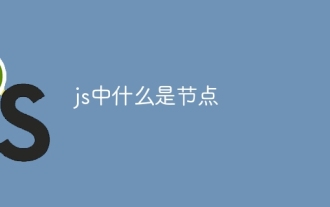 Qu'est-ce qu'un nœud dans js
May 07, 2024 pm 09:06 PM
Qu'est-ce qu'un nœud dans js
May 07, 2024 pm 09:06 PM
Les nœuds sont des entités du DOM JavaScript qui représentent des éléments HTML. Ils représentent un élément spécifique de la page et peuvent être utilisés pour accéder et manipuler cet élément. Les types de nœuds courants incluent les nœuds d'élément, les nœuds de texte, les nœuds de commentaires et les nœuds de document. Grâce aux méthodes DOM telles que getElementById(), vous pouvez accéder aux nœuds et opérer sur eux, notamment en modifiant les propriétés, en ajoutant/supprimant des nœuds enfants, en insérant/remplaçant des nœuds et en clonant des nœuds. La traversée des nœuds aide à naviguer dans la structure DOM. Les nœuds sont utiles pour créer dynamiquement du contenu de page, la gestion des événements, l'animation et la liaison de données.
 Dans quelle langue le plug-in du navigateur est-il écrit ?
May 08, 2024 pm 09:36 PM
Dans quelle langue le plug-in du navigateur est-il écrit ?
May 08, 2024 pm 09:36 PM
Les plug-ins de navigateur sont généralement écrits dans les langages suivants : Langages front-end : JavaScript, HTML, CSS Langages back-end : C++, Rust, WebAssembly Autres langages : Python, Java
 Comment définir des attributs inconnus dans vscode Méthode vscode pour définir des attributs inconnus
May 09, 2024 pm 02:43 PM
Comment définir des attributs inconnus dans vscode Méthode vscode pour définir des attributs inconnus
May 09, 2024 pm 02:43 PM
1. Tout d'abord, ouvrez l'icône des paramètres dans le coin inférieur gauche et cliquez sur l'option des paramètres. 2. Ensuite, recherchez la colonne CSS dans la fenêtre sautée. 3. Enfin, remplacez l'option déroulante dans le menu Propriétés inconnues par le bouton d'erreur. .
 Moins de fichiers dans Vue peuvent-ils introduire des données ?
May 07, 2024 pm 12:06 PM
Moins de fichiers dans Vue peuvent-ils introduire des données ?
May 07, 2024 pm 12:06 PM
Oui, Less files dans Vue peuvent introduire des données via des variables CSS et Less mixins : créez un fichier JSON contenant des données. Utilisez la règle @import pour importer des fichiers JSON. Accédez aux données JSON à l'aide de variables CSS ou de Less mixins.
 Comment utiliser moins de style dans vue
May 07, 2024 pm 12:03 PM
Comment utiliser moins de style dans vue
May 07, 2024 pm 12:03 PM
L'utilisation des styles LESS dans Vue améliore la maintenabilité et l'extensibilité du code, en particulier : installez le compilateur LESS et le plugin de langage LESS. Utilisez lang="less" dans le fichier .vue pour spécifier le style LESS. Configurez webpack dans le fichier de configuration Vue.js pour compiler LESS en CSS. Les principaux avantages du style LESS sont les suivants : L'utilisation de variables améliore la maintenabilité et la réutilisation. Utilisez la fusion pour simplifier l’utilisation de styles répétitifs. Utilisez des fonctions pour gérer facilement la manipulation des couleurs et des styles.
 Étapes graphiques pour définir les propriétés par défaut de CSS dans Visual Studio 2019
May 09, 2024 pm 02:01 PM
Étapes graphiques pour définir les propriétés par défaut de CSS dans Visual Studio 2019
May 09, 2024 pm 02:01 PM
1. Ouvrez Visual Studio 2019, recherchez ses paramètres d'options et cliquez sur CSS. 2. Ici vous pouvez voir les paramètres techniques des attributs suivants. 3. Vous pouvez maintenant définir le texte et remplir les bordures ici. 4. À ce stade, vous pouvez également définir le positionnement flottant ici. 5. À ce moment, vous pouvez également définir ici la bordure et l'arrière-plan pour terminer l'opération. 6. Enfin, cliquez sur le bouton OK ici pour définir les propriétés CSS par défaut.
 Comment isoler les styles dans les composants en vue
May 09, 2024 pm 03:57 PM
Comment isoler les styles dans les composants en vue
May 09, 2024 pm 03:57 PM
L'isolation des styles dans les composants Vue peut être réalisée de quatre manières : Utilisez des styles étendus pour créer des étendues isolées. Utilisez les modules CSS pour générer des fichiers CSS avec des noms de classe uniques. Organisez les noms de classe à l’aide des conventions BEM pour maintenir la modularité et la réutilisabilité. Dans de rares cas, il est possible d'injecter des styles directement dans le composant, mais cela n'est pas recommandé.





