
设计类网页最重要是创意,画面要有一定的新意和视觉冲击力。因此在选择素材的时候多选一些艺术感较强的图片,然后发挥想象去渲染,做出自己满意的效果。
最终效果
1、新建一个895×307px的图层,分辨率为300,背景颜色为白色,颜色模式为RGB。
2、打开人物素材,拖到刚刚新建的图层上面。

3、新建图层,使用钢笔工具圈出图片上半部分,需要带点弧度,然后使用快捷键ctrl+enter 使其进入选区。

4、选择渐变工具,设置渐变的颜色,并用吸管工具调整渐变颜色,颜色分别为:#a4dce7、#f8f7cf、#ea93d4。
5、点击渐变菜单上面部分的色标,设置不透明度。
6、然后选择线性渐变,拉个渐变出来,如果颜色太浓,可以使用橡皮擦工具稍微擦拭。
7、使用同样的方法,将图片下部分也做上渐变。
8、新建图层,选择椭圆选框工具,在图片上画个圆。
9、设置羽化40XP,填充白色(灰色也可)。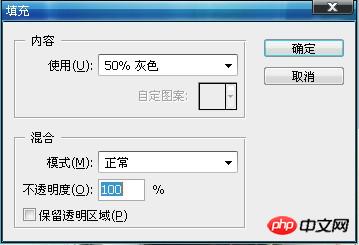
10、选择矩形选框工具,在刚刚那个羽化的圆圈中间拉个矩形。
11、拉好选区之后,按一下键盘上的Delete键,删除多余部分。
12、选择PS上部工具栏中的:编辑-变换-选择,将图层旋转到下图的位置。
13、使用QQ截图,将PS的工具栏截图下来,用PS打开。使用编辑-变换-变形,将其变形为下图的样子。
14、复制变形完的图层,选择:滤镜-模糊-动感模糊,设置角度为8,距离为30。
15、将上面用动感模糊处理过的图层拖到前面变形工具栏图层下方。
16、使用同样的方法,作出另外一个工具栏。
17、使用丝带的笔刷画几个丝带,设置一下颜色渐变(使用丝带素材也可)。
18、对丝带也进行刚才的模糊步骤。
19、新建图层,使用矩形选框工具在图片上拉一个矩形。填充#ffa800,设置透明度为60%。
20、在上面打上字。
21、把刚刚打的字栅格化,与黄色的图层合并。使用魔术棒工具,在X前面、N后面点一下,再按一下Delete。

22、使用同样的方法,制作其它文字。
23、最后,加上一些高光和装饰品,在图片的右上角,加上您的版权(不加也可)这次的炫酷标题栏就OK了。
 Comment désactiver l'invite de mise à niveau Win10
Comment désactiver l'invite de mise à niveau Win10
 La différence entre les serveurs d'applications légers et les serveurs cloud
La différence entre les serveurs d'applications légers et les serveurs cloud
 Commande de fermeture du port CMD
Commande de fermeture du port CMD
 La différence entre l'écran externe et l'écran interne cassé
La différence entre l'écran externe et l'écran interne cassé
 Comment sauter avec des paramètres dans vue.js
Comment sauter avec des paramètres dans vue.js
 Somme de cellule
Somme de cellule
 Comment intercepter les appels harcelants
Comment intercepter les appels harcelants
 monnaie numérique virtuelle
monnaie numérique virtuelle