
Disposition du flux en cascade implémentée par JS natif, code et adresse du code de démonstration : https://github.com/leozdgao/responsive_waterfall
Démo :http://leozdgao.github.io/demo/responsive_waterfall/
Photo de démonstration :
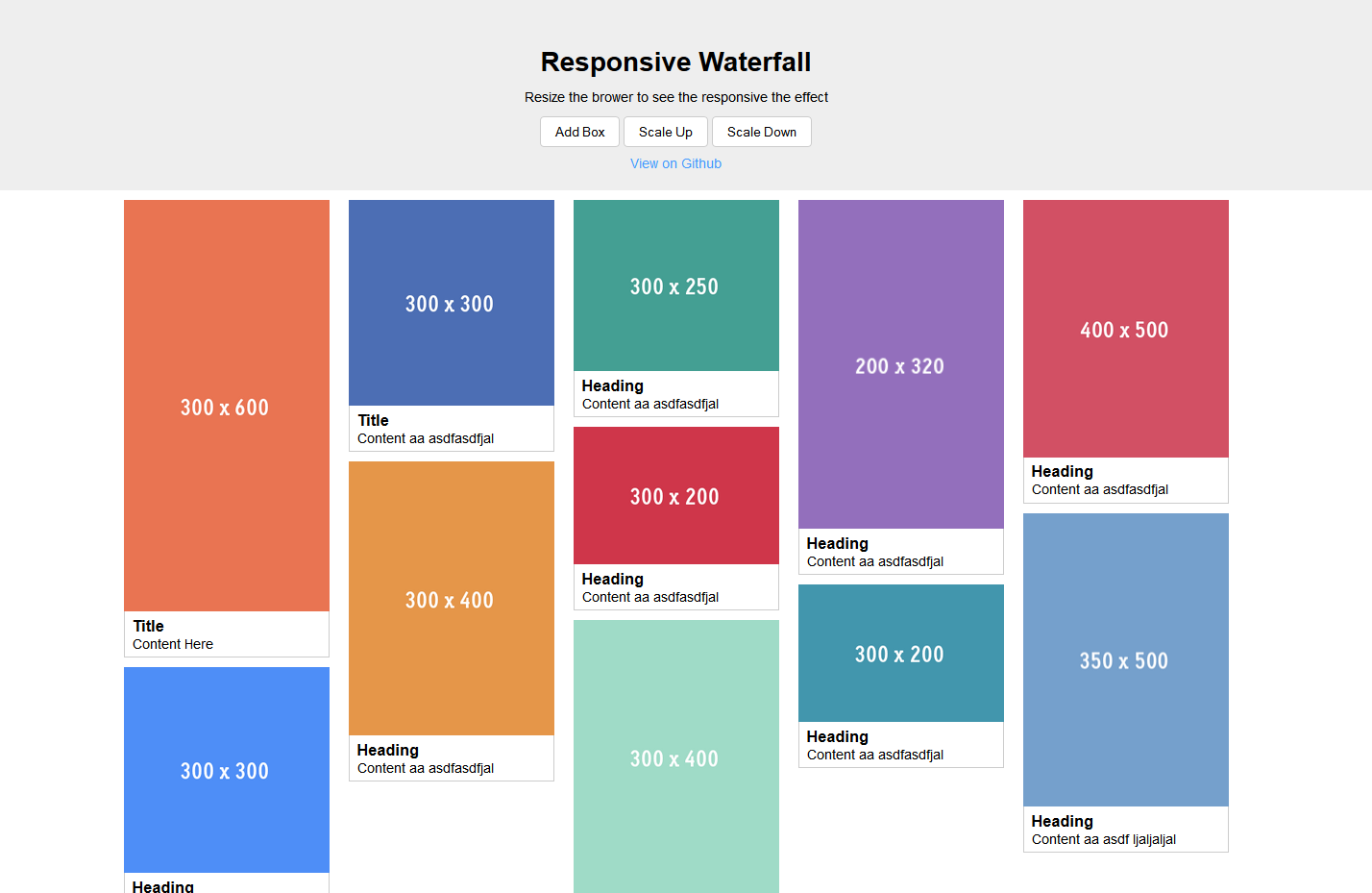
Code de base :
responsive_waterfall.js
(function() {
var Waterfall = function(opts) {
var minBoxWidth;
Object.defineProperty(this, 'minBoxWidth', {
get: function() { return minBoxWidth; },
set: function(value) {
if(value < 100) value = 100;
if(value > 1000) value = 1000;
minBoxWidth = value;
}
});
opts = opts || {};
var containerSelector = opts.containerSelector || '.wf-container';
var boxSelector = opts.boxSelector || '.wf-box';
// init properties
this.minBoxWidth = opts.minBoxWidth || 250;
this.columns = [];
this.container = document.querySelector(containerSelector);
this.boxes = this.container ?
Array.prototype.slice.call(this.container.querySelectorAll(boxSelector)) : [];
// compose once in constructor
this.compose();
// handle the image or something which might change size after loaded
var images = this.container.querySelectorAll('img'), that = this;
var clr;
for (var i = 0; i < images.length; i++) {
var img = images[i];
img.onload = function() {
if(clr) clearTimeout(clr);
clr = setTimeout(function() {
that.compose(true);
}, 500);
}
}
window.addEventListener('resize', function() {
that.compose();
});
}
// compute the number of columns under current setting
Waterfall.prototype.computeNumberOfColumns = function() {
var num = Math.floor(this.container.clientWidth / this.minBoxWidth);
num = num || 1; // at least one column
return num;
}
// init enough columns and set the width
Waterfall.prototype.initColumns = function(num) {
if(num > 0) {
// create column div
this.columns = [];
var width = (100 / num) + '%';
while(num--) {
var column = document.createElement('div');
column.className = 'wf-column';
column.style.width = width;
this.columns.push(column);
this.container.appendChild(column);
}
}
}
// get the index of shortest column
Waterfall.prototype.getMinHeightIndex = function() {
if(this.columns && this.columns.length > 0) {
var min = this.columns[0].clientHeight, index = 0;
for (var i = 1; i < this.columns.length; i++) {
var columnElem = this.columns[i];
if(columnElem.clientHeight < min) {
min = columnElem.clientHeight;
index = i;
}
}
return index;
}
else return -1;
}
// compose core
Waterfall.prototype.compose = function(force) {
var num = this.computeNumberOfColumns();
var cols = this.columns.length;
if(force || num != cols) {
// remove old column
for (var i = 0; i < this.columns.length; i++) {
var columnElem = this.columns[i];
columnElem.remove();
}
// init new column
this.initColumns(num);
// compose
for (var i = 0, l = this.boxes.length; i < l; i++) {
var box = this.boxes[i];
this.addBox(box);
}
}
}
// add a new box to grid
Waterfall.prototype.addBox = function(elem) {
// push if new box
if(this.boxes.indexOf(elem) < 0) this.boxes.push(elem);
var columnIndex = this.getMinHeightIndex();
if(columnIndex > -1) {
var column = this.columns[columnIndex];
column.appendChild(elem);
}
}
window.Waterfall = Waterfall;
})()Ce qui précède représente tout le contenu partagé avec vous dans cet article. J'espère qu'il sera utile à tout le monde pour utiliser efficacement Javascript.
 Comment trier dans Excel
Comment trier dans Excel
 Comment exécuter un script shell
Comment exécuter un script shell
 pas de solution de fichier de ce type
pas de solution de fichier de ce type
 Comment déposer de l'argent sur Binance
Comment déposer de l'argent sur Binance
 Résumé des touches de raccourci informatiques couramment utilisées
Résumé des touches de raccourci informatiques couramment utilisées
 Comment dessiner des lignes pointillées dans PS
Comment dessiner des lignes pointillées dans PS
 Les pièces d'inscription Sols reviendront-elles à zéro ?
Les pièces d'inscription Sols reviendront-elles à zéro ?
 Explication détaillée de l'opérateur de déplacement Java
Explication détaillée de l'opérateur de déplacement Java