64位IIS7下的PHP 5.4配置及如何连接SQL Server 2008
操作系统:Windows Server 2008 R2 SP1(x64)
数据库:SQL Server 2008 R2 SP1(x64)
PHP:5.4.x
先用手动安装,fastcgi模式,这个网上教程很多,很快就装完了。再安装Microsoft Drivers for PHP for SQL Server,但是用PDO连接SQL Server 2008数据库时,提示“could not find driver1”,意即mssql驱动没有加载成功。在网页上执行phpinfo显示所有参数查看,果然没有加载mssql驱动!
根据微软驱动自带的帮助文档仔细核对:
To load the Microsoft Drivers for PHP for SQL Server when PHP is started, first move a driver file into your extension directory. Then, follow these steps:
-
To enable the SQLSRV driver, modify php.ini by adding the following line to the extension section, or modifying the line that is already there (this example uses the version 3.0 thread safe driver for PHP 5.3):
extension=php_sqlsrv_53_ts.dll
Copier après la connexionTo enable the PDO_SQLSRV driver, modify php.ini by adding the following line to the extension section, or modifying the line that is already there (this example uses the version 3.0 thread safe driver for PHP 5.3):
extension=php_pdo_sqlsrv_53_ts.dll
Copier après la connexion -
If you want to use the PDO_SQLSRV driver, the php_pdo.dll must be available, either as a built-in extension, or as a dynamically-loaded extension. If you need to load the PDO_SQLSRV driver dynamically, the php_pdo.dll must be present in the extension directory and the the following line needs to be in the php.ini:
extension=php_pdo.dll
Copier après la connexion -
Restart the Web server.
发现PHP的安装目录下根本没有php_pdo.dll文件,所以加载失败也不足为奇。
捣鼓了几个小时,最后没有办法,卸载PHP,通过Web Flatform Installer来安装PHP,在弹出的可选组件中,赫然有“Microsoft SQL Server 2012 Native Client”一项,不太明白为什么,我自己的机器上已经有2008 R2版的Native Client了呢,会不会多此一举徒劳无功呢?然而安装结束后,连IIS都不用重启,就可以连上数据库了,震精,哥彻底无语!
看来最新的php已经修改了SQL Server驱动加载的模式,不再需要php_pdo.dll了,却需要一个最新的Native Client,可惜微软的文档上没有说明,让我抓瞎了好久。
另外,Web Flatform Installer是个不错的东西,推荐一下。

Outils d'IA chauds

Undresser.AI Undress
Application basée sur l'IA pour créer des photos de nu réalistes

AI Clothes Remover
Outil d'IA en ligne pour supprimer les vêtements des photos.

Undress AI Tool
Images de déshabillage gratuites

Clothoff.io
Dissolvant de vêtements AI

AI Hentai Generator
Générez AI Hentai gratuitement.

Article chaud

Outils chauds

Bloc-notes++7.3.1
Éditeur de code facile à utiliser et gratuit

SublimeText3 version chinoise
Version chinoise, très simple à utiliser

Envoyer Studio 13.0.1
Puissant environnement de développement intégré PHP

Dreamweaver CS6
Outils de développement Web visuel

SublimeText3 version Mac
Logiciel d'édition de code au niveau de Dieu (SublimeText3)

Sujets chauds
 Le didacticiel d'introduction officiel de Huawei au langage de programmation Cangjie est publié. Découvrez comment obtenir la version universelle du SDK dans un seul article.
Jun 25, 2024 am 08:05 AM
Le didacticiel d'introduction officiel de Huawei au langage de programmation Cangjie est publié. Découvrez comment obtenir la version universelle du SDK dans un seul article.
Jun 25, 2024 am 08:05 AM
Selon les informations de ce site du 24 juin, lors du discours d'ouverture de la conférence des développeurs Huawei HDC2024 le 21 juin, Gong Ti, président du département logiciel Huawei Terminal BG, a officiellement annoncé le langage de programmation Cangjie auto-développé par Huawei. Ce langage a été développé depuis 5 ans et est désormais disponible en avant-première pour les développeurs. Le site Web officiel des développeurs de Huawei a maintenant lancé la vidéo officielle du didacticiel d'introduction du langage de programmation Cangjie pour permettre aux développeurs de démarrer et de le comprendre. Ce didacticiel amènera les utilisateurs à découvrir Cangjie, à apprendre Cangjie et à appliquer Cangjie, notamment en utilisant le langage Cangjie pour estimer pi, calculer les règles de tige et de branche pour chaque mois de 2024, voir N façons d'exprimer les arbres binaires en langage Cangjie et utiliser l'énumération. types pour implémenter des calculs algébriques, la simulation du système de signaux à l'aide d'interfaces et d'extensions, et une nouvelle syntaxe à l'aide des macros Cangjie, etc. Ce site a une adresse d'accès au tutoriel : ht
 Après 5 ans de recherche et développement, le langage de programmation de nouvelle génération de Huawei « Cangjie » a officiellement lancé sa version préliminaire
Jun 22, 2024 am 09:54 AM
Après 5 ans de recherche et développement, le langage de programmation de nouvelle génération de Huawei « Cangjie » a officiellement lancé sa version préliminaire
Jun 22, 2024 am 09:54 AM
Ce site a rapporté le 21 juin que lors de la conférence des développeurs Huawei HDC2024 cet après-midi, Gong Ti, président du département logiciel Huawei Terminal BG, a officiellement annoncé le langage de programmation Cangjie auto-développé par Huawei et a publié une version préliminaire pour les développeurs du langage HarmonyOSNEXT Cangjie. C'est la première fois que Huawei publie publiquement le langage de programmation Cangjie. Gong Ti a déclaré : « En 2019, le projet de langage de programmation Cangjie est né chez Huawei. Après 5 ans d'accumulation de R&D et d'investissements importants en R&D, il rencontre enfin les développeurs mondiaux aujourd'hui. Le langage de programmation Cangjie intègre des fonctionnalités de langage moderne, une optimisation complète de la compilation et une implémentation du Runtime. et la prise en charge prête à l'emploi de la chaîne d'outils IDE créent une expérience de développement conviviale et d'excellentes performances de programme pour les développeurs. « Selon les rapports, le langage de programmation Cangjie est un outil d'intelligence tous scénarios.
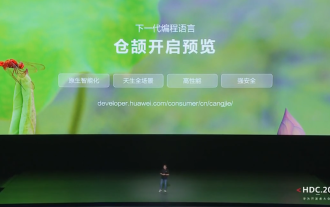 Huawei lance le recrutement bêta d'un aperçu du langage de programmation HarmonyOS NEXT Cangjie
Jun 22, 2024 am 04:07 AM
Huawei lance le recrutement bêta d'un aperçu du langage de programmation HarmonyOS NEXT Cangjie
Jun 22, 2024 am 04:07 AM
Selon les informations de ce site du 21 juin, le langage de programmation Cangjie développé par Huawei a été officiellement dévoilé aujourd'hui, et le responsable a annoncé le lancement de la version bêta du recrutement HarmonyOSNEXT Cangjie pour les développeurs de langage. Cette mise à niveau est une mise à niveau précoce vers la version préliminaire du développeur, qui fournit le SDK du langage Cangjie, les guides du développeur et les plug-ins DevEcoStudio associés permettant aux développeurs d'utiliser le langage Cangjie pour développer, déboguer et exécuter des applications HarmonyOSNext. Période d'inscription : du 21 juin 2024 au 21 octobre 2024 Conditions de candidature : Cet événement de recrutement HarmonyOSNEXT Cangjie Language Developer Preview Beta est ouvert uniquement aux développeurs suivants : 1) Les vrais noms ont été renseignés dans la certification Huawei Developer Alliance 2) Complete H ;
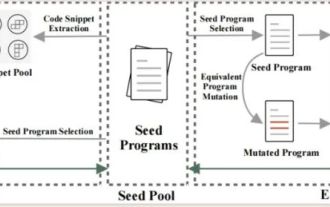 L'Université de Tianjin et l'Université de Beihang sont profondément impliquées dans le projet « Cangjie » de Huawei et ont lancé le premier cadre de programmation d'agents d'IA « Cangqiong » basé sur des langages de programmation nationaux.
Jun 23, 2024 am 08:37 AM
L'Université de Tianjin et l'Université de Beihang sont profondément impliquées dans le projet « Cangjie » de Huawei et ont lancé le premier cadre de programmation d'agents d'IA « Cangqiong » basé sur des langages de programmation nationaux.
Jun 23, 2024 am 08:37 AM
Selon les informations de ce site du 22 juin, Huawei a présenté hier le langage de programmation auto-développé par Huawei, Cangjie, aux développeurs du monde entier. Il s'agit de la première apparition publique du langage de programmation Cangjie. Selon des enquêtes sur ce site, l'Université de Tianjin et l'Université d'aéronautique et d'astronautique de Pékin ont été profondément impliquées dans la recherche et le développement du « Cangjie » de Huawei. Université de Tianjin : compilateur de langage de programmation Cangjie L'équipe d'ingénierie logicielle du département d'intelligence et d'informatique de l'université de Tianjin s'est associée à l'équipe de Huawei Cangjie pour participer en profondeur à la recherche sur l'assurance qualité du compilateur de langage de programmation Cangjie. Selon certaines informations, le compilateur Cangjie est le logiciel de base en symbiose avec le langage de programmation Cangjie. Lors de la phase préparatoire du langage de programmation Cangjie, un compilateur de haute qualité qui lui correspond est devenu l'un des objectifs principaux. À mesure que le langage de programmation Cangjie évolue, le compilateur Cangjie est constamment mis à niveau et amélioré. Au cours des cinq dernières années, l'Université de Tianjin
 Partagez plusieurs frameworks de projets open source .NET liés à l'IA et au LLM
May 06, 2024 pm 04:43 PM
Partagez plusieurs frameworks de projets open source .NET liés à l'IA et au LLM
May 06, 2024 pm 04:43 PM
Le développement des technologies d’intelligence artificielle (IA) bat son plein aujourd’hui et elles ont montré un grand potentiel et une grande influence dans divers domaines. Aujourd'hui, Dayao partagera avec vous 4 cadres de projets liés au modèle d'IA open source .NET LLM, dans l'espoir de vous fournir une référence. https://github.com/YSGStudyHards/DotNetGuide/blob/main/docs/DotNet/DotNetProjectPicks.mdSemanticKernelSemanticKernel est un kit de développement logiciel (SDK) open source conçu pour intégrer de grands modèles de langage (LLM) tels qu'OpenAI, Azure
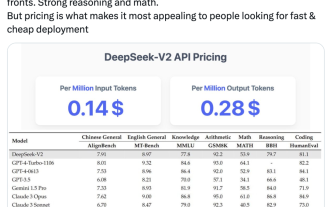 Les indicateurs du MoE open source national explosent : capacités de niveau GPT-4, le prix de l'API n'est que de 1 %
May 07, 2024 pm 05:34 PM
Les indicateurs du MoE open source national explosent : capacités de niveau GPT-4, le prix de l'API n'est que de 1 %
May 07, 2024 pm 05:34 PM
Le dernier modèle open source national à grande échelle du MoE est devenu populaire juste après ses débuts. Les performances de DeepSeek-V2 atteignent le niveau GPT-4, mais il est open source, gratuit pour un usage commercial et le prix de l'API ne représente que 1 % de celui de GPT-4-Turbo. Par conséquent, dès sa sortie, il a immédiatement déclenché de nombreuses discussions. À en juger par les indicateurs de performance publiés, les capacités chinoises complètes de DeepSeekV2 dépassent celles de nombreux modèles open source. Dans le même temps, les modèles fermés tels que GPT-4Turbo et Wenkuai 4.0 sont également au premier échelon. La maîtrise complète de l'anglais se situe également au même premier échelon que LLaMA3-70B et surpasse Mixtral8x22B, qui est également un MoE. Il montre également de bonnes performances en connaissances, mathématiques, raisonnement, programmation, etc. Et prend en charge le contexte 128K. Imaginez ceci
 Le site Web officiel et les documents de développement du langage de programmation Cangjie développé par Huawei sont en ligne et s'intègrent pour la première fois à l'écosystème Hongmeng.
Jun 22, 2024 am 03:10 AM
Le site Web officiel et les documents de développement du langage de programmation Cangjie développé par Huawei sont en ligne et s'intègrent pour la première fois à l'écosystème Hongmeng.
Jun 22, 2024 am 03:10 AM
Selon les informations de ce site du 21 juin, avant la conférence des développeurs Huawei HDC2024, le langage de programmation Cangjie développé par Huawei a été officiellement dévoilé et le site officiel de Cangjie est désormais en ligne. L'introduction du site officiel montre que le langage de programmation Cangjie est un langage de programmation de nouvelle génération pour l'intelligence tous scénarios, axé sur « l'intelligence native, tous les scénarios naturels, les hautes performances et une sécurité renforcée ». Intégrez-vous à l'écosystème Hongmeng pour offrir aux développeurs une bonne expérience de programmation. Le site officiel joint à ce site présente ce qui suit : cadre de programmation intelligent natif intégré à AgentDSL, intégration organique du langage naturel et du langage de programmation, expression symbolique simplifiée, combinaison libre de modèles, prenant en charge le développement de diverses applications intelligentes. Exécution naturellement légère et évolutive pour toutes les scènes, conception modulaire en couches, quelle que soit la taille de la mémoire, elle peut être adaptée à l'extension de domaine pour tous les scénarios ;
 L'Université Tsinghua et Zhipu AI open source GLM-4 : lancent une nouvelle révolution dans le traitement du langage naturel
Jun 12, 2024 pm 08:38 PM
L'Université Tsinghua et Zhipu AI open source GLM-4 : lancent une nouvelle révolution dans le traitement du langage naturel
Jun 12, 2024 pm 08:38 PM
Depuis le lancement du ChatGLM-6B le 14 mars 2023, les modèles de la série GLM ont reçu une large attention et une grande reconnaissance. Surtout après que ChatGLM3-6B soit open source, les développeurs sont pleins d'attentes pour le modèle de quatrième génération lancé par Zhipu AI. Cette attente a finalement été pleinement satisfaite avec la sortie du GLM-4-9B. La naissance du GLM-4-9B Afin de donner aux petits modèles (10B et moins) des capacités plus puissantes, l'équipe technique de GLM a lancé ce nouveau modèle open source de la série GLM de quatrième génération : GLM-4-9B après près de six mois de exploration. Ce modèle compresse considérablement la taille du modèle tout en garantissant la précision, et offre une vitesse d'inférence plus rapide et une efficacité plus élevée. L’exploration de l’équipe technique du GLM n’a pas






