以windows service方式运行Python程序的方法
本文实例讲述了以windows service方式运行Python程序的方法。分享给大家供大家参考。具体实现方法如下:
#!/usr/bin/env python
# coding: utf-8
# SmallestService.py
#
# A sample demonstrating the smallest possible service written in Python.
import win32serviceutil
import win32service
import win32event
import time
class SmallestPythonService(win32serviceutil.ServiceFramework):
_svc_name_ = "SmallestPythonService"
_svc_display_name_ = "The smallest possible Python Service"
def __init__(self, args):
win32serviceutil.ServiceFramework.__init__(self, args)
# Create an event which we will use to wait on.
# The "service stop" request will set this event.
self.hWaitStop = win32event.CreateEvent(None, 0, 0, None)
def SvcStop(self):
# Before we do anything, tell the SCM we are starting the stop process.
self.ReportServiceStatus(win32service.SERVICE_STOP_PENDING)
# And set my event.
win32event.SetEvent(self.hWaitStop)
def SvcDoRun(self):
#把你的程序代码放到这里就OK了
f=open('d:\\log.txt','w',0)
f.write(time.ctime(time.time()))
f.close()
win32event.WaitForSingleObject(self.hWaitStop, win32event.INFINITE)
if __name__=='__main__':
win32serviceutil.HandleCommandLine(SmallestPythonService)
# 括号里的名字可以改成其他的,必须与class名字一致;
希望本文所述对大家的Python程序设计有所帮助。

Outils d'IA chauds

Undresser.AI Undress
Application basée sur l'IA pour créer des photos de nu réalistes

AI Clothes Remover
Outil d'IA en ligne pour supprimer les vêtements des photos.

Undress AI Tool
Images de déshabillage gratuites

Clothoff.io
Dissolvant de vêtements AI

AI Hentai Generator
Générez AI Hentai gratuitement.

Article chaud

Outils chauds

Bloc-notes++7.3.1
Éditeur de code facile à utiliser et gratuit

SublimeText3 version chinoise
Version chinoise, très simple à utiliser

Envoyer Studio 13.0.1
Puissant environnement de développement intégré PHP

Dreamweaver CS6
Outils de développement Web visuel

SublimeText3 version Mac
Logiciel d'édition de code au niveau de Dieu (SublimeText3)

Sujets chauds
 Quelle est la fonction de la somme du langage C?
Apr 03, 2025 pm 02:21 PM
Quelle est la fonction de la somme du langage C?
Apr 03, 2025 pm 02:21 PM
Il n'y a pas de fonction de somme intégrée dans le langage C, il doit donc être écrit par vous-même. La somme peut être obtenue en traversant le tableau et en accumulant des éléments: Version de boucle: la somme est calculée à l'aide de la longueur de boucle et du tableau. Version du pointeur: Utilisez des pointeurs pour pointer des éléments de tableau, et un résumé efficace est réalisé grâce à des pointeurs d'auto-incitation. Allouer dynamiquement la version du tableau: allouer dynamiquement les tableaux et gérer la mémoire vous-même, en veillant à ce que la mémoire allouée soit libérée pour empêcher les fuites de mémoire.
 Comment convertir XML en images
Apr 03, 2025 am 07:39 AM
Comment convertir XML en images
Apr 03, 2025 am 07:39 AM
XML peut être converti en images en utilisant un convertisseur XSLT ou une bibliothèque d'images. Convertisseur XSLT: Utilisez un processeur XSLT et une feuille de style pour convertir XML en images. Bibliothèque d'images: utilisez des bibliothèques telles que PIL ou ImageMagick pour créer des images à partir de données XML, telles que des formes de dessin et du texte.
 Comment changer le format de XML
Apr 03, 2025 am 08:42 AM
Comment changer le format de XML
Apr 03, 2025 am 08:42 AM
Il existe plusieurs façons de modifier les formats XML: édition manuellement avec un éditeur de texte tel que le bloc-notes; Formatage automatique avec des outils de mise en forme XML en ligne ou de bureau tels que XMLBeautifier; Définir les règles de conversion à l'aide d'outils de conversion XML tels que XSLT; ou analyser et fonctionner à l'aide de langages de programmation tels que Python. Soyez prudent lorsque vous modifiez et sauvegardez les fichiers d'origine.
 Comment convertir XML en mp3
Apr 03, 2025 am 09:00 AM
Comment convertir XML en mp3
Apr 03, 2025 am 09:00 AM
Les étapes pour convertir XML en MP3 incluent: Extraire les données audio de XML: analyser le fichier XML, trouver la chaîne de codage Base64 contenant les données audio et les décoder en format binaire. Encoder les données audio à MP3: Installez l'encodeur MP3 et définissez les paramètres de codage, encodez les données audio binaires au format MP3 et enregistrez-les dans un fichier.
 Quatre façons d'implémenter le multithreading dans le langage C
Apr 03, 2025 pm 03:00 PM
Quatre façons d'implémenter le multithreading dans le langage C
Apr 03, 2025 pm 03:00 PM
Le multithreading dans la langue peut considérablement améliorer l'efficacité du programme. Il existe quatre façons principales d'implémenter le multithreading dans le langage C: créer des processus indépendants: créer plusieurs processus en cours d'exécution indépendante, chaque processus a son propre espace mémoire. Pseudo-Multithreading: Créez plusieurs flux d'exécution dans un processus qui partagent le même espace mémoire et exécutent alternativement. Bibliothèque multi-thread: Utilisez des bibliothèques multi-threades telles que PTHEADS pour créer et gérer des threads, en fournissant des fonctions de fonctionnement de thread riches. Coroutine: une implémentation multi-thread légère qui divise les tâches en petites sous-tâches et les exécute tour à tour.
 Est-ce que distincte est lié?
Apr 03, 2025 pm 10:30 PM
Est-ce que distincte est lié?
Apr 03, 2025 pm 10:30 PM
Bien que distincts et distincts soient liés à la distinction, ils sont utilisés différemment: distinct (adjectif) décrit le caractère unique des choses elles-mêmes et est utilisée pour souligner les différences entre les choses; Distinct (verbe) représente le comportement ou la capacité de distinction, et est utilisé pour décrire le processus de discrimination. En programmation, distinct est souvent utilisé pour représenter l'unicité des éléments d'une collection, tels que les opérations de déduplication; Distinct se reflète dans la conception d'algorithmes ou de fonctions, tels que la distinction étrange et uniforme des nombres. Lors de l'optimisation, l'opération distincte doit sélectionner l'algorithme et la structure de données appropriés, tandis que l'opération distincte doit optimiser la distinction entre l'efficacité logique et faire attention à l'écriture de code clair et lisible.
 Qui est payé plus de python ou de javascript?
Apr 04, 2025 am 12:09 AM
Qui est payé plus de python ou de javascript?
Apr 04, 2025 am 12:09 AM
Il n'y a pas de salaire absolu pour les développeurs Python et JavaScript, selon les compétences et les besoins de l'industrie. 1. Python peut être davantage payé en science des données et en apprentissage automatique. 2. JavaScript a une grande demande dans le développement frontal et complet, et son salaire est également considérable. 3. Les facteurs d'influence comprennent l'expérience, la localisation géographique, la taille de l'entreprise et les compétences spécifiques.
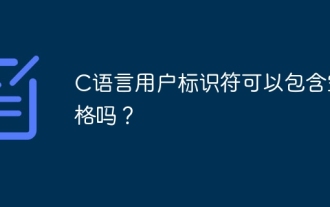 Les identificateurs d'utilisateurs de la langue C peuvent-ils contenir des espaces?
Apr 03, 2025 pm 01:51 PM
Les identificateurs d'utilisateurs de la langue C peuvent-ils contenir des espaces?
Apr 03, 2025 pm 01:51 PM
C Les identificateurs de langue ne peuvent pas contenir d'espaces car ils peuvent provoquer de la confusion et des difficultés à maintenir. Les règles spécifiques sont les suivantes: elles doivent commencer par des lettres ou des soulignements. Peut contenir des lettres, des chiffres ou des soulignements. Ne peut pas contenir de caractères illégaux (tels que des symboles spéciaux).






