python3使用tkinter实现ui界面简单实例

代码如下:
import time
import tkinter as tk
class Window:
def __init__(self, title='nms', width=300, height=120, staFunc=bool, stoFunc=bool):
self.w = width
self.h = height
self.stat = True
self.staFunc = staFunc
self.stoFunc = stoFunc
self.staIco = None
self.stoIco = None
self.root = tk.Tk(className=title)
def center(self):
ws = self.root.winfo_screenwidth()
hs = self.root.winfo_screenheight()
x = int( (ws/2) - (self.w/2) )
y = int( (hs/2) - (self.h/2) )
self.root.geometry('{}x{}+{}+{}'.format(self.w, self.h, x, y))
def packBtn(self):
self.btnSer = tk.Button(self.root, command=self.event, width=15, height=3)
self.btnSer.pack(padx=20, side='left')
btnQuit = tk.Button(self.root, text='关闭窗口', command=self.root.quit, width=15, height=3)
btnQuit.pack(padx=20, side='right')
def event(self):
self.btnSer['state'] = 'disabled'
if self.stat:
if self.stoFunc():
self.btnSer['text'] = '启动服务'
self.stat = False
self.root.iconbitmap(self.stoIco)
else:
if self.staFunc():
self.btnSer['text'] = '停止服务'
self.stat = True
self.root.iconbitmap(self.staIco)
self.btnSer['state'] = 'active'
def loop(self):
self.root.resizable(False, False) #禁止修改窗口大小
self.packBtn()
self.center() #窗口居中
self.event()
self.root.mainloop()
########################################################################
def sta():
print('start.')
return True
def sto():
print('stop.')
return True
if __name__ == '__main__':
import sys, os
w = Window(staFunc=sta, stoFunc=sto)
w.staIco = os.path.join(sys.exec_prefix, 'DLLs\pyc.ico')
w.stoIco = os.path.join(sys.exec_prefix, 'DLLs\py.ico')
w.loop()

Outils d'IA chauds

Undresser.AI Undress
Application basée sur l'IA pour créer des photos de nu réalistes

AI Clothes Remover
Outil d'IA en ligne pour supprimer les vêtements des photos.

Undress AI Tool
Images de déshabillage gratuites

Clothoff.io
Dissolvant de vêtements AI

AI Hentai Generator
Générez AI Hentai gratuitement.

Article chaud

Outils chauds

Bloc-notes++7.3.1
Éditeur de code facile à utiliser et gratuit

SublimeText3 version chinoise
Version chinoise, très simple à utiliser

Envoyer Studio 13.0.1
Puissant environnement de développement intégré PHP

Dreamweaver CS6
Outils de développement Web visuel

SublimeText3 version Mac
Logiciel d'édition de code au niveau de Dieu (SublimeText3)

Sujets chauds
 Comment utiliser la belle soupe pour analyser HTML?
Mar 10, 2025 pm 06:54 PM
Comment utiliser la belle soupe pour analyser HTML?
Mar 10, 2025 pm 06:54 PM
Cet article explique comment utiliser la belle soupe, une bibliothèque Python, pour analyser HTML. Il détaille des méthodes courantes comme find (), find_all (), select () et get_text () pour l'extraction des données, la gestion de diverses structures et erreurs HTML et alternatives (Sel
 Modules mathématiques en python: statistiques
Mar 09, 2025 am 11:40 AM
Modules mathématiques en python: statistiques
Mar 09, 2025 am 11:40 AM
Le module statistique de Python fournit de puissantes capacités d'analyse statistique de données pour nous aider à comprendre rapidement les caractéristiques globales des données, telles que la biostatistique et l'analyse commerciale. Au lieu de regarder les points de données un par un, regardez simplement des statistiques telles que la moyenne ou la variance pour découvrir les tendances et les fonctionnalités des données d'origine qui peuvent être ignorées et comparer les grands ensembles de données plus facilement et efficacement. Ce tutoriel expliquera comment calculer la moyenne et mesurer le degré de dispersion de l'ensemble de données. Sauf indication contraire, toutes les fonctions de ce module prennent en charge le calcul de la fonction moyenne () au lieu de simplement additionner la moyenne. Les nombres de points flottants peuvent également être utilisés. Importer au hasard Statistiques d'importation de fracTI
 Sérialisation et désérialisation des objets Python: partie 1
Mar 08, 2025 am 09:39 AM
Sérialisation et désérialisation des objets Python: partie 1
Mar 08, 2025 am 09:39 AM
La sérialisation et la désérialisation des objets Python sont des aspects clés de tout programme non trivial. Si vous enregistrez quelque chose dans un fichier Python, vous effectuez une sérialisation d'objets et une désérialisation si vous lisez le fichier de configuration, ou si vous répondez à une demande HTTP. Dans un sens, la sérialisation et la désérialisation sont les choses les plus ennuyeuses du monde. Qui se soucie de tous ces formats et protocoles? Vous voulez persister ou diffuser des objets Python et les récupérer dans son intégralité plus tard. C'est un excellent moyen de voir le monde à un niveau conceptuel. Cependant, à un niveau pratique, le schéma de sérialisation, le format ou le protocole que vous choisissez peut déterminer la vitesse, la sécurité, le statut de liberté de maintenance et d'autres aspects du programme
 Comment effectuer l'apprentissage en profondeur avec TensorFlow ou Pytorch?
Mar 10, 2025 pm 06:52 PM
Comment effectuer l'apprentissage en profondeur avec TensorFlow ou Pytorch?
Mar 10, 2025 pm 06:52 PM
Cet article compare TensorFlow et Pytorch pour l'apprentissage en profondeur. Il détaille les étapes impliquées: préparation des données, construction de modèles, formation, évaluation et déploiement. Différences clés entre les cadres, en particulier en ce qui concerne le raisin informatique
 Quelles sont les bibliothèques Python populaires et leurs utilisations?
Mar 21, 2025 pm 06:46 PM
Quelles sont les bibliothèques Python populaires et leurs utilisations?
Mar 21, 2025 pm 06:46 PM
L'article traite des bibliothèques Python populaires comme Numpy, Pandas, Matplotlib, Scikit-Learn, Tensorflow, Django, Flask et Demandes, détaillant leurs utilisations dans le calcul scientifique, l'analyse des données, la visualisation, l'apprentissage automatique, le développement Web et H et H
 Stracage des pages Web en Python avec une belle soupe: recherche et modification DOM
Mar 08, 2025 am 10:36 AM
Stracage des pages Web en Python avec une belle soupe: recherche et modification DOM
Mar 08, 2025 am 10:36 AM
Ce tutoriel s'appuie sur l'introduction précédente à la belle soupe, en se concentrant sur la manipulation de Dom au-delà de la simple navigation sur les arbres. Nous explorerons des méthodes et techniques de recherche efficaces pour modifier la structure HTML. Une méthode de recherche DOM commune est ex
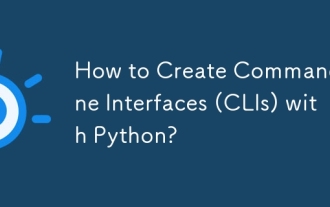 Comment créer des interfaces de ligne de commande (CLI) avec Python?
Mar 10, 2025 pm 06:48 PM
Comment créer des interfaces de ligne de commande (CLI) avec Python?
Mar 10, 2025 pm 06:48 PM
Cet article guide les développeurs Python sur la construction d'interfaces de ligne de commande (CLI). Il détaille à l'aide de bibliothèques comme Typer, Click et Argparse, mettant l'accent sur la gestion des entrées / sorties et promouvant des modèles de conception conviviaux pour une meilleure convivialité par la CLI.
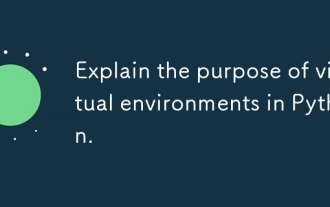 Expliquez le but des environnements virtuels dans Python.
Mar 19, 2025 pm 02:27 PM
Expliquez le but des environnements virtuels dans Python.
Mar 19, 2025 pm 02:27 PM
L'article traite du rôle des environnements virtuels dans Python, en se concentrant sur la gestion des dépendances du projet et l'évitement des conflits. Il détaille leur création, leur activation et leurs avantages pour améliorer la gestion de projet et réduire les problèmes de dépendance.






