PHP/MySQL Dev. Primer (1) Establish Env.
PHP/MySQL Dev. Primer (1) Establish Env. Author: 柳大·Poechant Blog:Blog.CSDN.net/Poechant Email: zhongchao.ustc@gmail.com Date: May 15 th , 2012 1 Install Web Server Usually, people are willing to use Apache as the web server of their si
PHP/MySQL Dev. Primer (1) Establish Env.
- Author: 柳大·Poechant
- Blog: Blog.CSDN.net/Poechant
- Email: zhongchao.ustc@gmail.com
- Date: May 15th, 2012
1 Install Web Server
Usually, people are willing to use Apache as the web server of their sites. Honstly, I have to say Apache is an excellent web server. However, you also have to concede Nginx is superstar in this realm. Perhaps you have heard Nginx could perform better than Apache for dynamic pages.
Based on the high-performance of Nginx, it is necessary to introduce how to set up Nginx instead of Apache or any other web server software.
<code><span>wget</span> http://nginx.org/download/nginx-<span>1.2</span><span>.0</span>.tar.gz <span>tar</span> -zxvf nginx-<span>1.2</span><span>.0</span>.tar.gz <span>cd</span> nginx-<span>1.2</span><span>.0</span> ./configure <span>make</span> <span>sudo</span> make install </code>
Then Nginx has been install into /usr/local/nginx directory. What’s next? Configuration. The following configuration is aimed at a PHP web site.
<code><span>//TODO</span> </code>
2 Install Database
ignored
3 Install Script Lang. Dev. Env.
ignored
4 Integrated Installation Tools
MAMP: Mac Apache MySQL PHP. Eh, I’m fond of this one :)
WAMP: Windows Apache MySQL PHP
XAMPP: Windows/MacOSX/Linux/Solaris Apache MySQL PHP/Perl/Python
5 Basic Configuration for the Integrated Env.
Apache Document Root or Nginx Location
6 Hello World
6.1 PHP
<code><span>
<span>html</span>></span>
<span>head</span>>
<span>meta</span> <span>http-equiv</span>=<span>"Content-Type"</span> <span>content</span>=<span>"text/html; charset=UTF-8"</span>>
<span>title</span>><span><span>title</span>></span>
<span><span>head</span>></span>
<span>body</span>>
<span><?php $myvar = "Hello World, PHP";
echo $myvar;
?></span>
<span><span>body</span>></span>
<span><span>html</span>></span>
</code>6.2 MySQL
<code><span><span>create</span> database testdb;</span>
<span><span>create</span> <span>table</span> example (
id <span>int</span>,
data <span>varchar</span>(<span>100</span>)
);</span>
<span><span>insert</span> <span>into</span> example <span>values</span> (
<span>1</span>, <span>'Hello World, MySQL'</span>
);</span>
<span><span>select</span> * <span>from</span> example;</span>
</code>-
Blog.CSDN.net/Poechant
-

Outils d'IA chauds

Undresser.AI Undress
Application basée sur l'IA pour créer des photos de nu réalistes

AI Clothes Remover
Outil d'IA en ligne pour supprimer les vêtements des photos.

Undress AI Tool
Images de déshabillage gratuites

Clothoff.io
Dissolvant de vêtements AI

AI Hentai Generator
Générez AI Hentai gratuitement.

Article chaud

Outils chauds

Bloc-notes++7.3.1
Éditeur de code facile à utiliser et gratuit

SublimeText3 version chinoise
Version chinoise, très simple à utiliser

Envoyer Studio 13.0.1
Puissant environnement de développement intégré PHP

Dreamweaver CS6
Outils de développement Web visuel

SublimeText3 version Mac
Logiciel d'édition de code au niveau de Dieu (SublimeText3)

Sujets chauds
 Guide d'installation et de mise à niveau de PHP 8.4 pour Ubuntu et Debian
Dec 24, 2024 pm 04:42 PM
Guide d'installation et de mise à niveau de PHP 8.4 pour Ubuntu et Debian
Dec 24, 2024 pm 04:42 PM
PHP 8.4 apporte plusieurs nouvelles fonctionnalités, améliorations de sécurité et de performances avec une bonne quantité de dépréciations et de suppressions de fonctionnalités. Ce guide explique comment installer PHP 8.4 ou mettre à niveau vers PHP 8.4 sur Ubuntu, Debian ou leurs dérivés. Bien qu'il soit possible de compiler PHP à partir des sources, son installation à partir d'un référentiel APT comme expliqué ci-dessous est souvent plus rapide et plus sécurisée car ces référentiels fourniront les dernières corrections de bogues et mises à jour de sécurité à l'avenir.
 Comment corriger les erreurs mysql_native_password non chargé sur MySQL 8.4
Dec 09, 2024 am 11:42 AM
Comment corriger les erreurs mysql_native_password non chargé sur MySQL 8.4
Dec 09, 2024 am 11:42 AM
L'un des changements majeurs introduits dans MySQL 8.4 (la dernière version LTS en 2024) est que le plugin « MySQL Native Password » n'est plus activé par défaut. De plus, MySQL 9.0 supprime complètement ce plugin. Ce changement affecte PHP et d'autres applications
 Comment configurer Visual Studio Code (VS Code) pour le développement PHP
Dec 20, 2024 am 11:31 AM
Comment configurer Visual Studio Code (VS Code) pour le développement PHP
Dec 20, 2024 am 11:31 AM
Visual Studio Code, également connu sous le nom de VS Code, est un éditeur de code source gratuit – ou environnement de développement intégré (IDE) – disponible pour tous les principaux systèmes d'exploitation. Avec une large collection d'extensions pour de nombreux langages de programmation, VS Code peut être c
 Comment analysez-vous et traitez-vous HTML / XML dans PHP?
Feb 07, 2025 am 11:57 AM
Comment analysez-vous et traitez-vous HTML / XML dans PHP?
Feb 07, 2025 am 11:57 AM
Ce tutoriel montre comment traiter efficacement les documents XML à l'aide de PHP. XML (Language de balisage extensible) est un langage de balisage basé sur le texte polyvalent conçu à la fois pour la lisibilité humaine et l'analyse de la machine. Il est couramment utilisé pour le stockage de données et
 Programme PHP pour compter les voyelles dans une chaîne
Feb 07, 2025 pm 12:12 PM
Programme PHP pour compter les voyelles dans une chaîne
Feb 07, 2025 pm 12:12 PM
Une chaîne est une séquence de caractères, y compris des lettres, des nombres et des symboles. Ce tutoriel apprendra à calculer le nombre de voyelles dans une chaîne donnée en PHP en utilisant différentes méthodes. Les voyelles en anglais sont a, e, i, o, u, et elles peuvent être en majuscules ou en minuscules. Qu'est-ce qu'une voyelle? Les voyelles sont des caractères alphabétiques qui représentent une prononciation spécifique. Il y a cinq voyelles en anglais, y compris les majuscules et les minuscules: a, e, i, o, u Exemple 1 Entrée: String = "TutorialSpoint" Sortie: 6 expliquer Les voyelles dans la chaîne "TutorialSpoint" sont u, o, i, a, o, i. Il y a 6 yuans au total
 7 fonctions PHP que je regrette de ne pas connaître auparavant
Nov 13, 2024 am 09:42 AM
7 fonctions PHP que je regrette de ne pas connaître auparavant
Nov 13, 2024 am 09:42 AM
Si vous êtes un développeur PHP expérimenté, vous aurez peut-être le sentiment d'y être déjà allé et de l'avoir déjà fait. Vous avez développé un nombre important d'applications, débogué des millions de lignes de code et peaufiné de nombreux scripts pour réaliser des opérations.
 Top 10 des plateformes CMS PHP pour les développeurs en 2024
Dec 05, 2024 am 10:29 AM
Top 10 des plateformes CMS PHP pour les développeurs en 2024
Dec 05, 2024 am 10:29 AM
CMS signifie Système de gestion de contenu. Il s'agit d'une application logicielle ou d'une plate-forme qui permet aux utilisateurs de créer, gérer et modifier du contenu numérique sans nécessiter de connaissances techniques avancées. Le CMS permet aux utilisateurs de créer et d'organiser facilement du contenu tel que du texte, des images, des vidéos et des documents, et de le publier sur des sites Web ou d'autres plateformes numériques.
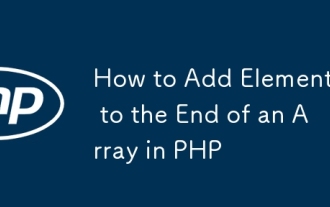 Comment ajouter des éléments à la fin d'un tableau en php
Feb 07, 2025 am 11:17 AM
Comment ajouter des éléments à la fin d'un tableau en php
Feb 07, 2025 am 11:17 AM
Les tableaux sont des structures de données linéaires utilisées pour traiter les données dans la programmation. Parfois, lorsque nous traitons les tableaux, nous devons ajouter de nouveaux éléments au tableau existant. Dans cet article, nous discuterons de plusieurs façons d'ajouter des éléments à la fin d'un tableau en PHP, avec des exemples de code, une sortie et une analyse de complexité du temps et de l'espace pour chaque méthode. Voici les différentes façons d'ajouter des éléments à un tableau: Utilisez des crochets [] En PHP, la façon d'ajouter des éléments à la fin d'un tableau est d'utiliser des crochets []. Cette syntaxe ne fonctionne que dans les cas où nous ne voulons ajouter qu'un seul élément. Ce qui suit est la syntaxe: $ array [] = valeur; Exemple






