centos64位lamp配置第三步:编译php5.3.27
下载php-5.3.27.tar.gz,解压tar -zxvf php-5.3.27,确保已经安装了yum -y install wget gcc-c ncurses ncurses-devel cmake make perl bison openssl openssl-devel gcc* libevent libevent-devel libxml2 libxml2-devel libmcrypt libmcrypt-devel curl-deve
下载php-5.3.27.tar.gz,解压tar -zxvf php-5.3.27,确保已经安装了yum -y install wget gcc-c++ ncurses ncurses-devel cmake make perl bison openssl openssl-devel gcc* libevent libevent-devel libxml2 libxml2-devel libmcrypt libmcrypt-devel curl-devel libpng-devel libtool-ltdl-devel libjpeg* libpng* freetype* zlib zlib-devel openldap openldap-devel libxslt-devel* bzip2-devel
执行:cp -frp /usr/lib64/libldap* /usr/lib/
安装mhash:
# tar zxvf mhash-0.9.9.tar.gz<br> # cd mhash-0.9.9
# mkdir -p /usr/local/mhash<br> # ./configure prefix=/usr/local/mhash<br> # make && make install<br>
安装libmcrpt:
wget ftp://mcrypt.hellug.gr/pub/crypto/mcrypt/attic/libmcrypt/libmcrypt-2.5.7.tar.gz<br>
tar -zxvf libmcrypt-2.5.7.tar.gz <br> cd libmcrypt-2.5.7 <br> mkdir -p /usr/local/libmcrytp <br> ./configure prefix=/usr/local/libmcrytp/ #默认也可以<br> make<br> make install <br>
这些准备环境。
<br>
进入php-5.3.27目录,执行./configure,如果是在nginx之前编译,要去掉
<span><strong>--with-apxs2=/usr/local/apache/bin/apxs,--with-iconv=/usr/local/libiconv改为--with-iconv</strong></span>
./configure --prefix=/usr/local/php --with-apxs2=/usr/local/apache/bin/apxs --with-config-file-path=/etc --with-config-file-scan-dir=/etc/php.d --with-openssl --with-zlib --with-bz2 --with-gettext --with-mhash --with-mcrypt --with-iconv=/usr/local/libiconv --with-curl --with-gd --with-jpeg-dir --with-png-dir --with-freetype-dir --with-mysql=/usr/local/mysql --with-mysqli=/usr/local/mysql/bin/mysql_config --enable-pdo --enable-gd-native-ttf --enable-bcmath --enable-mbstring --enable-zip --enable-soap --enable-sockets --enable-ftp --without-pear --enable-fpm --enable-inline-optimization
下面是参考:
./configure --prefix=/usr/local/php --with-config-file-path=/usr/local/php/etc --with-iconv-dir=/usr/local/libiconv --with-libxml-dir=/usr --enable-xml --with-curl --with-curlwrappers --with-mhash --with-mcrypt=/usr/local/libmcrytp --with-gd --enable-gd-native-ttf --with-xsl --with-openssl --with-ldap --with-ldap-sasl --with-xmlrpc --without-pear --with-plugins=innobase --without-debug --with-charset=utf8 --with-collation=utf8_unicode_ci --with-extra-charsets=utf8 --with-pthread --enable-static --enable-safe-mode --enable-thread-safe-client --with-client-ldflags=-all-static --with-mysqld-ldflags=-all-static --enable-thread-safe-client --with-mysqld-user=mysql --with-mysql=/usr/local/mysql --with-mysqli=/usr/local/mysql/bin/mysql_config --enable-pdo --with-big-tables --without-debug --with-jpeg-dir=/usr/lib --with-png-dir --with-freetype-dir --with-zlib --enable-mbstring --with-pear --enable-mbregex --enable-zend-multibyte --enable-sockets --enable-soap --enable-exif --with-mhash=/usr/local/mhash --with-apxs2=/usr/local/apache/bin/apxs --enable-fpm --enable-inline-optimization<br>完成后会看到thank you for use php字样
make
make install
没有出现error就ok了。
cp php.ini-production /usr/local/php/etc/php.ini
sed -i 's/;date.timezone =/date.timezone = Asia\/Shanghai/g' /usr/local/php/etc/php.ini<br> sed -i 's/short_open_tag = Off/short_open_tag = On/g' /usr/local/php/etc/php.ini<br> sed -i 's/;cgi.fix_pathinfo=1/cgi.fix_pathinfo=0/g' /usr/local/php/etc/php.ini<br> sed -i 's/upload_max_filesize = 2M/upload_max_filesize = 50M/g' /usr/local/php/etc/php.ini<br> sed -i '262i output_buffering = On' /usr/local/php/etc/php.ini<br>
配置php-fpm:
cp sapi/fpm/init.d.php-fpm /etc/rc.d/init.d/php-fpm
chmod +x /etc/init.d/php-fpm
chkconfig --add php-fpm
chkconfig php-fpm on
<br>
# cd /usr/local/php/etc/
# cp php-fpm.conf.default php-fpm.conf
# vi php-fpm.conf //一般配置的依据如下
内存小于4G服务器(值可逐级递减):
修改如下参数:
pm=dynamic
pm.max_children=40
pm.start_servers=10
pm.min_spare_servers=10
pm.max_spare_servers=40
******************************
内存大于4G服务器(值可逐级递增):
修改如下参数:
pm=static
pm.max_children=100
<br>
<br>
安装pdo-mysql:
tar zxvf PDO_MYSQL-1.0.2.tgz<br>
cd PDO_MYSQL-1.0.2/<br>
/usr/local/php/bin/phpize<br>
./configure --with-php-config=/usr/local/php/bin/php-config --with-pdo-mysql=/usr/local/mysql<br>
make && make install<br>
修改Php.ini:
extension_dir = "/usr/local/php/lib/php/extensions/no-debug-non-zts-20090626/"<br> extension = "pdo_mysql.so"<br>
service php-fpm start<br>vim /usr/local/apache/conf/httpd.conf
查找AddType
添加:AddType application/x-httpd-php .php
查找DirectoryIndex,在DirectoryIndex后面添加index.php
DirectoryIndex index.php index.html
查找:LoadModule php5_module modules/libphp5.so
如果没有就添加,使用phpinfo()测试,能输出php信息就ok了。

Outils d'IA chauds

Undresser.AI Undress
Application basée sur l'IA pour créer des photos de nu réalistes

AI Clothes Remover
Outil d'IA en ligne pour supprimer les vêtements des photos.

Undress AI Tool
Images de déshabillage gratuites

Clothoff.io
Dissolvant de vêtements AI

AI Hentai Generator
Générez AI Hentai gratuitement.

Article chaud

Outils chauds

Bloc-notes++7.3.1
Éditeur de code facile à utiliser et gratuit

SublimeText3 version chinoise
Version chinoise, très simple à utiliser

Envoyer Studio 13.0.1
Puissant environnement de développement intégré PHP

Dreamweaver CS6
Outils de développement Web visuel

SublimeText3 version Mac
Logiciel d'édition de code au niveau de Dieu (SublimeText3)
 La combinaison parfaite de PyCharm et PyTorch : étapes détaillées d'installation et de configuration
Feb 21, 2024 pm 12:00 PM
La combinaison parfaite de PyCharm et PyTorch : étapes détaillées d'installation et de configuration
Feb 21, 2024 pm 12:00 PM
PyCharm est un puissant environnement de développement intégré (IDE) et PyTorch est un framework open source populaire dans le domaine de l'apprentissage profond. Dans le domaine de l'apprentissage automatique et de l'apprentissage profond, l'utilisation de PyCharm et PyTorch pour le développement peut améliorer considérablement l'efficacité du développement et la qualité du code. Cet article présentera en détail comment installer et configurer PyTorch dans PyCharm, et joindra des exemples de code spécifiques pour aider les lecteurs à mieux utiliser les puissantes fonctions de ces deux éléments. Étape 1 : Installer PyCharm et Python
 Le principe de fonctionnement et la méthode de configuration de GDM dans le système Linux
Mar 01, 2024 pm 06:36 PM
Le principe de fonctionnement et la méthode de configuration de GDM dans le système Linux
Mar 01, 2024 pm 06:36 PM
Titre : Le principe de fonctionnement et la méthode de configuration de GDM dans les systèmes Linux Dans les systèmes d'exploitation Linux, GDM (GNOMEDisplayManager) est un gestionnaire d'affichage commun utilisé pour contrôler la connexion à l'interface utilisateur graphique (GUI) et la gestion des sessions utilisateur. Cet article présentera le principe de fonctionnement et la méthode de configuration de GDM, ainsi que des exemples de code spécifiques. 1. Principe de fonctionnement de GDM GDM est le gestionnaire d'affichage de l'environnement de bureau GNOME. Il est chargé de démarrer le serveur X et de fournir l'interface de connexion à l'utilisateur.
 Comprendre Linux Bashrc : fonctions, configuration et utilisation
Mar 20, 2024 pm 03:30 PM
Comprendre Linux Bashrc : fonctions, configuration et utilisation
Mar 20, 2024 pm 03:30 PM
Comprendre Linux Bashrc : fonction, configuration et utilisation Dans les systèmes Linux, Bashrc (BourneAgainShellruncommands) est un fichier de configuration très important, qui contient diverses commandes et paramètres qui sont automatiquement exécutés au démarrage du système. Le fichier Bashrc se trouve généralement dans le répertoire personnel de l'utilisateur et est un fichier caché. Sa fonction est de personnaliser l'environnement Bashshell pour l'utilisateur. 1. Environnement de configuration des fonctions Bashrc
 Comment configurer un groupe de travail dans le système Win11
Feb 22, 2024 pm 09:50 PM
Comment configurer un groupe de travail dans le système Win11
Feb 22, 2024 pm 09:50 PM
Comment configurer un groupe de travail dans Win11 Un groupe de travail est un moyen de connecter plusieurs ordinateurs dans un réseau local, ce qui permet de partager des fichiers, des imprimantes et d'autres ressources entre les ordinateurs. Dans le système Win11, configurer un groupe de travail est très simple, suivez simplement les étapes ci-dessous. Étape 1 : Ouvrez l'application « Paramètres ». Cliquez d'abord sur le bouton « Démarrer » du système Win11, puis sélectionnez l'application « Paramètres » dans le menu contextuel. Vous pouvez également utiliser le raccourci « Win+I » pour ouvrir « Paramètres ». Étape 2 : Sélectionnez « Système » Dans l'application Paramètres, vous verrez plusieurs options. Veuillez cliquer sur l'option "Système" pour accéder à la page des paramètres système. Étape 3 : Sélectionnez « À propos » Dans la page des paramètres « Système », vous verrez plusieurs sous-options. Cliquez s'il vous plait
 Comment configurer et installer FTPS sur le système Linux
Mar 20, 2024 pm 02:03 PM
Comment configurer et installer FTPS sur le système Linux
Mar 20, 2024 pm 02:03 PM
Titre : Comment configurer et installer FTPS dans le système Linux, des exemples de code spécifiques sont requis. Dans le système Linux, FTPS est un protocole de transfert de fichiers sécurisé. Par rapport à FTP, FTPS crypte les données transmises via le protocole TLS/SSL, ce qui améliore la sécurité des données. transmission. Dans cet article, nous présenterons comment configurer et installer FTPS dans un système Linux et fournirons des exemples de code spécifiques. Étape 1 : Installer vsftpd Ouvrez le terminal et entrez la commande suivante pour installer vsftpd : sudo
 Interprétation des paramètres de configuration de MyBatis Generator et bonnes pratiques
Feb 23, 2024 am 09:51 AM
Interprétation des paramètres de configuration de MyBatis Generator et bonnes pratiques
Feb 23, 2024 am 09:51 AM
MyBatisGenerator est un outil de génération de code officiellement fourni par MyBatis, qui peut aider les développeurs à générer rapidement des JavaBeans, des interfaces Mapper et des fichiers de mappage XML conformes à la structure des tables de base de données. Dans le processus d'utilisation de MyBatisGenerator pour la génération de code, la définition des paramètres de configuration est cruciale. Cet article commencera du point de vue des paramètres de configuration et explorera en profondeur les fonctions de MyBatisGenerator.
 Tutoriel d'installation et de configuration de Flask : un outil pour créer facilement des applications Web Python
Feb 20, 2024 pm 11:12 PM
Tutoriel d'installation et de configuration de Flask : un outil pour créer facilement des applications Web Python
Feb 20, 2024 pm 11:12 PM
Tutoriel d'installation et de configuration de Flask : Un outil pour créer facilement des applications Web Python, des exemples de code spécifiques sont nécessaires Introduction : Avec la popularité croissante de Python, le développement Web est devenu l'une des compétences nécessaires pour les programmeurs Python. Pour réaliser du développement web en Python, nous devons choisir un framework web adapté. Parmi les nombreux frameworks Web Python, Flask est un framework simple, facile à utiliser et flexible qui est privilégié par les développeurs. Cet article présentera l'installation du framework Flask,
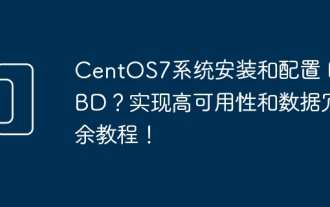 Comment installer et configurer DRBD sur le système CentOS7 ? Tutoriel sur la mise en œuvre de la haute disponibilité et de la redondance des données !
Feb 22, 2024 pm 02:13 PM
Comment installer et configurer DRBD sur le système CentOS7 ? Tutoriel sur la mise en œuvre de la haute disponibilité et de la redondance des données !
Feb 22, 2024 pm 02:13 PM
DRBD (DistributedReplicatedBlockDevice) est une solution open source permettant d'obtenir la redondance des données et la haute disponibilité. Voici le tutoriel pour installer et configurer DRBD sur le système CentOS7 : Installer DRBD : Ouvrez un terminal et connectez-vous au système CentOS7 en tant qu'administrateur. Exécutez la commande suivante pour installer le package DRBD : sudoyuminstalldrbd Configurer DRBD : modifiez le fichier de configuration DRBD (généralement situé dans le répertoire /etc/drbd.d) pour configurer les paramètres des ressources DRBD. Par exemple, vous pouvez définir les adresses IP, les ports et les périphériques du nœud principal et du nœud de sauvegarde. Assurez-vous qu'il existe une connexion réseau entre le nœud principal et le nœud de sauvegarde.






