当点此搜索时,底部的bottomNavigationBar会出现,我想把它隐藏掉。
protected void onCreate(Bundle savedInstanceState) {
super.onCreate(savedInstanceState);
setContentView(R.layout.activity_main);
bottomNavigationBar = (BottomNavigationBar) findViewById(R.id.bottom_navigation_bar);
//设置隐藏
bottomNavigationBar.isAutoHideEnabled();
bottomNavigationBar.setAutoHideEnabled(true);
bottomNavigationBar.setMode(BottomNavigationBar.MODE_SHIFTING);
.....
}<?xml version="1.0" encoding="utf-8"?>
<LinearLayout xmlns:android="http://schemas.android.com/apk/res/android"
xmlns:tools="http://schemas.android.com/tools"
android:layout_width="match_parent"
android:layout_height="match_parent"
android:orientation="vertical"
android:clipChildren="false"
tools:context="com.example.hp.smartclass.MainActivity">
<FrameLayout
android:id="@+id/layFrame"
android:layout_width="match_parent"
android:layout_height="match_parent"
android:layout_weight="1" />
<com.ashokvarma.bottomnavigation.BottomNavigationBar
android:id="@+id/bottom_navigation_bar"
android:layout_width="match_parent"
android:layout_height="wrap_content"
android:layout_gravity="bottom"
android:layout_weight="0" />
</LinearLayout>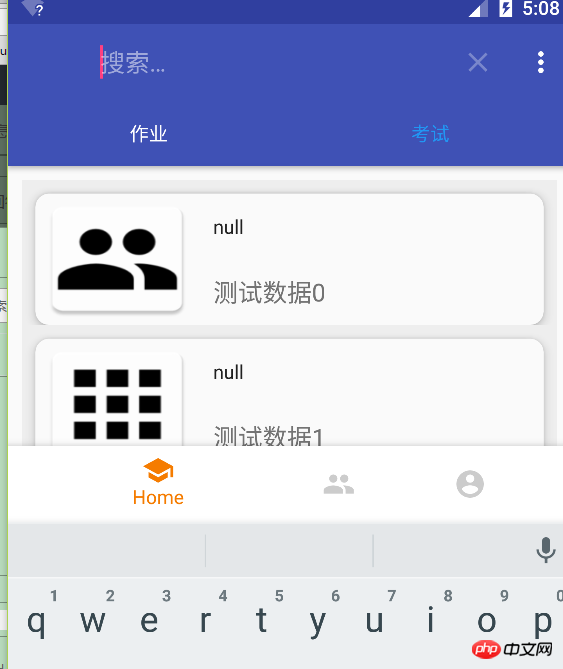
Définissez les événements d'écoute dans la barre de recherche Lorsque le focus est sur le EditText de la barre de recherche, utilisez bottomNavigationBar.hide() pour masquer le BottomNavigationBar
Je suppose que la raison pour laquelle l'interrogateur veut masquer la bottomNavigationBar est que le clavier la pousse vers le haut. En fait, cela ne nécessite pas de masquer la barre dans la configuration d'activité correspondante d'AndroidManifest.xml, ajoutez Android : windowSoftInputMode="stateHidden | ajusterPan" devrait résoudre ce problème
Documentation Android windowSoftInputMode