current location:Home > Technical Articles > Development Tools
- Direction:
- All web3.0 Backend Development Web Front-end Database Operation and Maintenance Development Tools PHP Framework Daily Programming WeChat Applet Common Problem Other Tech CMS Tutorial Java System Tutorial Computer Tutorials Hardware Tutorial Mobile Tutorial Software Tutorial Mobile Game Tutorial
- Classify:
-

- How to use css in sublime
- Steps to use CSS in Sublime Text: Create a .css file. Use a text editor to write CSS code. Use the <link> tag to connect CSS to HTML files. Use shortcut keys (such as Ctrl + D: copy a block of code) to increase efficiency. Install plugins such as Emmet to enhance your CSS development experience.
- sublime 1073 2024-04-03 05:39:19
-

- How to use html in sublime
- Sublime provides a variety of features for HTML editing, including: HTML package installation; Emmet abbreviation to simplify code writing; auto-complete function; syntax highlighting to facilitate understanding of code; HTML Preview plug-in provides real-time preview; error checking identifies errors and warnings; shortcut keys, Other helpful tips include custom code snippets and Git integration.
- sublime 475 2024-04-03 05:36:17
-

- How to run python code in sublime
- Running Python code in Sublime Text requires the following steps: Install the Python interpreter. Set the Python interpreter path in settings. Save the Python code to a .py file. Create a build system starting with "python". Press Ctrl + B (Windows) or Cmd + B (Mac) to run the code.
- sublime 879 2024-04-03 05:33:17
-

- How to write python code in sublime
- To write Python code in Sublime Text, follow these steps: Install Sublime Text. Create a new project and save the file as .py. Run Python code via the shortcut Ctrl + B (Windows) / Cmd + B (Mac). In addition, you can enhance your Python code writing experience by installing Python plug-ins, setting up the Python interpreter, enabling automatic indentation and syntax highlighting, and more.
- sublime 1078 2024-04-03 05:30:20
-

- Which one is easier to use, vscode or vs?
- VS Code is suitable for beginners, web developers, and people who want to program across languages; Visual Studio is suitable for experienced programmers working on large Windows applications who need advanced features (such as XAML designer) and team collaboration, but only supports C#, Visual Basic and F#.
- VSCode 825 2024-04-03 05:27:17
-

- How to run vscode quickly
- There are four ways to quickly run code in VSCode: Use the shortcut key (Windows/Linux: Ctrl + F5, macOS: Cmd + F5) through the "Run" option in the menu bar Utilize the launch configuration (customize the run in settings.json Settings) Use the node command directly in the terminal
- VSCode 1241 2024-04-03 05:24:21
-

- Can vscode run python directly?
- Yes, Visual Studio Code (VSCode) can run Python directly. The specific steps are as follows: Install the Python interpreter. Open VSCode and create the Python file. Write Python code. Press the F5 key or right-click the code to run. The output will be displayed in the VSCode terminal.
- VSCode 1483 2024-04-03 05:21:19
-

- How to run python in vscode
- To run Python code in VSCode, follow these steps: Install the Python interpreter. Install the Python extension. Create and write Python files. Run the script via terminal command or debugging function. The output results will be displayed in the output window.
- VSCode 1710 2024-04-03 05:18:19
-

- How to display Chinese in vscode
- To display Chinese in VSCode, please perform the following steps: Install the Simplified Chinese language pack Enable the Chinese interface Restart VSCode Set the Chinese font
- VSCode 1174 2024-04-03 05:15:20
-

- How to make vscode into Chinese
- Steps to switch VS Code to the Chinese interface: 1. Open the settings page (File > Preferences > Settings); 2. Search and select the "locale" setting; 3. Select the Chinese interface in the "Language" drop-down menu; 4. Restart VS Code.
- VSCode 1176 2024-04-03 05:12:16
-
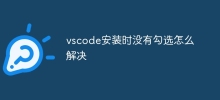
- How to solve the problem when vscode is not checked during installation
- The necessary options were not checked during VS Code installation. Solution: Uninstall VS Code. Reinstall VS Code, making sure the required checkboxes are checked. Verify that the installation added the necessary paths. Install the required add-ons or snippets through the Extension Market.
- VSCode 882 2024-04-03 05:09:17
-

- Why does vscode settings Chinese restart?
- The failure of VSCode Chinese settings after restarting is mainly caused by two reasons: conflict with other extensions, which can be solved by disabling or uninstalling the conflicting extensions. The user profile is damaged, which can be solved by backing up the user profile, deleting the damaged file, and restarting VSCode.
- VSCode 1163 2024-04-03 05:06:18
-

- Why is there no prompt in vscode?
- When beginners use Visual Studio Code (VSCode), there are usually several reasons for missing prompts: IntelliSense is not enabled on the language server. Incompatible extensions are not enabled. Outdated VSCode version. Inappropriate code format. Project configuration problem. Character encoding problem is damaged. VSCode installation
- VSCode 1360 2024-04-03 05:05:40
-

- How to set Chinese in vscode
- Set Chinese in VSCode: Step 1: Open VSCode, Step 2: Click the language drop-down menu in the lower left corner of the status bar, Step 3: Select "Chinese (Simplified)", Step 4: Restart VSCode to apply the changes.
- VSCode 1212 2024-04-03 05:00:17
-

- How to set vscode prompts to Chinese
- VSCode can switch the prompt language to Chinese: open the settings interface and search for "Language" settings; select "Chinese" as the UI language; restart VSCode to make the change take effect.
- VSCode 1253 2024-04-03 04:57:12




















