HTML5 actual combat and analysis of classList attribute
I have introduced some newly added selectors in HTML5, namely querySelector(), querySelectorAll() and getElementsByClassName(). These three have their own unique functions. If necessary, you can read the relevant content in HTML5 actual combat and analysis. Today I will introduce to you the classList attribute.
What exactly does the classList attribute do? Let’s leave classList alone for now. We consider the question, that is, how do we delete one of the class names among elements with multiple class names? Menglong struggled with his brain and finally came up with a way to achieve it. Delete the class name meng among the three class names li, meng and long. The code is as follows
HTML code
<p class="li meng long">梦龙小站</p>
JavaScript code
//获取要删除类名meng的p
var p = document.getElementsByTagName("p")[0];
//获取类名字符串并拆分成数组
var allClassName = p.className.split(" ");
//找到要删除的类名
var i, len,
pos = -1;
for(i=0, len = allClassName.length; i < len; i++){
if(allClassName[i] == "meng"){
pos = i;
break;
}
}
//删除类名
allClassName.splice(pos, 1);
alert(allClassName) //li,long
//将其余的类名拼成字符串并重新添加到元素的类名中
p.className = allClassName.join(" ");Preview effect
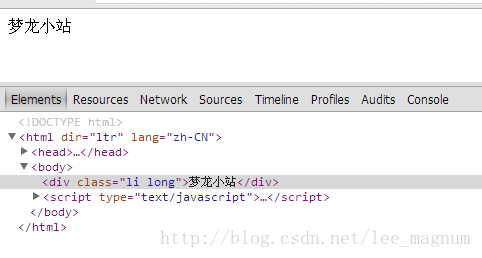
HTML code
<p class="li meng long">梦龙小站</p>
JavaScript code
//获取要删除类名meng的p
var p = document.getElementsByTagName("p")[0];
alert(p.classList) //li meng long
p.classList.remove("meng")
alert("p.className: " + p.className) //p.className: li longPreview effect
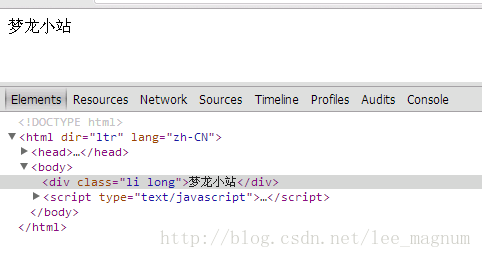
## 2. contains(value)
The contains(value) method indicates whether a given value exists in the list. If it exists, it returns "true", otherwise it returns "false". A small example is as follows:
HTML Code<p class="li meng long">梦龙小站</p>
JavaScript code//获取要删除类名meng的p
var p = document.getElementsByTagName("p")[0];
alert(p.classList.contains("meng")) //true
alert(p.classList.contains("menglong")) //false
add(value ) method means that the strings in the list are added to the list. If it already exists, it will not be added. A small example is as follows:
HTML code<p class="li meng long">梦龙小站</p>
JavaScript code//添加类名 menglong
//获取要删除类名meng的p
var p = document.getElementsByTagName("p")[0];
p.classList.add("menglong");
alert("p.className: " + p.className) //p.className: li meng long menglong
Preview effect
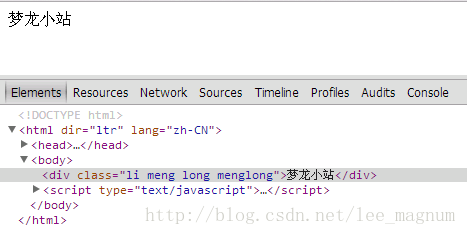
## 4. toggle(value)
梦龙小站<p class="li meng long">梦龙小站</p>
//切换类名 meng
//获取要删除类名li的p
var p = document.getElementsByTagName("p");
var i, len;
for(i=0, len = p.length; i< len; i++){
p[i].classList.toggle("meng");
}
alert("p[0].className: " + p[0].className) //p[0].className: li long
alert("p[1].className: " + p[1].className) //p[1].className: li meng long
The classList attribute of HTML5 actual combat and analysis is introduced here. The accumulation of bit by bit is tomorrow’s success. If you learn a little HTML5 in one day, you will definitely learn it successfully one day. Thank you all for supporting Menglong Station. For more updates about HTML5, please pay attention to Menglong Station’s updates on HTML5 practice and analysis.
The above is the content of the classList attribute of HTML5 actual combat and analysis. For more related content, please pay attention to the PHP Chinese website (www.php.cn)!

Hot AI Tools

Undresser.AI Undress
AI-powered app for creating realistic nude photos

AI Clothes Remover
Online AI tool for removing clothes from photos.

Undress AI Tool
Undress images for free

Clothoff.io
AI clothes remover

Video Face Swap
Swap faces in any video effortlessly with our completely free AI face swap tool!

Hot Article

Hot Tools

Notepad++7.3.1
Easy-to-use and free code editor

SublimeText3 Chinese version
Chinese version, very easy to use

Zend Studio 13.0.1
Powerful PHP integrated development environment

Dreamweaver CS6
Visual web development tools

SublimeText3 Mac version
God-level code editing software (SublimeText3)

Hot Topics
 1659
1659
 14
14
 1415
1415
 52
52
 1310
1310
 25
25
 1258
1258
 29
29
 1232
1232
 24
24
 Table Border in HTML
Sep 04, 2024 pm 04:49 PM
Table Border in HTML
Sep 04, 2024 pm 04:49 PM
Guide to Table Border in HTML. Here we discuss multiple ways for defining table-border with examples of the Table Border in HTML.
 Nested Table in HTML
Sep 04, 2024 pm 04:49 PM
Nested Table in HTML
Sep 04, 2024 pm 04:49 PM
This is a guide to Nested Table in HTML. Here we discuss how to create a table within the table along with the respective examples.
 HTML margin-left
Sep 04, 2024 pm 04:48 PM
HTML margin-left
Sep 04, 2024 pm 04:48 PM
Guide to HTML margin-left. Here we discuss a brief overview on HTML margin-left and its Examples along with its Code Implementation.
 HTML Table Layout
Sep 04, 2024 pm 04:54 PM
HTML Table Layout
Sep 04, 2024 pm 04:54 PM
Guide to HTML Table Layout. Here we discuss the Values of HTML Table Layout along with the examples and outputs n detail.
 HTML Input Placeholder
Sep 04, 2024 pm 04:54 PM
HTML Input Placeholder
Sep 04, 2024 pm 04:54 PM
Guide to HTML Input Placeholder. Here we discuss the Examples of HTML Input Placeholder along with the codes and outputs.
 HTML Ordered List
Sep 04, 2024 pm 04:43 PM
HTML Ordered List
Sep 04, 2024 pm 04:43 PM
Guide to the HTML Ordered List. Here we also discuss introduction of HTML Ordered list and types along with their example respectively
 HTML onclick Button
Sep 04, 2024 pm 04:49 PM
HTML onclick Button
Sep 04, 2024 pm 04:49 PM
Guide to HTML onclick Button. Here we discuss their introduction, working, examples and onclick Event in various events respectively.
 Moving Text in HTML
Sep 04, 2024 pm 04:45 PM
Moving Text in HTML
Sep 04, 2024 pm 04:45 PM
Guide to Moving Text in HTML. Here we discuss an introduction, how marquee tag work with syntax and examples to implement.




