Detailed explanation of horizontal shooting game based on HTML5
Function Description:
Based onHTML5's horizontal version of the shooting game, refer to the flash game "Double Agent". The left and right arrow keys control movement, the down arrow key to squat, the up arrow key to jump, please turn off the input method before experiencing it.
## This game is based on the self-developed HTML5 game framework cnGameJSEffect preview:
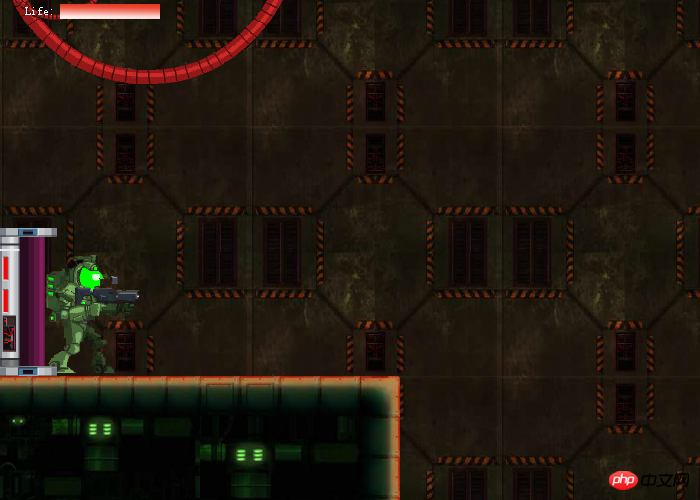
Implementation analysis:
1. About multi-layer maps
In the previous HTML5 game "Tank Support Team", the map used was only. A simple single-layer map means that there is only one layer of open space except for stones. However, this single-layer map has relatively large limitations. If you need to implement scene-based games (such as Super Mario and the above games). ), a map with only one layer is often not enough, because in addition to the obstacles where the game protagonist is standing, we also have game background and other elements (such as the wall behind, etc.), so we need to layer the map objects to achieve multiple The purpose of layer display. New layer object: Each layer object maintains the sprite of the layer, is responsible for updating and drawing them, and can obtain the specified coordinates on the matrix of the layer. The value of the layer object is as follows:/**
*层对象
**/
var layer = function(id,mapMatrix, options) {
if (!(this instanceof arguments.callee)) {
return new arguments.callee(id,mapMatrix, options);
}
this.init(id,mapMatrix, options);
}
layer.prototype={
/**
*初始化
**/
init: function(id,mapMatrix,options) {
/**
*默认对象
**/
var defaultObj = {
cellSize: [32, 32], //方格宽,高
x: 0, //layer起始x
y: 0 //layer起始y
};
options = options || {};
options = cg.core.extend(defaultObj, options);
this.id=options.id;
this.mapMatrix = mapMatrix;
this.cellSize = options.cellSize;
this.x = options.x;
this.y = options.y;
this.row = mapMatrix.length; //有多少行
this.width=this.cellSize[0]* mapMatrix[0].length;
this.height=this.cellSize[1]* this.row;
this.spriteList=new cg.SpriteList();//该层上的sprite列表
this.imgsReference=options.imgsReference;//图片引用字典:{"1":{src:"xxx.png",x:0,y:0},"2":{src:"xxx.png",x:1,y:1}}
this.zIindex=options.zIndex;
},
/**
*添加sprite
**/
addSprites:function(sprites){
if (cg.core.isArray(sprites)) {
for (var i = 0, len = sprites.length; i < len; i++) {
arguments.callee.call(this, sprites[i]);
}
}
else{
this.spriteList.add(sprites);
sprites.layer=this;
}
},
/**
*获取特定对象在layer中处于的方格的值
**/
getPosValue: function(x, y) {
if (cg.core.isObject(x)) {
y = x.y;
x = x.x;
}
var isUndefined = cg.core.isUndefined;
y = Math.floor(y / this.cellSize[1]);
x = Math.floor(x / this.cellSize[0]);
if (!isUndefined(this.mapMatrix[y]) && !isUndefined(this.mapMatrix[y][x])) {
return this.mapMatrix[y][x];
}
return undefined;
},
/**
*获取特定对象在layer中处于的方格索引
**/
getCurrentIndex: function(x, y) {
if (cg.core.isObject(x)) {
y = x.y;
x = x.x;
}
return [Math.floor(x / this.cellSize[0]), Math.floor(y / this.cellSize[1])];
},
/**
*获取特定对象是否刚好与格子重合
**/
isMatchCell: function(x, y) {
if (cg.core.isObject(x)) {
y = x.y;
x = x.x;
}
return (x % this.cellSize[0] == 0) && (y % this.cellSize[1] == 0);
},
/**
*设置layer对应位置的值
**/
setPosValue: function(x, y, value) {
this.mapMatrix[y][x] = value;
},
/**
*更新层上的sprite列表
**/
update:function(duration){
this.spriteList.update(duration);
},
/**
*根据layer的矩阵绘制layer和该layer上的所有sprite
**/
draw: function() {
var mapMatrix = this.mapMatrix;
var beginX = this.x;
var beginY = this.y;
var cellSize = this.cellSize;
var currentRow;
var currentCol
var currentObj;
var row = this.row;
var img;
var col;
for (var i = beginY, ylen = beginY + row * cellSize[1]; i < ylen; i += cellSize[1]) { //根据地图矩阵,绘制每个方格
currentRow = (i - beginY) / cellSize[1];
col=mapMatrix[currentRow].length;
for (var j = beginX, xlen = beginX + col * cellSize[0]; j < xlen; j += cellSize[0]) {
currentCol = (j - beginX) / cellSize[0];
currentObj = this.imgsReference[mapMatrix[currentRow][currentCol]];
if(currentObj){
currentObj.x = currentObj.x || 0;
currentObj.y = currentObj.y || 0;
img = cg.loader.loadedImgs[currentObj.src];
//绘制特定坐标的图像
cg.context.drawImage(img, currentObj.x, currentObj.y, cellSize[0], cellSize[1], j, i, cellSize[0], cellSize[1]);
}
}
}
//更新该layer上所有sprite
this.spriteList.draw();
}
}/* 背景矩阵 */
var bgMatrix = [
[1,1,1],
[1,1,1],
[1,1,1]
];
this.map = new cnGame.Map({width:3000,height:3000});
var newLayer=new cnGame.Layer("bg",bgMatrix, { cellSize: [1000, 1000], width: this.map.width, height: this.map.height });
newLayer.imgsReference={ "1": { src: srcObj.bg }};
this.map.addLayer(newLayer);2. About the mobile scene. # In the last HTML5 "Game Super Mario Game Demo", we achieved the effect of player fixation and scene movement by converting the movement of the game player into the movement of the game scene. However, this implementation method has A bigger problem, because it interferes with the changes in the xy values of the map and the player, so it will cause a lot of inconvenience.
A better implementation is to keep the xy values of the player and the map unchanged, and only change when drawing them. The coordinates of the origin.The new method of the view object: applyInView:
The function of the applyIn
View method is to not change the actual coordinates of the map and the player. Next, the view is fixed when drawing, and other game elements move relative to the view to achieve the effect of moving the background. For example, we need to make the player fixed relative to the midpoint of the view, and all other game elements on the map move relative to the view. Just need to initialize: this.view=new cnGame.View({map:this.map,x:0,y:0,width:cnGame.width,height:cnGame.height});
this.view.centerElem(this.player,true);
this.view.applyInView(function(){
map.draw();
});In this way, all elements in the map will move relative to the view.
The implementation principle of applyInView is also very simple. It just keeps making the origin of drawing and the coordinates of the view equal and opposite:
/**
*使坐标相对于view
**/
applyInView:function(func){
cg.context.save();
cg.context.translate(-this.x, -this.y);
func();
cg.context.restore();
},In this way, no matter how the coordinates of the view change, the view will visually change Always fixed to
canvas, the coordinates of other elements are always visually relative to the view.
The above is the detailed content of Detailed explanation of horizontal shooting game based on HTML5. For more information, please follow other related articles on the PHP Chinese website!

Hot AI Tools

Undresser.AI Undress
AI-powered app for creating realistic nude photos

AI Clothes Remover
Online AI tool for removing clothes from photos.

Undress AI Tool
Undress images for free

Clothoff.io
AI clothes remover

Video Face Swap
Swap faces in any video effortlessly with our completely free AI face swap tool!

Hot Article

Hot Tools

Notepad++7.3.1
Easy-to-use and free code editor

SublimeText3 Chinese version
Chinese version, very easy to use

Zend Studio 13.0.1
Powerful PHP integrated development environment

Dreamweaver CS6
Visual web development tools

SublimeText3 Mac version
God-level code editing software (SublimeText3)

Hot Topics
 1658
1658
 14
14
 1415
1415
 52
52
 1309
1309
 25
25
 1257
1257
 29
29
 1231
1231
 24
24
 Table Border in HTML
Sep 04, 2024 pm 04:49 PM
Table Border in HTML
Sep 04, 2024 pm 04:49 PM
Guide to Table Border in HTML. Here we discuss multiple ways for defining table-border with examples of the Table Border in HTML.
 Nested Table in HTML
Sep 04, 2024 pm 04:49 PM
Nested Table in HTML
Sep 04, 2024 pm 04:49 PM
This is a guide to Nested Table in HTML. Here we discuss how to create a table within the table along with the respective examples.
 HTML margin-left
Sep 04, 2024 pm 04:48 PM
HTML margin-left
Sep 04, 2024 pm 04:48 PM
Guide to HTML margin-left. Here we discuss a brief overview on HTML margin-left and its Examples along with its Code Implementation.
 HTML Table Layout
Sep 04, 2024 pm 04:54 PM
HTML Table Layout
Sep 04, 2024 pm 04:54 PM
Guide to HTML Table Layout. Here we discuss the Values of HTML Table Layout along with the examples and outputs n detail.
 HTML Input Placeholder
Sep 04, 2024 pm 04:54 PM
HTML Input Placeholder
Sep 04, 2024 pm 04:54 PM
Guide to HTML Input Placeholder. Here we discuss the Examples of HTML Input Placeholder along with the codes and outputs.
 HTML Ordered List
Sep 04, 2024 pm 04:43 PM
HTML Ordered List
Sep 04, 2024 pm 04:43 PM
Guide to the HTML Ordered List. Here we also discuss introduction of HTML Ordered list and types along with their example respectively
 HTML onclick Button
Sep 04, 2024 pm 04:49 PM
HTML onclick Button
Sep 04, 2024 pm 04:49 PM
Guide to HTML onclick Button. Here we discuss their introduction, working, examples and onclick Event in various events respectively.
 Moving Text in HTML
Sep 04, 2024 pm 04:45 PM
Moving Text in HTML
Sep 04, 2024 pm 04:45 PM
Guide to Moving Text in HTML. Here we discuss an introduction, how marquee tag work with syntax and examples to implement.




