html5 web storage
May 28, 2017 am 11:06 AMIn the past, we used document.cookie to store data locally, but because its storage size is only about 4K, The parsing is also very complicated, which brings a lot of inconvenience to development. But now html5 has web storage, which makes up for the shortcomings of cookies, and it is also quite convenient to open it
Web storage is divided into two categories
sessionStorage
The capacity is approx. It is about 5M, and the life cycle of this method is until the browser window is closed
##localStorage
The capacity is about 20M. The stored data will not expire when the user's browsing session expires, but will be deleted at the user's request. Browsers also delete them due to storage space limitations or security reasons. And the data stored in the type can be shared by multiple windows of the same browser
Notes: Only string can be stored. If it is jsonobject, the object can be JSON.stringify () Detailed explanation of the
method after encoding:
setItem(key, value) Set storage content
getItem(key)Read storage content
removeItem(key)Remove the key value to The storage content of key
clear() Clear all storage contents
Let’s do this Let me show you how he writes:
//更新
function update() {
window.sessionStorage.setItem(key, value);
} //获取
function get() {
window.sessionStorage.getItem(key);
} //删除
function remove() {
window.sessionStorage.removeItem(key);
} //清空所有数据
function clear() {
window.sessionStorage.clear();
}

recording username and password
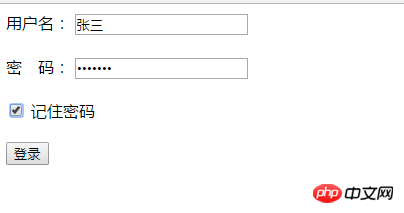
checkbox for remember password is checked, the username and password do not need to be re-entered the next time you open it
html part: <labelfor=""> Username: <input type="text" class="userName"/ > The above is the detailed content of html5 web storage. For more information, please follow other related articles on the PHP Chinese website!
</label>
<br/><br/>
<label for="">
Password: <input type="passw
ord" class="pwd"/> </label>
<br/><br/>
<label for="">
# <button>Login</button>
js part
## var userName=document.querySelector('.userName'); var pwd=document.querySelector('.pwd'); var sub=document.querySelector('button'); var ckb=document.querySelector('.ckb');
sub.onclick=function(){// 如果记住密码 被选中存储,用户信息
if(ckb.checked){
window.localStorage.setItem('userName',userName.value);
window.localStorage.setItem('pwd',pwd.value);
}else{
window.localStorage.removeItem('userName');
window.localStorage.removeItem('pwd');
}// 否则清除用户信息 }
window.onload=function(){// 当页面加载完成后,获取用户名,密码,填充表单
userName.value=window.localStorage.getItem('userName');
pwd.value=window.localStorage.getItem('pwd');
}

Hot Article

Hot tools Tags

Hot Article

Hot Article Tags

Notepad++7.3.1
Easy-to-use and free code editor

SublimeText3 Chinese version
Chinese version, very easy to use

Zend Studio 13.0.1
Powerful PHP integrated development environment

Dreamweaver CS6
Visual web development tools

SublimeText3 Mac version
God-level code editing software (SublimeText3)

Hot Topics
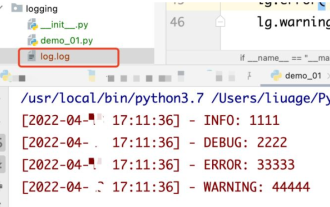 How to use python+Flask to realize real-time update and display of logs on web pages
May 17, 2023 am 11:07 AM
How to use python+Flask to realize real-time update and display of logs on web pages
May 17, 2023 am 11:07 AM
How to use python+Flask to realize real-time update and display of logs on web pages
 Real-time protection against face-blocking barrages on the web (based on machine learning)
Jun 10, 2023 pm 01:03 PM
Real-time protection against face-blocking barrages on the web (based on machine learning)
Jun 10, 2023 pm 01:03 PM
Real-time protection against face-blocking barrages on the web (based on machine learning)
 How to configure nginx to ensure that the frps server and web share port 80
Jun 03, 2023 am 08:19 AM
How to configure nginx to ensure that the frps server and web share port 80
Jun 03, 2023 am 08:19 AM
How to configure nginx to ensure that the frps server and web share port 80
 Using Jetty7 for Web server processing in Java API development
Jun 18, 2023 am 10:42 AM
Using Jetty7 for Web server processing in Java API development
Jun 18, 2023 am 10:42 AM
Using Jetty7 for Web server processing in Java API development
 How to implement form validation for web applications using Golang
Jun 24, 2023 am 09:08 AM
How to implement form validation for web applications using Golang
Jun 24, 2023 am 09:08 AM
How to implement form validation for web applications using Golang
 How to enable administrative access from the cockpit web UI
Mar 20, 2024 pm 06:56 PM
How to enable administrative access from the cockpit web UI
Mar 20, 2024 pm 06:56 PM
How to enable administrative access from the cockpit web UI
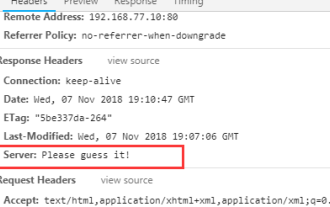 How to solve the problem of nginx hidden version number and WEB server information
May 21, 2023 am 09:13 AM
How to solve the problem of nginx hidden version number and WEB server information
May 21, 2023 am 09:13 AM
How to solve the problem of nginx hidden version number and WEB server information








