
The window object in DOM provides reading of browser history through the window.history method, allowing you to move forward and backward in the user's access record. Starting with HTML5, we can start manipulating this history stack. 1. History uses the back(), forward(), and go() methods to move forward and backward in the user's history. Forward and backward: window.history.back(); This method will appear as if the user clicked on the browser tool. Same as the return key on the bar. Similarly, you can also use the following method to generate user forward behavior: window.history.forward(); move to a specific position in the history. You can use the go() method to load a specific page from the session history. Move one page backward: window.history.go(-1); Move one page forward: window.history.go(1); Similarly, you can move forward or back multiple pages. You can also find the total number of pages in the history stack by checking the length property of the browser history. va
1. In-depth understanding of the history features in h5--pushState, replaceState
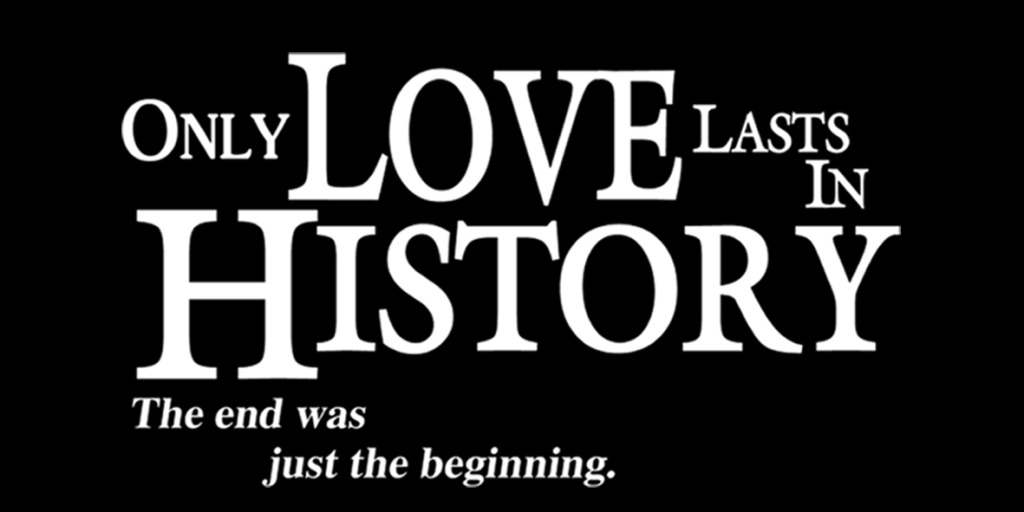
Introduction: The window object in the DOM provides reading of browser history through the window.history method, allowing you to move forward and backward in the user's access record. Starting with HTML5, we can start manipulating this history stack.
2. Use pushState, popState and location.hash to implement a small route yourself

Introduction: This article mainly records the pushState and replaceStateAPI provided by history in HTML5. Finally, implement small routing yourself through these APIs.
3. javascript - Control returned by waterfall flow
Introduction: Normal waterfall flow uses ajax request to return json data , use history.replacestate to change the page parameters of the URL after each request, jQuery(document).ready(function($){}); There is a default method to load the first set of waterfall data. Now the problem is: after entering the details Return to homepage...
4. Create a better browsing experience-HTML5 history API
Introduction: HTML5 The history API only includes 2 methods: history.pushState() and history.replaceState(), and 1 event: window.onpopstate. ,.
5. In-depth exploration of HTML5’s History API_html5 tutorial skills
Introduction: This article mainly introduces in-depth exploration The History API of HTML5 focuses on the new methods history.pushState() and history.replaceState() in HTML5. Friends in need can refer to
Introduction: This article mainly introduces the new features of HTML5 history pushState, replaceState and the difference between the two For related information, friends who need it can refer to
[Related Q&A recommendations]:
javascript - Control of waterfall flow return
javascript - What method is used to replace H5's history.replaceState on IE8?
javascript - M SUI What files need to be imported when using this framework?
The above is the detailed content of 6 recommended courses about replaceState. For more information, please follow other related articles on the PHP Chinese website!




