 Web Front-end
Web Front-end
 H5 Tutorial
H5 Tutorial
 H5 Canvas makes a circular progress bar and displays a numerical percentage
H5 Canvas makes a circular progress bar and displays a numerical percentage
H5 Canvas makes a circular progress bar and displays a numerical percentage
This time I will bring you the H5 Canvas to make a circular shapeProgress barand display the numerical percentage. Canvas to make a circular progress bar and display the numerical percentageNotesYes Which ones, the following are practical cases, let’s take a look.
This article introduces an example of the effect of implementing a circular progress bar and displaying a numerical percentage in HTML5 Canvas, as follows:
Implementation effect
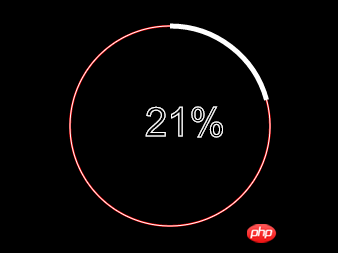
1 .First create html code
<canvas id="canvas" width="500" height="500" style="background:#000;"></canvas>
2.Create canvasEnvironment
var canvas = document.getElementById('canvas'), //获取canvas元素
context = canvas.getContext('2d'), //获取画图环境,指明为2d
centerX = canvas.width/2, //Canvas中心点x轴坐标
centerY = canvas.height/2, //Canvas中心点y轴坐标
rad = Math.PI*2/100, //将360度分成100份,那么每一份就是rad度
speed = 0.1; //加载的快慢就靠它了3.Draw a 5 pixel wide movement outer circle
//绘制5像素宽的运动外圈
function blueCircle(n){
context.save();
context.strokeStyle = "#fff"; //设置描边样式
context.lineWidth = 5; //设置线宽
context.beginPath(); //路径开始
context.arc(centerX, centerY, 100 , -Math.PI/2, -Math.PI/2 +n*rad, false); //用于绘制圆弧context.arc(x坐标,y坐标,半径,起始角度,终止角度,顺时针/逆时针)
context.stroke(); //绘制
context.closePath(); //路径结束
context.restore();
}4.Draw White outer ring
//绘制白色外圈
function whiteCircle(){
context.save();
context.beginPath();
context.lineWidth = 2; //设置线宽
context.strokeStyle = "red";
context.arc(centerX, centerY, 100 , 0, Math.PI*2, false);
context.stroke();
context.closePath();
context.restore();
}5. Percentage text drawing
function text(n){
context.save(); //save和restore可以保证样式属性只运用于该段canvas元素
context.strokeStyle = "#fff"; //设置描边样式
context.font = "40px Arial"; //设置字体大小和字体
//绘制字体,并且指定位置
context.strokeText(n.toFixed(0)+"%", centerX-25, centerY+10);
context.stroke(); //执行绘制
context.restore();
}6. Make it move
//动画循环
(function drawFrame(){
window.requestAnimationFrame(drawFrame);
context.clearRect(0, 0, canvas.width, canvas.height);
whiteCircle();
text(speed);
blueCircle(speed);
if(speed > 100) speed = 0;
speed += 0.1;
}());Complete code
HTML5 Canvas 圆形进度条并显示数字百分比 <canvas id="canvas" width="500" height="500" style="background:#000;"></canvas> <script> window.onload = function(){ var canvas = document.getElementById('canvas'), //获取canvas元素 context = canvas.getContext('2d'), //获取画图环境,指明为2d centerX = canvas.width/2, //Canvas中心点x轴坐标 centerY = canvas.height/2, //Canvas中心点y轴坐标 rad = Math.PI*2/100, //将360度分成100份,那么每一份就是rad度 speed = 0.1; //加载的快慢就靠它了 //绘制5像素宽的运动外圈 function blueCircle(n){ context.save(); context.strokeStyle = "#fff"; //设置描边样式 context.lineWidth = 5; //设置线宽 context.beginPath(); //路径开始 context.arc(centerX, centerY, 100 , -Math.PI/2, -Math.PI/2 +n*rad, false); //用于绘制圆弧context.arc(x坐标,y坐标,半径,起始角度,终止角度,顺时针/逆时针) context.stroke(); //绘制 context.closePath(); //路径结束 context.restore(); } //绘制白色外圈 function whiteCircle(){ context.save(); context.beginPath(); context.lineWidth = 2; //设置线宽 context.strokeStyle = "red"; context.arc(centerX, centerY, 100 , 0, Math.PI*2, false); context.stroke(); context.closePath(); context.restore(); } //百分比文字绘制 function text(n){ context.save(); //save和restore可以保证样式属性只运用于该段canvas元素 context.strokeStyle = "#fff"; //设置描边样式 context.font = "40px Arial"; //设置字体大小和字体 //绘制字体,并且指定位置 context.strokeText(n.toFixed(0)+"%", centerX-25, centerY+10); context.stroke(); //执行绘制 context.restore(); } //动画循环 (function drawFrame(){ window.requestAnimationFrame(drawFrame); context.clearRect(0, 0, canvas.width, canvas.height); whiteCircle(); text(speed); blueCircle(speed); if(speed > 100) speed = 0; speed += 0.1; }()); } </script>
I believe you will read the case in this article You have mastered the method. For more exciting information, please pay attention to other related articles on the php Chinese website!
Recommended reading:
Canvas implements the drawing of rotating windmills
The above is the detailed content of H5 Canvas makes a circular progress bar and displays a numerical percentage. For more information, please follow other related articles on the PHP Chinese website!

Hot AI Tools

Undresser.AI Undress
AI-powered app for creating realistic nude photos

AI Clothes Remover
Online AI tool for removing clothes from photos.

Undress AI Tool
Undress images for free

Clothoff.io
AI clothes remover

Video Face Swap
Swap faces in any video effortlessly with our completely free AI face swap tool!

Hot Article

Hot Tools

Notepad++7.3.1
Easy-to-use and free code editor

SublimeText3 Chinese version
Chinese version, very easy to use

Zend Studio 13.0.1
Powerful PHP integrated development environment

Dreamweaver CS6
Visual web development tools

SublimeText3 Mac version
God-level code editing software (SublimeText3)

Hot Topics
 1659
1659
 14
14
 1415
1415
 52
52
 1310
1310
 25
25
 1258
1258
 29
29
 1232
1232
 24
24
 Table Border in HTML
Sep 04, 2024 pm 04:49 PM
Table Border in HTML
Sep 04, 2024 pm 04:49 PM
Guide to Table Border in HTML. Here we discuss multiple ways for defining table-border with examples of the Table Border in HTML.
 Nested Table in HTML
Sep 04, 2024 pm 04:49 PM
Nested Table in HTML
Sep 04, 2024 pm 04:49 PM
This is a guide to Nested Table in HTML. Here we discuss how to create a table within the table along with the respective examples.
 HTML margin-left
Sep 04, 2024 pm 04:48 PM
HTML margin-left
Sep 04, 2024 pm 04:48 PM
Guide to HTML margin-left. Here we discuss a brief overview on HTML margin-left and its Examples along with its Code Implementation.
 HTML Table Layout
Sep 04, 2024 pm 04:54 PM
HTML Table Layout
Sep 04, 2024 pm 04:54 PM
Guide to HTML Table Layout. Here we discuss the Values of HTML Table Layout along with the examples and outputs n detail.
 HTML Input Placeholder
Sep 04, 2024 pm 04:54 PM
HTML Input Placeholder
Sep 04, 2024 pm 04:54 PM
Guide to HTML Input Placeholder. Here we discuss the Examples of HTML Input Placeholder along with the codes and outputs.
 HTML Ordered List
Sep 04, 2024 pm 04:43 PM
HTML Ordered List
Sep 04, 2024 pm 04:43 PM
Guide to the HTML Ordered List. Here we also discuss introduction of HTML Ordered list and types along with their example respectively
 HTML onclick Button
Sep 04, 2024 pm 04:49 PM
HTML onclick Button
Sep 04, 2024 pm 04:49 PM
Guide to HTML onclick Button. Here we discuss their introduction, working, examples and onclick Event in various events respectively.
 Moving Text in HTML
Sep 04, 2024 pm 04:45 PM
Moving Text in HTML
Sep 04, 2024 pm 04:45 PM
Guide to Moving Text in HTML. Here we discuss an introduction, how marquee tag work with syntax and examples to implement.



