
Have you ever noticed that there are videos, audios, etc. on the website when you browse the website? Friends who are learning HTML and CSS, do you know how to use HTML5 to insert videos into the page and automatically play them? This article will tell you how to insert videos in html5 and the code for inserting videos in HTML. Interested friends can refer to it.
The
Introduction to tags related to inserting videos:
Note: You need to pay attention to the compatibility of the browser when using it, the
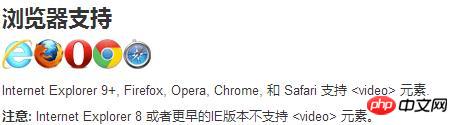
Example Demonstration 1: How to insert a video into the page using html5
Detailed explanation of the example:
First create the
<video width="300" height="200" controls> <source src="movie.ogg" type="video/ogg"> 您的浏览器不支持Video标签。 </video>
Effect picture:

Instance demonstration 2: Insert a video that can automatically play in the page
Syntax:
Insert a video that can be played automatically on the page. You only need to add one attribute, which is the autoplay attribute of the
<video width="320" style="max-width:90%" controls autoplay> <source src="movie.ogg" type="video/ogg"> 您的浏览器不支持 video 标签。 </video>
After adding the autoplay attribute of the
The above introduces you to the HTML5 method of inserting videos into pages, and how to insert videos that can automatically play. The explanation is detailed and relatively easy to understand. Beginners can try it themselves, find a video and insert it into the page. See if your code can achieve the effect of automatic playback. I hope this article will be helpful to you!
【Related Tutorial Recommendations】
1. Html5 Video Tutorial
2. HTML Development Manual
3. bootstrap tutorial
4. CSS page loading animation effect
The above is the detailed content of How to insert an auto-playing video into a page using HTML5. For more information, please follow other related articles on the PHP Chinese website!
 What to do with the video card
What to do with the video card
 What are the production methods of html5 animation production?
What are the production methods of html5 animation production?
 The difference between HTML and HTML5
The difference between HTML and HTML5
 How to download videos from Douyin
How to download videos from Douyin
 Network topology diagram
Network topology diagram
 HP notebook sound card driver
HP notebook sound card driver
 What are the differences between tomcat and nginx
What are the differences between tomcat and nginx
 Is python front-end or back-end?
Is python front-end or back-end?