Apollo Co-Pilot
 今すぐ使用
今すぐ使用






製品情報
Apollo Co-Pilotとは何ですか?
Apollo Co-Pilot は、AI 支援ビデオ分析を使用してコーチやアスリートにトレーニングのフィードバックを提供する革新的なスポーツ分析プラットフォームです。
Apollo Co-Pilotの使い方は?
Apollo Co-Pilot を使用するには、次の手順に従います。 1. エクササイズを行っている自分のビデオを録画します。 2. Telegram ボットに移動します。 3. ビデオをアップロードします。 4. AI から推奨事項を取得します。 5. コーチに連絡します。
Apollo Co-Pilot のコア機能
AI とコーチからの運動テクニックに関する即時フィードバック
スマート ガジェットとの統合
パーソナライズされたトレーニング プログラム
栄養計画の作成
Apollo Co-Pilot サポート メール、カスタマー サービスの連絡先、返金連絡先など
カスタマー サービスの Apollo Co-Pilot サポート メールは次のとおりです: [email protected] 。
Apollo Co-Pilot 会社名: WeLabelData Inc.
Apollo Co-Pilot 会社の住所: 251 LITTLE FALLS DRIVE, Willmington, Delaware, USA.
Apollo Co-Pilot
Apollo Co-Pilot Twitter リンク:
Apollo Co-Pilothttps://twitter.com/apollo_co_pilot
Apollo Co-Pilot Instagram リンク:
Apollo Co-Pilot
関連リソース




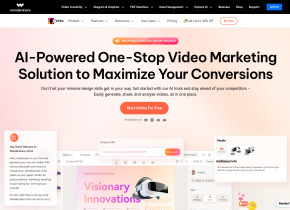

ホットツール Tags

人気の記事
ChatGptを使用してカスタム予算を作成しましたが、機能しました(ポイントまで)
4日前
By DDD

















