
製品情報
Brizy AI Builderとは何ですか?
AI、パーソナライズされたテキスト、画像を使用して素晴らしい Web サイトを生成します
Brizy AI Builderの使い方は?
1. Web サイトの業界を選択します 2. サイト名を入力するか、候補を取得します 3. ビジネスの説明、電話番号、電子メールを追加します。 4. 「Web サイトの構築」をクリックします。
Brizy AI Builder のコア機能
簡単に作成できるガイド付きプロンプト
コンテンツとページの自動生成
多言語サポート
生成後の完全な編集コントロール
Brizy AI Builder の使用例
企業向け Web サイトの作成
パーソナライズされたコンテンツを迅速に生成
関連リソース


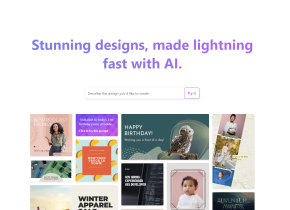


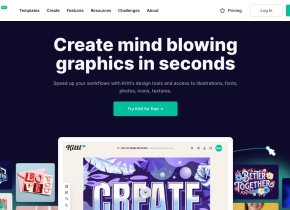
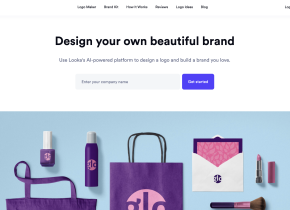


ホットツール Tags

人気の記事
私が無料 AI ツールの使用をやめた理由 (そして代わりに何をしているか)
1 か月前
By DDD














