Nexto
 今すぐ使用
今すぐ使用




導入:
追加日:
月間訪問者数:
Transform sales communications into tasks efficiently.
Dec-12 2024
 90
90
 90
90

製品情報
What is Nexto ai chrome extension?
Nexto is a powerful AI task manager and micro-CRM designed to transform sales emails and call transcripts into actionable follow-up tasks with ease.
How to use Nexto ai chrome extension?
1. Install Nexto by clicking the 'Add to Chrome' button. 2. Access Nexto in your Gmail inbox toolbar. 3. Pin Nexto to your toolbar for easy access. 4. Open Nexto, select the email thread, and click the 'Magic Wand' icon to create a task.
Nexto ai chrome extension's Core Features
AI-Generated Tasks
Contact and Account Tracking
Manual Task Entry
Nexto ai chrome extension's Use Cases
Automatically generate tasks from emails and call transcripts
Organize accounts and contacts with upcoming tasks
Create tasks manually
関連リソース




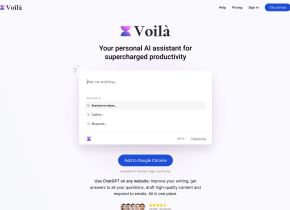


ホットツール Tags

人気の記事
LLMS.TXTは説明しました
2日前
By WBOYWBOYWBOYWBOYWBOYWBOYWBOYWBOYWBOYWBOYWBOYWBOYWB
独自のnode.js APIを構築するためにLLM駆動のボイラープレートを使用する方法
2日前
By WBOYWBOYWBOYWBOYWBOYWBOYWBOYWBOYWBOYWBOYWBOYWBOYWB
LLMにスパース自動エンコーダーを備えた特徴回路の定式化
2日前
By 王林
ChatGptを使用してカスタム予算を作成しましたが、機能しました(ポイントまで)
1週間前
By DDD
AI搭載の情報抽出とマッチメイキング
2日前
By 王林











