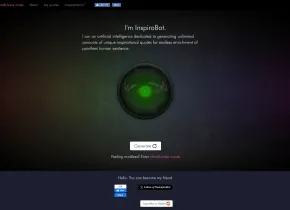OpenAI Reply Generator
 今すぐ使用
今すぐ使用




導入:
追加日:
月間訪問者数:
Automated reply generation for social media.
Dec-12 2024
 19
19
 19
19

製品情報
What is OpenAI Reply Generator ai chrome extension?
A browser extension that automatically generates better replies for social media platforms like Twitter, Linkedin, and Facebook.
How to use OpenAI Reply Generator ai chrome extension?
1. Install OpenAI Reply Generator 2. Setup your OpenAI secret token as per the provided instructions. 3. Select a sentence/paragraph from your browser and right-click to choose "Generate Reply" to view the response.
OpenAI Reply Generator ai chrome extension's Core Features
Automated reply generation
Local storage for request history and settings
OpenAI Reply Generator ai chrome extension's Use Cases
Generating better replies for social media posts
関連リソース



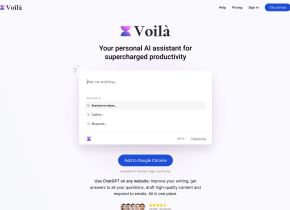

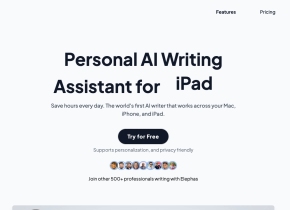


ホットツール Tags

人気の記事
ChatGptを使用してカスタム予算を作成しましたが、機能しました(ポイントまで)
1週間前
By DDD
これはChatGPTの最も過小評価されている機能なので、もっと早く使い始めるべきだった
1 か月前
By DDD