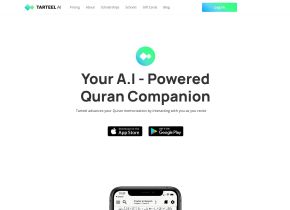Tali Chrome Extension
 今すぐ使用
今すぐ使用





導入:
追加日:
月間訪問者数:
Dictate medical notes and access databases seamlessly
Dec-12 2024
 6.0K
6.0K
 6.0K
6.0K

製品情報
What is Tali Chrome Extension ai chrome extension?
A Chrome extension for dictating medical notes and accessing medical>
How to use Tali Chrome Extension ai chrome extension?
1. Click 'Add to Chrome' to install the extension. 2. Log in with Google through the widget. 3. Select text area, click microphone icon, and start dictating. 4. Enable microphone access for Tali to enter notes into EMR.
Tali Chrome Extension ai chrome extension's Core Features
Voice dictation for medical notes
Direct access to evidence-based medical> Seamless integration with EHR software
Tali Chrome Extension ai chrome extension's Use Cases
Dictating patient consultation notes
Quickly searching for medical information during patient visits
関連リソース



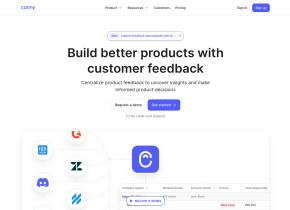
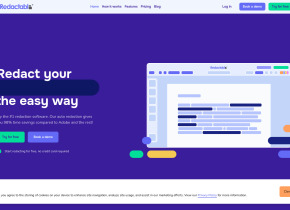

ホットツール Tags

人気の記事
ChatGPT に記憶から私の画像を作成するように依頼しました: 作成したものは次のとおりです
1 か月前
By DDD
AI がこれら 7 つのことをやってくれるとは決して信じない
1 か月前
By DDD
AIには反対してきましたが、このアプリはとても良くて考えが変わりました
3週間前
By DDD
ChatGPT を使用して週間スケジュールを計画する方法を紹介します
1 か月前
By DDD
ChatGPT に自分自身についての楽しい質問をしてみてください
1 か月前
By DDD