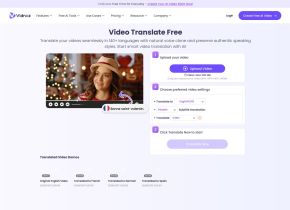TinyStudio
 今すぐ使用
今すぐ使用





導入:
追加日:
月間訪問者数:
Effortlessly generate subtitles for video and audio files on your Mac.
Dec-12 2024
 0
0
 0
0

製品情報
What is TinyStudio?
TinyStudio is a free Mac application that leverages the power of M1/M2 chips to offer fast and efficient performance. It provides users with a one-click solution to generate subtitles for their video and audio files without any technical expertise required.
How to use TinyStudio?
Using TinyStudio is extremely simple. First, download and install the application on your Mac. Then, open the application and select the video or audio file for which you want to generate subtitles. Finally, click on the 'Generate Subtitles' button, and TinyStudio will automatically generate accurate subtitles for your file.
TinyStudio's Core Features
Leverages the power of M1/M2 chips for fast and efficient performance
One-click solution for generating subtitles
Supports video and audio files
Accurate and reliable subtitle generation
No technical expertise required
TinyStudio's Use Cases
Video content creators
Podcasters
Language learners
Transcription services
関連リソース




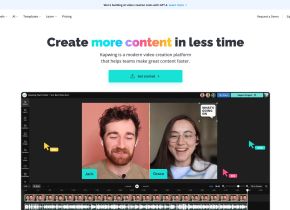
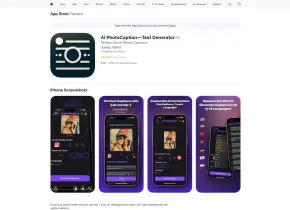

ホットツール Tags

人気の記事
AI 製品の統合が強化されています: これが私が期待しているものです
1 か月前
By 尊渡假赌尊渡假赌尊渡假赌
ラマ 3 と GPT-4: どちらが優れていますか?
1 か月前
By 尊渡假赌尊渡假赌尊渡假赌