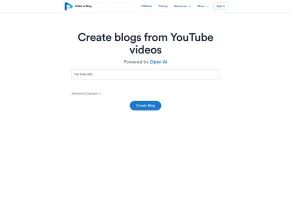YouTube Summary with Bing Chat - All Browsers
 今すぐ使用
今すぐ使用





導入:
追加日:
月間訪問者数:
Access YouTube video summaries quickly.
Dec-12 2024
 9.0K
9.0K
 9.0K
9.0K

製品情報
What is YouTube Summary with Bing Chat - All Browsers ai chrome extension?
Provides access to the summary of YouTube videos to save time and learn quicker.
How to use YouTube Summary with Bing Chat - All Browsers ai chrome extension?
1. Visit YouTube website. 2. Select the video of interest and start watching. 3. Click on the Transcript & Summary drop-down box on the right side to view subtitles and additional options. 4. Click on the AI Summary button to generate a summary.
YouTube Summary with Bing Chat - All Browsers ai chrome extension's Core Features
Save time by quickly accessing video location in subtitles
Fast loading speed for video summaries
Simple one-click summary generation and content copying
YouTube Summary with Bing Chat - All Browsers ai chrome extension's Use Cases
Quickly getting video content summaries
関連リソース




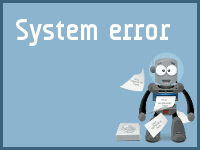
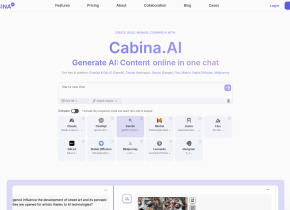

ホットツール Tags

人気の記事
ChatGptを使用してカスタム予算を作成しましたが、機能しました(ポイントまで)
6日前
By DDD