Google Meet AI Transcriber
 今すぐ使用
今すぐ使用




導入:
追加日:
月間訪問者数:
Free AI tool for Google Meet subtitles and translation
Dec-12 2024
 175
175
 175
175

製品情報
What is Google Meet AI Transcriber ai chrome extension?
Google Meet AI Transcriber is a free tool that automatically records meeting subtitles, and provides real-time translation using AI technology. Users can select the main language of the meeting and enable CC subtitles for accurate transcription.
How to use Google Meet AI Transcriber ai chrome extension?
To use Google Meet AI Transcriber, open the tool during your meeting, enable CC subtitles, select the main language, and let the tool automatically transcribe and translate the content.
Google Meet AI Transcriber ai chrome extension's Core Features
Automatic transcription of Google Meet meetings
Real-time translation using AI technology
Google Meet AI Transcriber ai chrome extension's Use Cases
Transcribe and translate meeting content in multiple languages
関連リソース



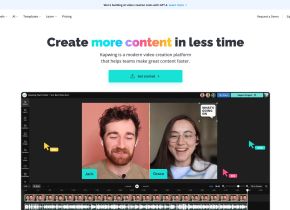

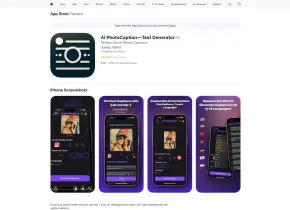


ホットツール Tags

人気の記事
ChatGptを使用してカスタム予算を作成しましたが、機能しました(ポイントまで)
1週間前
By DDD
これはChatGPTの最も過小評価されている機能なので、もっと早く使い始めるべきだった
1 か月前
By DDD













