
製品情報
Hylseとは何ですか?
Hylse は、React および TailwindCSS コンポーネントの作成を簡素化し、開発者がより効率的に作業できるように設計された AI を活用したツールです。
Hylseの使い方は?
Hylse を使用するには、サインインして、提供される AI 支援を使用して React および TailwindCSS コンポーネントの設計を開始するだけです。
Hylse のコア機能
AI 生成の React コンポーネント
TailwindCSS の統合
楽なフロントエンド設計
Hylse の使用例
Web アプリケーションの UI コンポーネントを迅速に生成します
Hylse 会社
Hylse 会社名: Hylse 。
Hylse ログイン
Hylse ログインリンク: https://www.hylse.com/sign-in
関連リソース




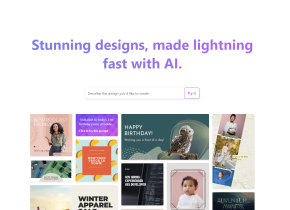


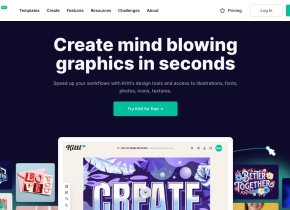

ホットツール Tags

人気の記事
大規模な言語モデルのトレーニング:TRPOからGRPOまで
1 か月前
By 王林
AI搭載の情報抽出とマッチメイキング
1 か月前
By 王林
Verifaiを使用してローカル生成検索エンジンを簡単に展開する方法
1 か月前
By PHPz
2024年のコーディングのためのLLMS:価格、パフォーマンス、そして最高の戦い
1 か月前
By WBOYWBOYWBOYWBOYWBOYWBOYWBOYWBOYWBOYWBOYWBOYWBOYWB
LLMSの仕組み:トレーニング後、ニューラルネットワーク、幻覚、推論への事前トレーニング
1 か月前
By WBOYWBOYWBOYWBOYWBOYWBOYWBOYWBOYWBOYWBOYWBOYWBOYWB











