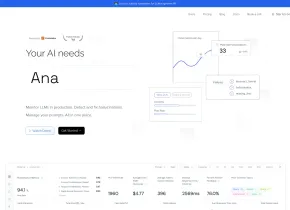製品情報
Komodoとは何ですか?
画面とインタラクティブなガイドを録画する最速の方法
Komodoの使い方は?
1. Mac または Windows コンピューターに Komodo をダウンロードしてインストールします。 2. Komodo を開き、録画したい画面を選択します。 3. 録音ボタンをクリックして録音を開始します。 4. ビデオを編集し、ガイドなどのインタラクティブな要素を追加します。 5. ビデオを他の人と共有します。
Komodo のコア機能
無制限の画面録画
軽量かつ超高速
インスタント共有
ネイティブ デスクトップ アプリ
システム オーディオ録音
Komodo の使用例
プレゼンテーション
教育
販売
関連リソース





ホットツール Tags

人気の記事
ChatGptを使用してカスタム予算を作成しましたが、機能しました(ポイントまで)
1週間前
By DDD
これはChatGPTの最も過小評価されている機能なので、もっと早く使い始めるべきだった
1 か月前
By DDD