
製品情報
オロクルとは何ですか?
Olocrは、画像とPDFに無制限のOCR(光学文字認識)を提供するオンラインOCRサービスです。ユーザーは、プラットフォームにアップロードするだけで、画像やPDFからテキストを抽出できます。
オロクルの使用方法は?
OLOCRを使用するには、次の手順に従ってください。1。OLOCR Webサイトにアクセスしてください。 2。利用可能なオプションから目的のOCR言語を選択します。 3.テキストを抽出するファイルを選択して、それらをアップロードするか、URLを提供します。 4. OCR速度など、目的のOCR設定を指定します。 5。OCRプロセスを開始します。 6.テキスト抽出が完了するのを待ちます。 7.必要に応じて、抽出されたテキストを確認してダウンロードします。
Olocrのコア機能
OLOCRは次のコア機能を提供します。1。無制限のOCR:ユーザーは、必要な限り多くの画像とPDFでOCRを実行できます。 2。オンラインOCR:ソフトウェアをインストールする必要なく、OCRプロセス全体をオンラインで実行できます。 3.バッチOCR:ユーザーは、複数のファイルを一度に処理し、時間と労力を節約できます。 4。複数の言語:OLOCRは、OCRの幅広い言語をサポートしています。 5。OCR履歴:ユーザーは過去のOCRアクティビティを確認できます。 6。OCR速度制御:ユーザーは、好みに応じてOCR速度を調整できます。
Olocrのユースケース
OLOCRは、次のようなさまざまなシナリオで使用できます。1。デジタル化ドキュメント:ユーザーは、物理ドキュメントまたはスキャンコピーを編集可能なテキストに変換できます。 2。言語翻訳:OLOCRは、翻訳目的で外国語文書からテキストを抽出するのに役立ちます。 3。コンテンツ抽出:画像またはPDFからのテキストは、研究のために抽出できます、>オロクル価格設定
OLOCR価格リンク:https://olocr.com/docs/changelog_en
関連リソース




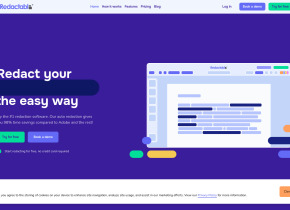

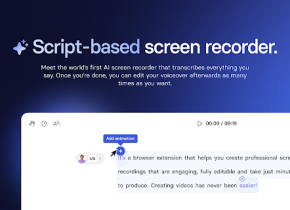

ホットツール Tags

人気の記事
大規模な言語モデルのトレーニング:TRPOからGRPOまで
1 か月前
By 王林
AI搭載の情報抽出とマッチメイキング
1 か月前
By 王林
2024年のコーディングのためのLLMS:価格、パフォーマンス、そして最高の戦い
1 か月前
By WBOYWBOYWBOYWBOYWBOYWBOYWBOYWBOYWBOYWBOYWBOYWBOYWB
Windsurf AIエージェントコードエディター:機能、セットアップ、ユースケース
1 か月前
By 尊渡假赌尊渡假赌尊渡假赌
Verifaiを使用してローカル生成検索エンジンを簡単に展開する方法
1 か月前
By PHPz
















