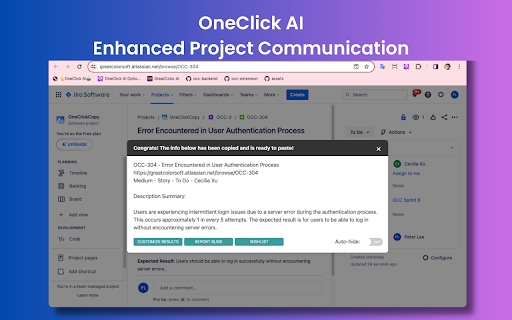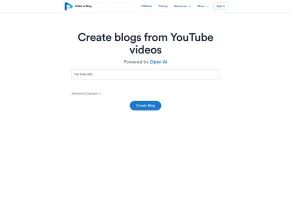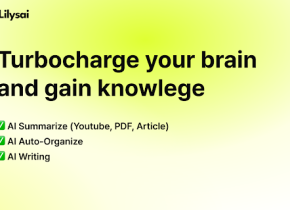製品情報
oneclick ai ai chrome拡張機能とは何ですか?
OneClick AIは、1回のクリックでコンテンツを抽出および要約し、プロジェクト管理、コラボレーション、研究、および情報共有の生産性を高めることにより、ワークフローを合理化する強力なツールです。
oneclick ai ai chrome拡張機能を使用する方法は?
ツールバーの拡張機能アイコンをクリックしてOneClick AIをアクティブにし、右クリックしてコンテキストメニューを開き、キーボードショートカットを使用して、またはツールバーの拡張機能アイコンを右クリックします。
OneClick AI AI Chrome Extensionのコア機能
ワンクリック抽出
多言語の要約
プロジェクト管理の強化
個々の研究に力を与えた
結果はクリップボードに自動化されました
OneClick AI AI Chrome拡張機能のユースケース
複雑なドキュメントの簡潔な要約を生成します
組織内の知識共有を簡素化します
ウェブページを要約して個々の研究を強化します
簡単な共有のために重要な情報を統合します
関連リソース

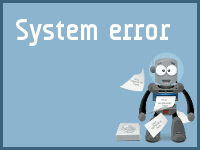
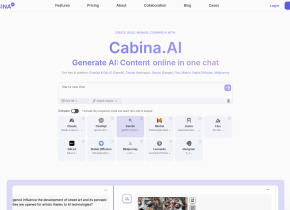
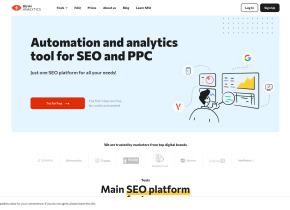


ホットツール Tags

人気の記事
大規模な言語モデルのトレーニング:TRPOからGRPOまで
1 か月前
By 王林
AI搭載の情報抽出とマッチメイキング
1 か月前
By 王林
2024年のコーディングのためのLLMS:価格、パフォーマンス、そして最高の戦い
1 か月前
By WBOYWBOYWBOYWBOYWBOYWBOYWBOYWBOYWBOYWBOYWBOYWBOYWB
Windsurf AIエージェントコードエディター:機能、セットアップ、ユースケース
1 か月前
By 尊渡假赌尊渡假赌尊渡假赌
Verifaiを使用してローカル生成検索エンジンを簡単に展開する方法
1 か月前
By PHPz