RecordMe
 今すぐ使用
今すぐ使用






製品情報
RecordMeとは何ですか?
RecordMe は、会計サービスを簡素化し、さまざまな財務業務の正確性と効率性を確保する革新的な会計自動化ソフトウェアです。
RecordMeの使い方は?
RecordMe を使用するには、次の手順に従います。 1. RecordMe Web サイトでアカウントにサインアップします。 2. >
を含む PDF、Word ドキュメント、または画像ファイルをアップロードします。 RecordMe のコア機能
自動化> Xero、Quickbooks、Zoho などの一般的な会計ソフトウェアとの統合
リアルタイムでカスタマイズされた財務レポート
即時処理のための AI 搭載財務ボット
エンドツーエンドの自動会計ソリューション
RecordMe の使用例
繰り返しの簡素化>手動簿記の時間と労力の節約
財務業務の精度と効率の向上
カスタマイズされた財務レポートの生成
財務業務の合理化財務の収益
RecordMe サポートメール & カスタマーサービス連絡先 & 返金連絡先など
手動簿記の時間と労力の節約
財務業務の精度と効率の向上
カスタマイズされた財務レポートの生成
財務業務の合理化財務の収益
RecordMe サポートメール & カスタマーサービス連絡先 & 返金連絡先など
その他の連絡先は、お問い合わせページにアクセスしてください(https://recordme.ai/contact-us/)
RecordMe 会社
RecordMe について詳しくは、当社についてをご覧ください。 page(https://recordme.ai/teams/).
RecordMe ログイン
RecordMe ログインリンク: https://client.recordme.ai/login
RecordMe Facebook
RecordMe Facebookリンク: https://www.facebook.com/recordmeai
RecordMe Linkedin
RecordMe Linkedin リンク: https://www.linkedin.com/company/recordme/
RecordMe ツイッター
RecordMe Twitter リンク: https://twitter.com/recordmeoffical
RecordMe Instagram
RecordMe Instagram リンク: https://www.instagram.com/recordme.ai/
関連リソース





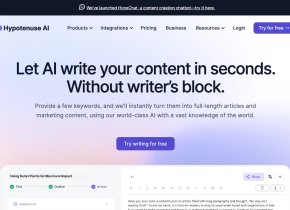

ホットツール Tags

人気の記事
大規模な言語モデルのトレーニング:TRPOからGRPOまで
1 か月前
By 王林
AI搭載の情報抽出とマッチメイキング
1 か月前
By 王林
Verifaiを使用してローカル生成検索エンジンを簡単に展開する方法
1 か月前
By PHPz
2024年のコーディングのためのLLMS:価格、パフォーマンス、そして最高の戦い
1 か月前
By WBOYWBOYWBOYWBOYWBOYWBOYWBOYWBOYWBOYWBOYWBOYWBOYWB
LLMSの仕組み:トレーニング後、ニューラルネットワーク、幻覚、推論への事前トレーニング
1 か月前
By WBOYWBOYWBOYWBOYWBOYWBOYWBOYWBOYWBOYWBOYWBOYWBOYWB

















