
製品情報
Picture AI Chrome Extensionのテキストとは何ですか?
Text From Pictureは、OCRテクノロジーを使用して画像を即座にテキストに変換するオンラインツールです。これにより、ユーザーはスキャン、写真、ソーシャルメディアの投稿など、さまざまな視覚コンテンツからテキストを効率的に抽出できます。
Picture AI Chrome拡張機能からテキストを使用する方法は?
ツールを使用するには、ブラウザ拡張機能をアクティブにし、画像領域を選択し、テキストをクリップボードにコピーします。
Picture AI Chrome Extensionのコア機能からのテキスト
ワンクリック画像領域の選択
正確なOCR認識
クリップボードへの自動コピー
>なしでローカル処理Picture AI Chrome Extensionのユースケースからのテキスト
請求書と領収書からテキストを抽出します
インフォグラフィックとソーシャルメディアの投稿を変換します
学生と研究者が視覚コンテンツの処理を支援します
関連リソース






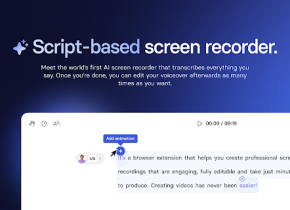

ホットツール Tags

人気の記事
大規模な言語モデルのトレーニング:TRPOからGRPOまで
1 か月前
By 王林
AI搭載の情報抽出とマッチメイキング
1 か月前
By 王林
2024年のコーディングのためのLLMS:価格、パフォーマンス、そして最高の戦い
1 か月前
By WBOYWBOYWBOYWBOYWBOYWBOYWBOYWBOYWBOYWBOYWBOYWBOYWB
Verifaiを使用してローカル生成検索エンジンを簡単に展開する方法
1 か月前
By PHPz
LLMSの仕組み:トレーニング後、ニューラルネットワーク、幻覚、推論への事前トレーニング
1 か月前
By WBOYWBOYWBOYWBOYWBOYWBOYWBOYWBOYWBOYWBOYWBOYWBOYWB
















